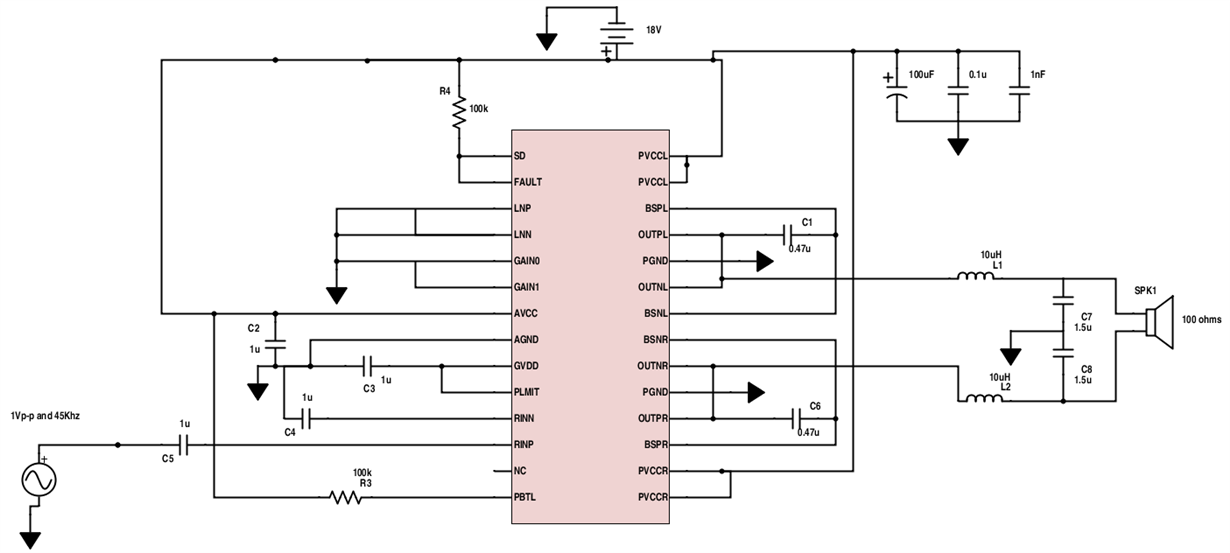Hello Everyone ,
I hope someone could help me with with finding why the amplifier ""TPA3113D2" is not working with this schematic. I tried following the datasheet connection diagram for a single ended side input in page 19. I built up the schematic and it didn't work , I tried different TPA3113d2 but still it didn't work.
The amplifier needed to drive an ultrasonic transducers array with 100 ohms load resistance ...
any help would be highly appreciated :)
Kamal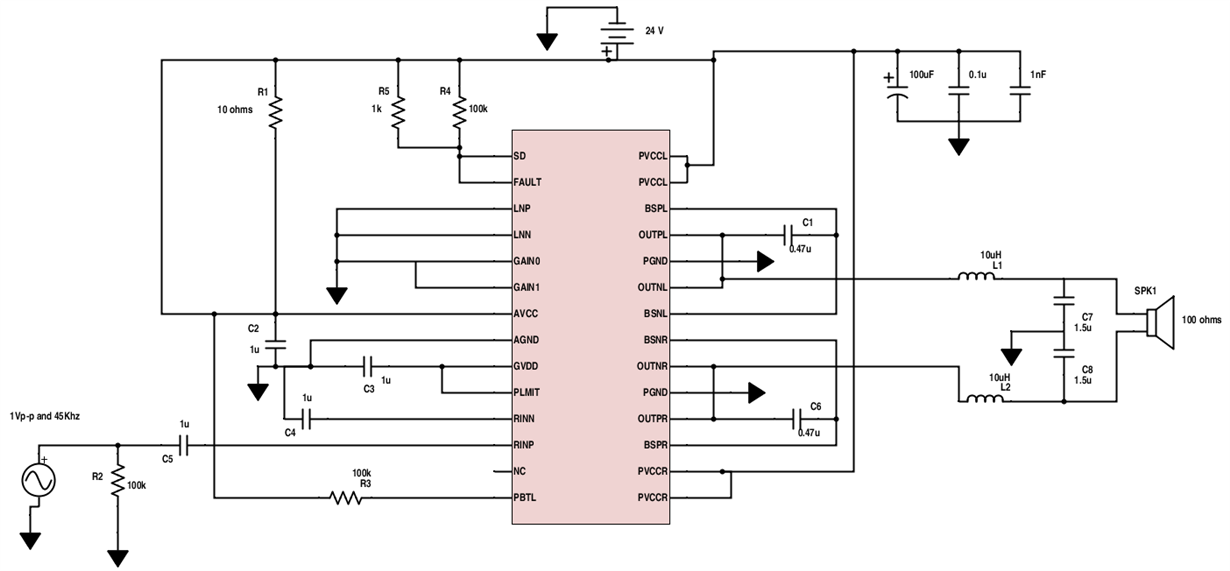
-
Ask a related question
What is a related question?A related question is a question created from another question. When the related question is created, it will be automatically linked to the original question.