Hi,
I'm trying to set up a TAS5754M in my own PCB but I don't have any EVM. Do I need it to generate a config file even if I want to upload it manually? Should I hear any sound with the default configuration?
Best regards,
Xabi.
This thread has been locked.
If you have a related question, please click the "Ask a related question" button in the top right corner. The newly created question will be automatically linked to this question.
Hi,
I'm trying to set up a TAS5754M in my own PCB but I don't have any EVM. Do I need it to generate a config file even if I want to upload it manually? Should I hear any sound with the default configuration?
Best regards,
Xabi.
Hi Xabier-san,
Unfortunately, you would need to use the TAS5754M evm to generate the configuration file since the detail register settings are'nt disclosed for the hybridflow.
Best regards,
Kato
Hi Xabi,
The header file below has been verified by myself. Basically it is HF3 config file with all the default parameters.
In addition, the code below shows how I download those configurations via i2c in a Cortex-M3 microcontroller.
transmit_registers(registers, sizeof(registers) / sizeof(registers[0]));
void transmit_registers(const cfg_reg *r, int n)
{
int i = 0;
while (i < n)
{
switch (r[i].command)
{
case CFG_META_SWITCH:
printf("CFG_META_SWITCH\n\r");
// Used in legacy applications. Ignored here.
break;
case CFG_META_DELAY:
printf("CFG_META_DELAY\n\r");
delay(r[i].param);
break;
case CFG_META_BURST:
printf("CFG_META_BURST\n\r");
i2c_write((unsigned char *)&r[i+1], r[i].param);
i += (r[i].param + 1)/2;
break;
default:
i2c_write((unsigned char *)&r[i], 2);
delay(10);
break;
}
i++;
}
}
Andy
Thanks Andy,
Sorry I didn't answer to your previous response. I was digging into the basic audio playback and I think that we are not hearing any sound because we are using an incompatible MCLK frequency. We are trying to configure the PLL now to generate the right frequency. After that I will try your file.
Best,
Xabi.
Hi Xabi,
If you tell me your MCLK, BCLK and LRCLK frequencies, I will verify them using my TAS5754 EVM.
Andy
Hi Xabi,
I got quite a few e2e issues today and failed to look into your message.
The header file I gave to you will only work when the MCLK is present. That's why you saw the invalid clock error.
Did you download the PPC2 software GUI from mySecure software in ti.com? After you unzip the downloaded file, make sure you see the file called "plugin_TAS5754M-56MDCAEVM_v2.1_rev35934.ppc2" in the same folder as the installer.
If the PPC2 is installed correctly, you should see the "TAS5754M-56MDCAEVM" after you launch the PPC2 (See the screenshot below). 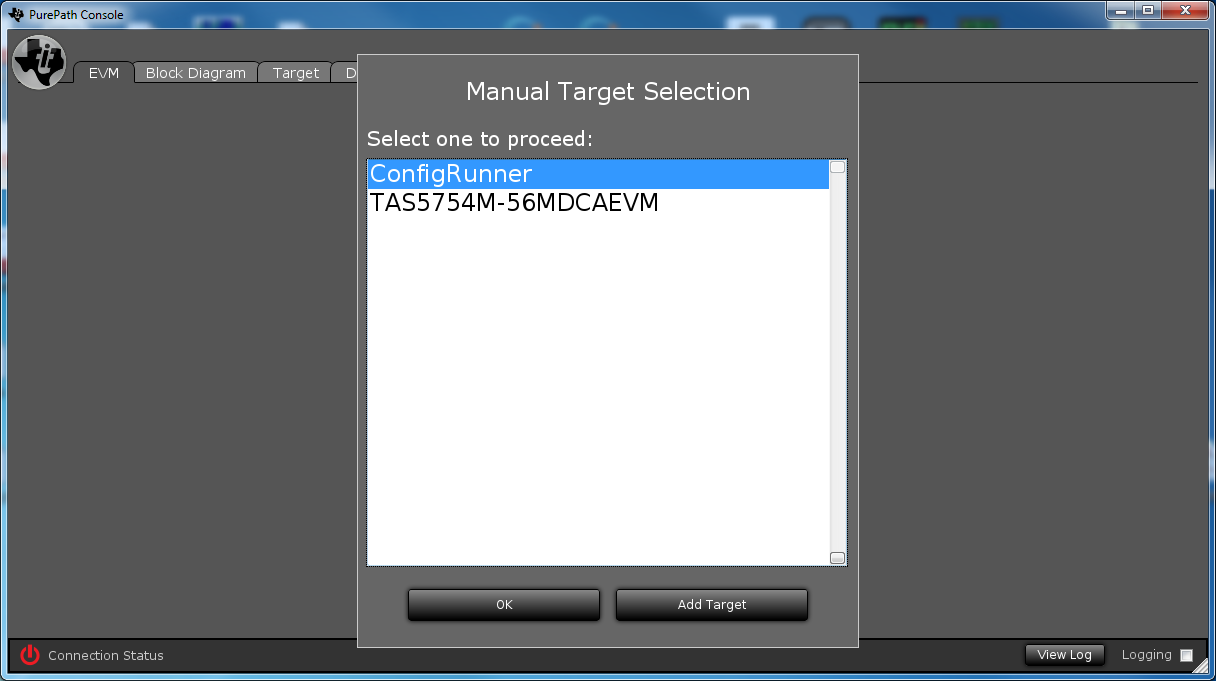
Besides, PPCMB (Rev. D) can work with the TA5754MEVM. I can double check tomorrow.
Andy
Hi Andy,
The MCLK error is produced with the 3-wires configuration you recommended.
We need the PPCMB to work with our own PCB, not with an EVM. Is this posible with Rev. D? Righ now we can select TAS5754M-56MDCAEVM in the window "Manual Target Selection" of PPC. However, after plugging in the PPCMB USB to my computer, PPC automatically selects ConfigRunner.
Maybe this is failing because we don't have properly connected our PCB and the PPCMB. We have SDA, SCL and GND connections. We've also tried adding I2S but no luck yet. Do we need to connect any other line?
Best,
Xabi.
Hi Xabi,
I have not tried to make the PPCMB work with a customer board yet. One challenge is that PPCMB will always try to detect which board is connected to itself by reading the firmware id from the board connected and every TAS5754MEVM has an eeprom to carry its firmware id. Your board will not be able to be detected since it doesn't have the right firmware id.
Most of our customers use an TAS5754MEVM to complete the tuning, convert the tuning file to a C header file and then integrate the header file to their firmware. I would suggest you follow these steps too.
Andy
Hi Andy,
Ok. We'll order one to tune it. Nevertheless we cannot make the basic playback to work.
We've followed your steps but we have noticed that P0-R117 has 0x00 all the time (DSP is booting and poweroff). This is strange because P0-R2 has 0x00 (neither poweroff nor standby mode). How come is this possible? Why is DSP not booting?
We've also noticed that the pin _SPK_FAULT is low and we think we don't have neither overvoltage, nor undervoltage. Also overcurrent is not possible because the pin is low even without a speaker connected. Could you please give us some advice?
Best,
Xabi
Hi Andy,
We've solved the SPK_FAULT problem. It was caused by a bad resistor. However we are still getting P0-R117 = 0x00 with the setup you've proposed us.
Best,
Xabi
Hi Andy,
P0-R117 = 0x00 all the time, whether /SPK_FAULT is low or high.
Best,
Xabi.
Hi Xabi,
Below is the script you need.
Launch the PPC2 GUI and choose the "ConfigRunner". Paste the script above to the right window and click the "Execute" button on the bottom. If everything is OK, you will see "OK" in the output window on the left.
Hi Andy,
We can hear audio when the PPCMB and the EVM are connected but not if we replace the EVM with our custom PCB (the schematics are exactly the same as the ones available in the application note section of the TAS5754M's datasheet). I will detail you the steps we are following:
# Change to GPIO mode i gpio # Set bank 0 w 99 04 01 # Clear bits (command 01) with mask 20 - clears P1.5 of Bank 0 w 99 01 20 # Go back to I2C mode i i2cfast # Set pins 21-24 as outputs w 44 0E 0F # Set pin 23 high (MCLK-MUX = PSIA) w 44 06 7F
#Go to Page 0 w 98 00 00 #Standby request w 98 02 10 #Ignore MCLK detection, Ignore MCLK halt detection #0001_1000 w 98 25 18 #PLL clock source => BCLK w 98 0D 10 #Standby release w 98 02 00
What are we doing wrong?
Best,
Xabi.