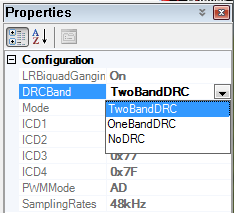How can I tune the DRC threshold, compression/gain and offset for TAS5717.
The SLOA148 showed DRC threshold format as 9.27. But this does not seem to tally with TAS57XX GDE Version 3.2 Build 7 GUI setting.
Please help to advise how I can set DRC threshold to -2dB.