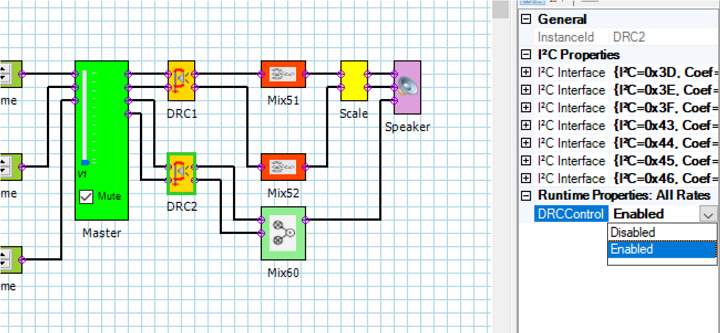Hi Team,
Cusotmer has two question for the TAS5755.
1. What is the Peak and RMS meaning in the DRC setting? I saw the dump register has difference on the 0x3B/0x3C/0x40.
2. What is the signal flow for the PBTL in the GUI? and how to mix the L/R in which mixer?
BR,
SHH