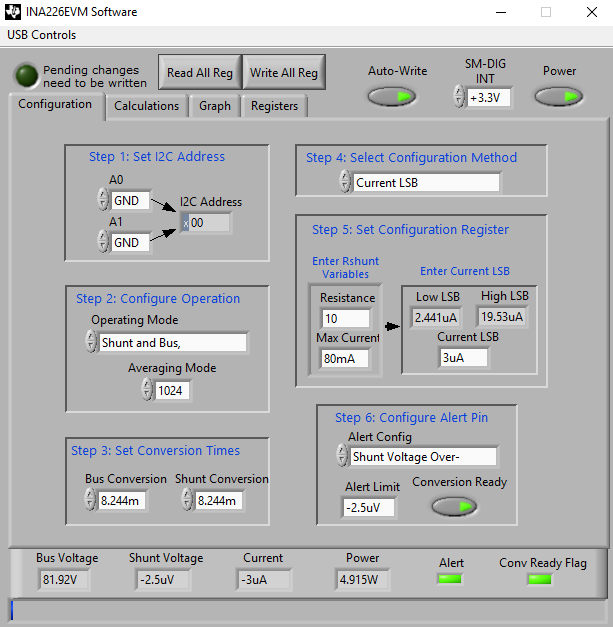I have a new INA226EVM. I have configured as low side shunt as per the user guide, reading voltage across 10 ohm resistor with 1K ohm load. VBUS is regulated 5v. A multimeter shows a shunt voltage of 30mV.
I have installed the software and it connected ok. I get the attached screen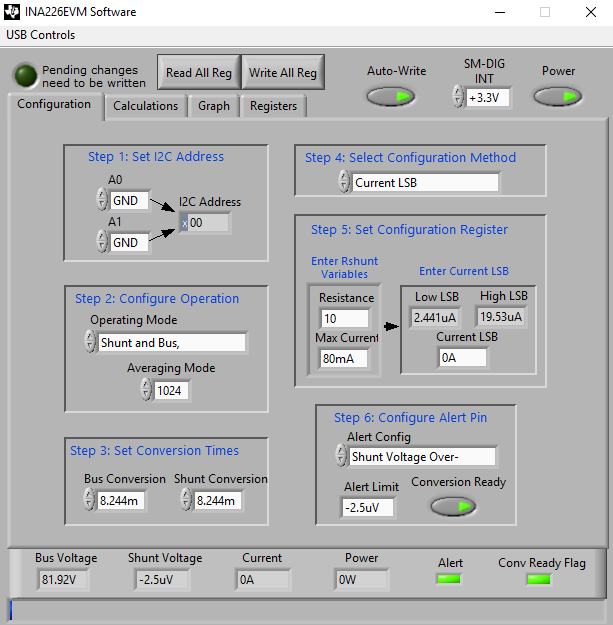
The bus voltage says 81.92v ! Power is always 0W when I 'Read All Reg'. All the registers seem to be FFFF. The power jumper is set to INT. Also I can't change Stage 6 which always stays as shown above irrespective of what I set. I am also not sure the Alert should be green at the bottom of the screen.
Is this user error or a faulty card?
Thanks
Simon