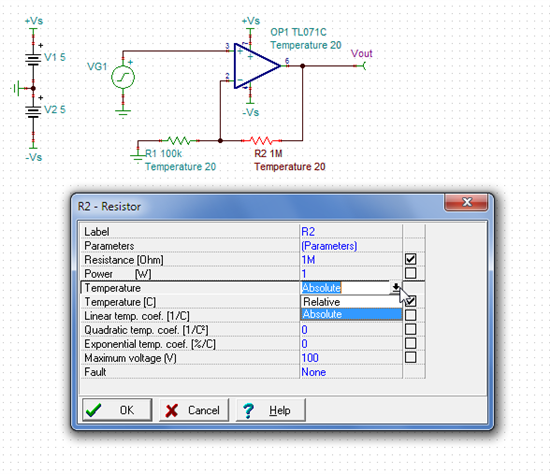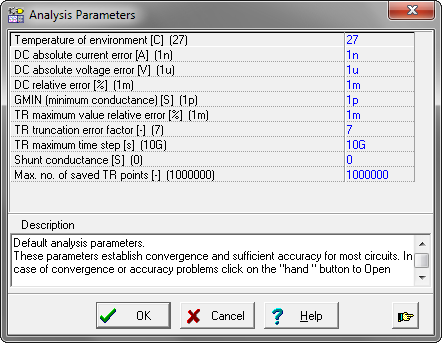The noise of a component depends on its temperature, but how do I simulate this in TINA? I found that I can set the temp of each component individually, yet the resistors and op-amps have an option for "Relative" or "Absolute" temperature. What does this mean? Relative to what? Is there a global temperature I can set?
-
Ask a related question
What is a related question?A related question is a question created from another question. When the related question is created, it will be automatically linked to the original question.