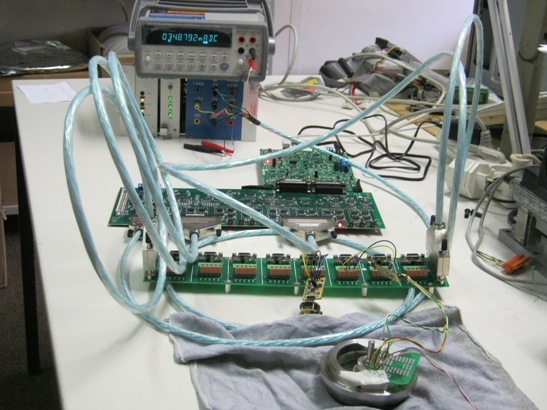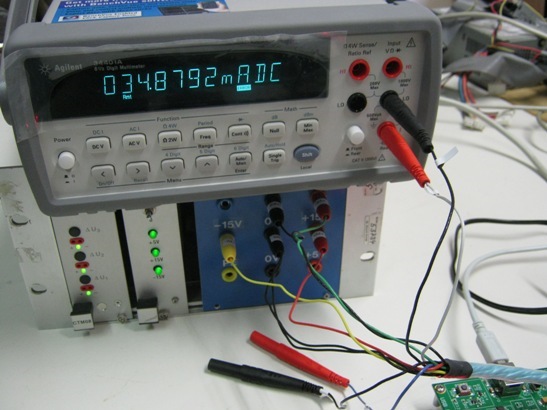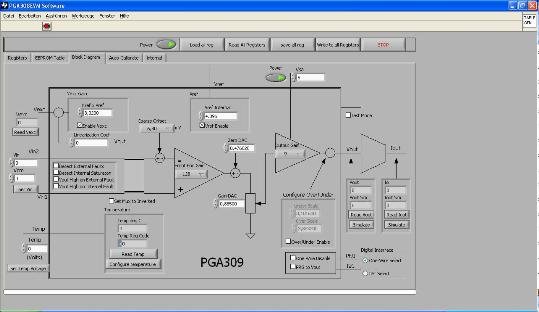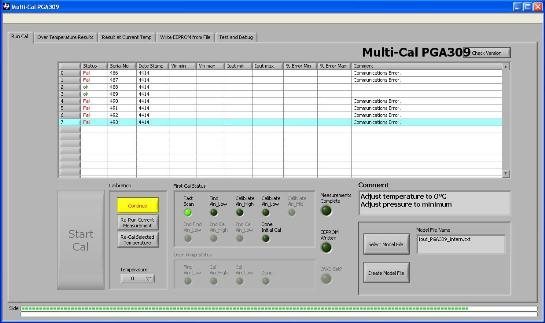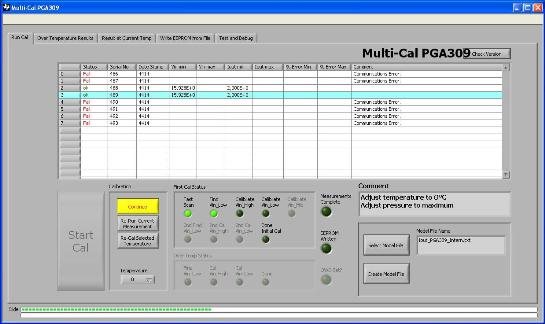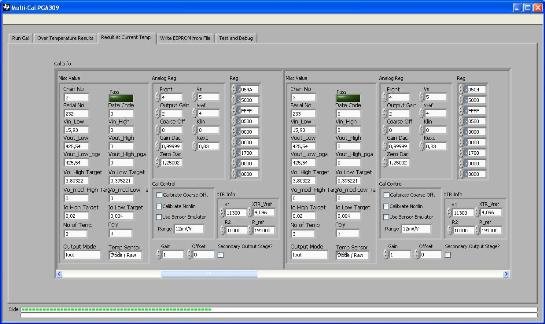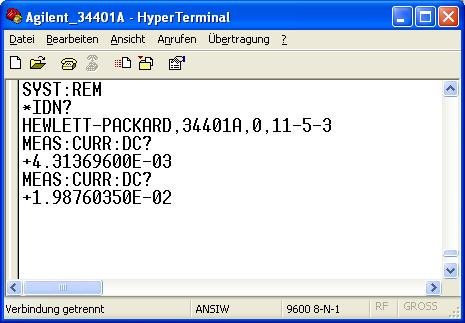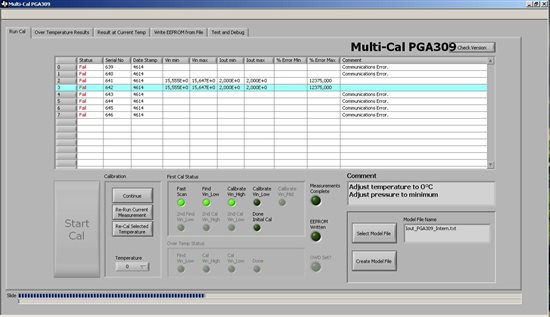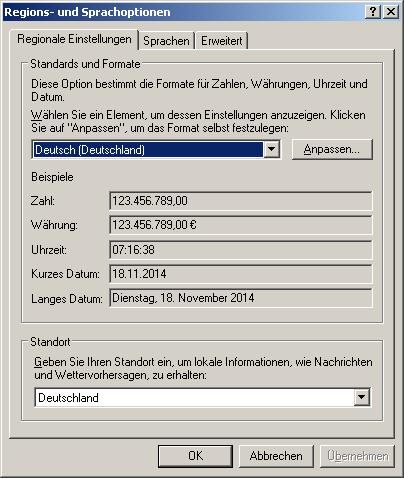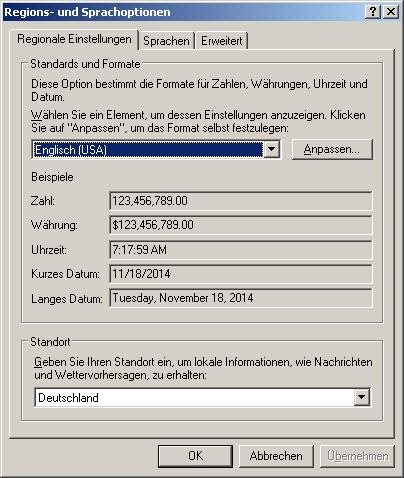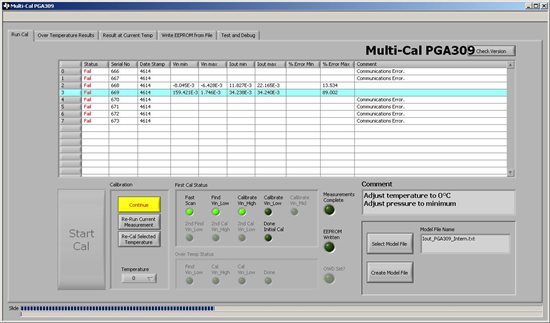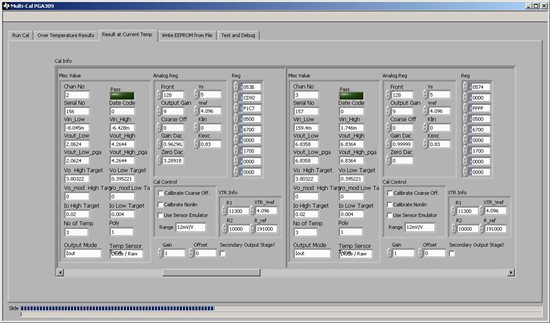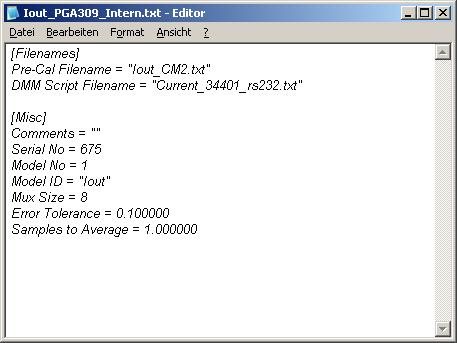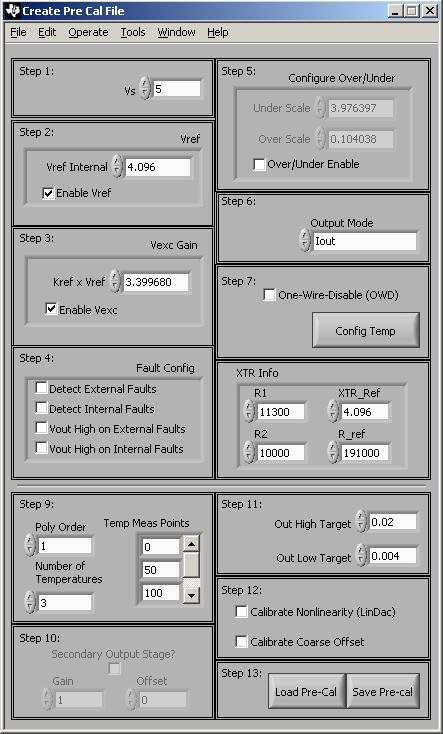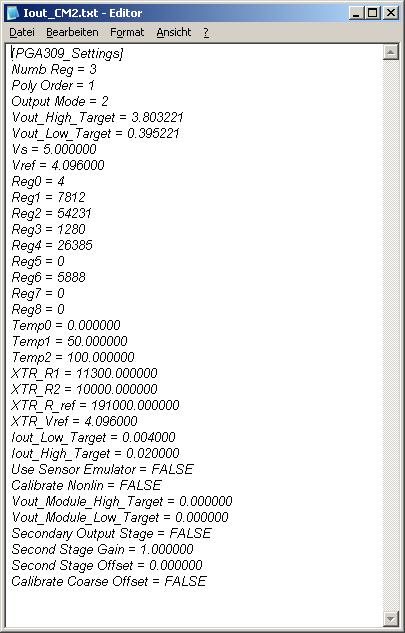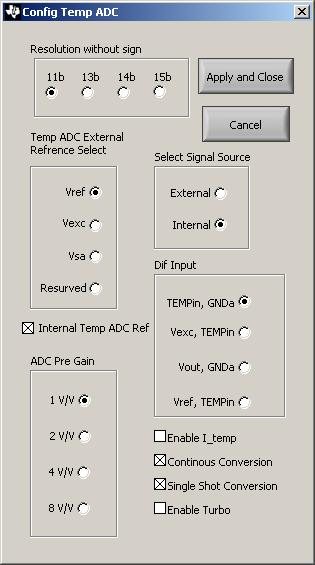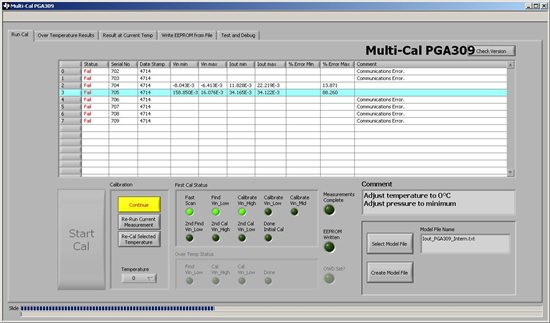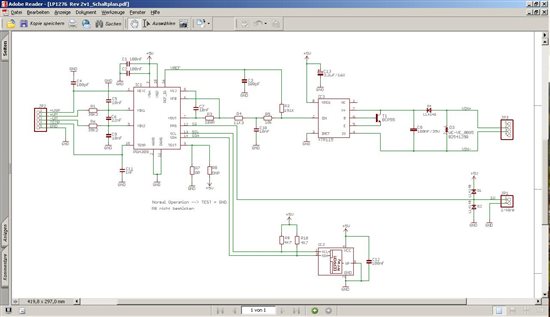Dear Mr Williams,
we use the folowing board and software:
Concerning : Problems with implementing Multi-Cal-System
board:
1. USB-DAQ-Platform 6490801 PWB-C
2. Multi-Cal-Master 6507943 Rev F
3. Multi-Cal-Interface 6507946 Rev D
and software:
Multi_Cal_PGA308 Installer 2v1 (WindowsInstaller-KB893803-v2-x86.exe)
Windows XP
The test construction was as carried out as in the suitable user manual is described and is illustrated. We have in addition also from Texas suggested the Agilent 34401A multimeter connected by RS-232 (on COM1). We have done all settings for current loop mode like described in the user manual. By pressing the "Do Cal" button the automatic Scan performs perfectly. In the next step the system are trying to read the minimum value. On this occasion, an error is announced and the calibration is faulty.
This is our test setup with a real (5000 Ohm 1mV/V) presure sensor.
If we connect the PGA309 to EVM-Board, you see the parameter above. On minimum stimulation of the transducer
we get the offset of 4mA and if we stimulate the Transducer to maximum we get 20mA. This is o.k. ,but we don't get
this result by using multi-cal-system.
This is the first scan of PGA309-Module. This run is o.k. , because there are only two module connected to the system.
But during this step (the multi-cal-system perform a call to agilent multimeter to get the mA value) the wrong
values for "Iout min" are read by the software.
This are the results for channel 2 and 3 (the register setting is wrong)
This value for minimum and maximum are read directly by using Hyper Terminal programm.
This reading is correct, but not in the multi-cal-system !
With best regards
Christian M.