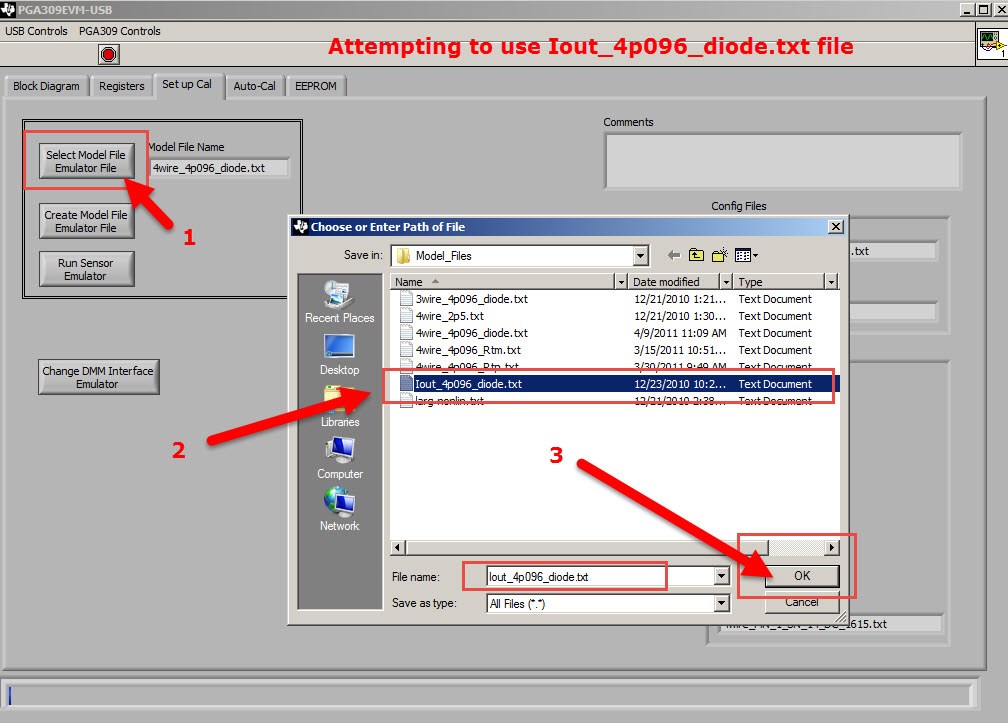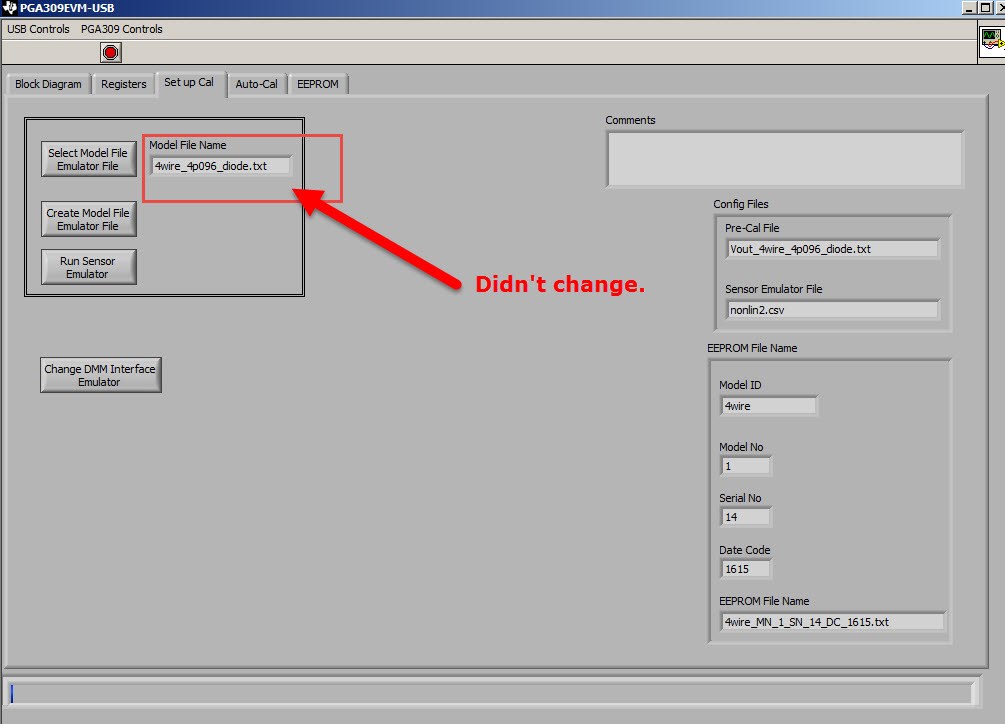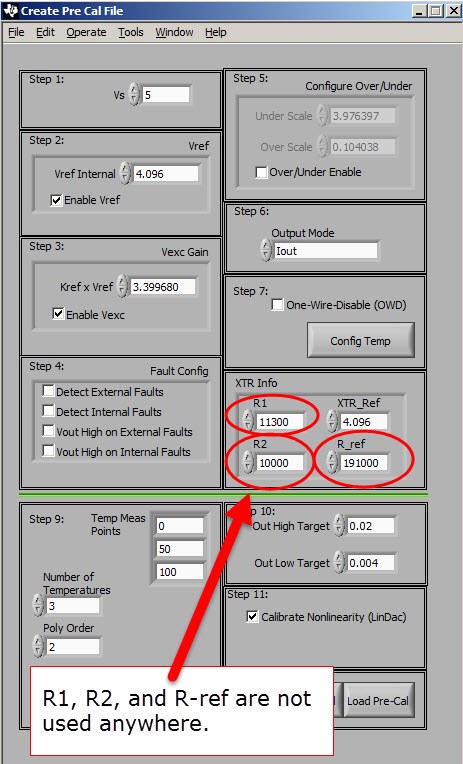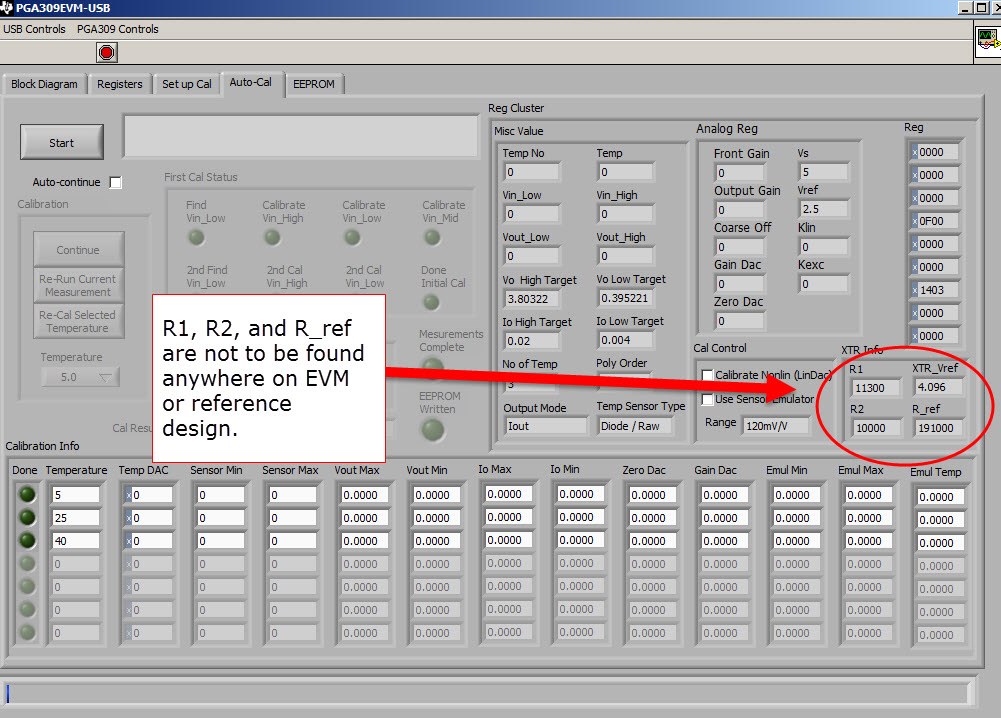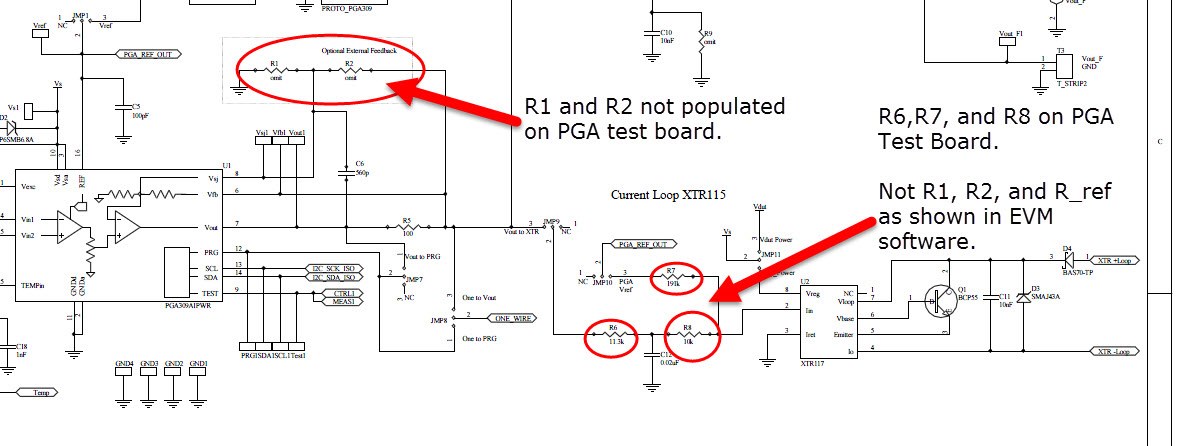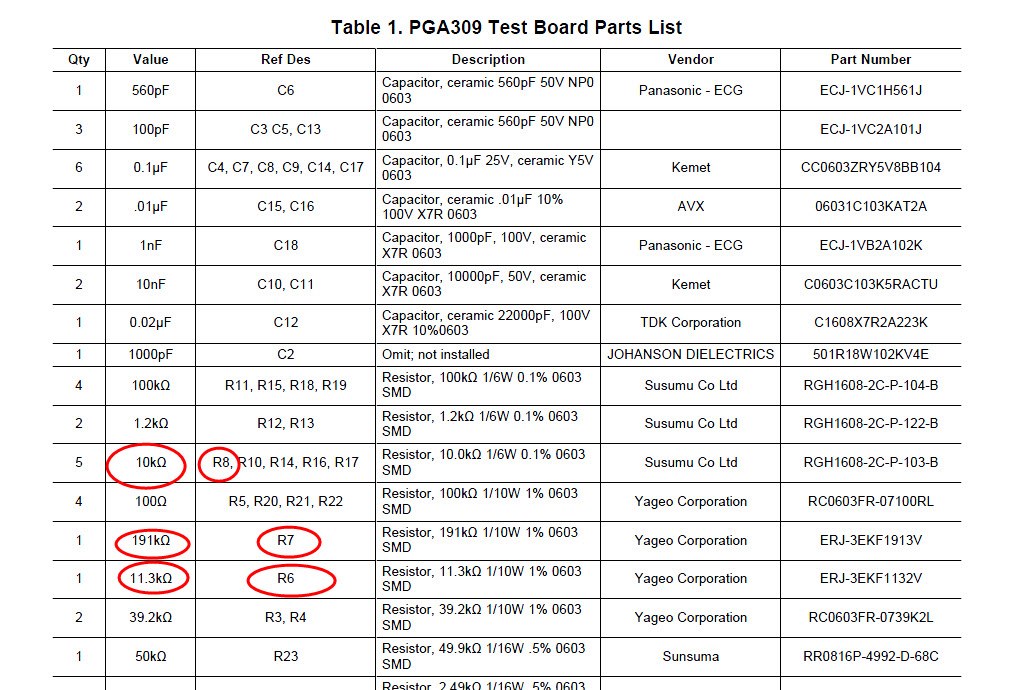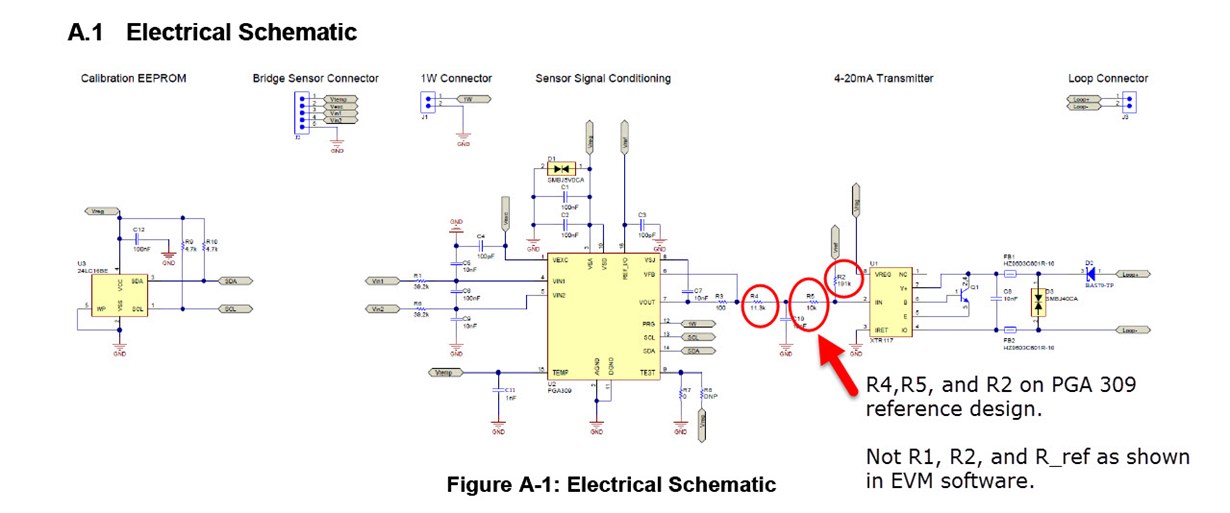Just received a PGA309EVM-USB.
It will not load "Model File Emulator File" as claimed in the User Guide. It only keeps the default "4wire_4p096_diode.txt" even though there are many other selections when the pop up window opens. WHY?????? I want to use "Iout_4p096_diode.txt" since I configured the jumpers for a 4 - 20. Selecting that option is not changing the "Model File Name" field in the "Set up Cal" screen. I had hoped to create a setup then save it for later recall.
Overall this is very poorly documented PERIOD in the user guide on how really to get started, and I can't seem to find any other instruction or resources beyond the less than helpful user guide.
I have configured the jumpers jp9, jp10, and jp11 for 4 - 20 operation. everything else is default. I just want to emulate the sensor, use internal temp sensor, and then play with this thing virtually before I apply to the real world.
And is there anywhere where there are any video or other help for this? Only a few questions on the forum for this and then not for the eval system software, only the hardware part itself the kit is designed for.
The selected file doesn’t "take" and the selection remains as the default selection, no matter which Model File is chosen !!!!