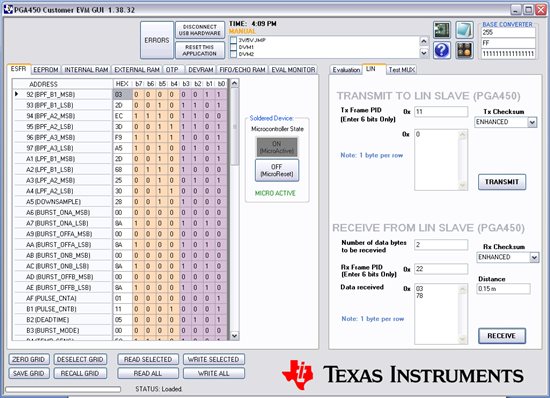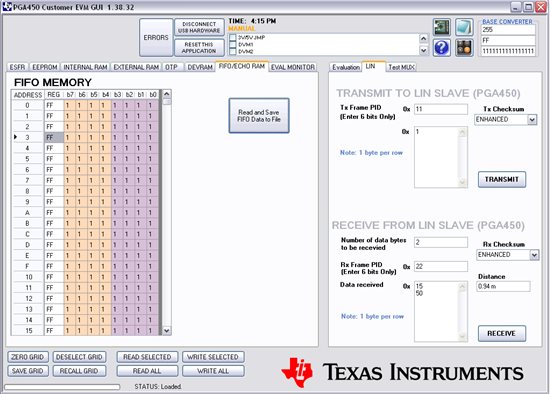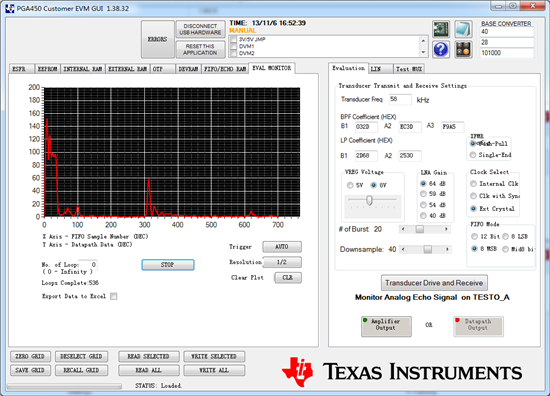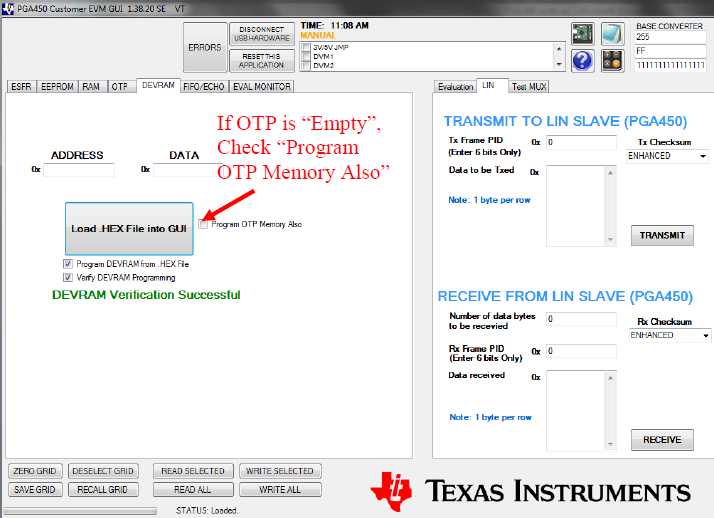Hello
We are working on PGA450-Q1 EVM with 58 KHz transducer and TI GER interface Board and facing some issues.
Setup details:
We have configured all jumpers as per default setting (see Section 6.2 of user manual) and populated the R2 with 0 ohm resistance. Also we have the “PGA450 Customer GUI v1.38.32”.
As per the user manual, we start the Evaluation through SPI communication (using TI GER board).
- In ESFR tab, we click the "OFF (Micro Reset)" button to put the Micro in reset, and then click READ ALL to read the default register values. Some default values are loaded in the table grid. After that, we fill the "Evaluation" tab with the values shown in Figure 10 of user manual. Then using the "Eval Monitor" tab, we press the “Transducer Drive and Receive” button and then the “START” button which leads to the following Error as shown in below image:
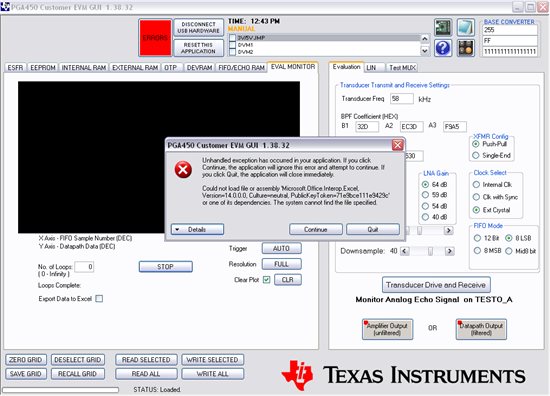
- When we are trying to Load the hex file through DEVRAM, we check the “program DEVRAM from .HEX File” and “verify DEVRAM Programming” boxes and load the hex file. Then we are get following Error as shown in below screen shot (we can also check on both conditions of check or uncheck the “Program OTP Memory Also” box):
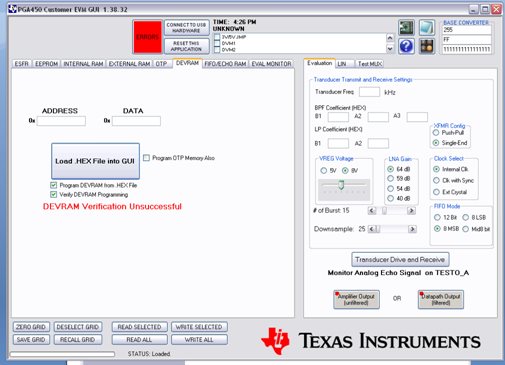
- How to calculate the distance in feet or meter?
- How to configure the UART to send the distance information? If we require any programming to configure the UART, please provide all the necessary information.