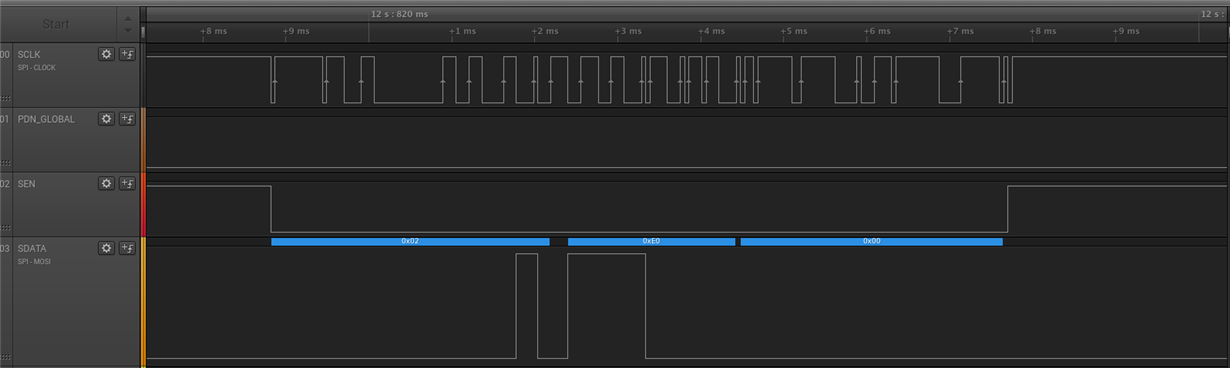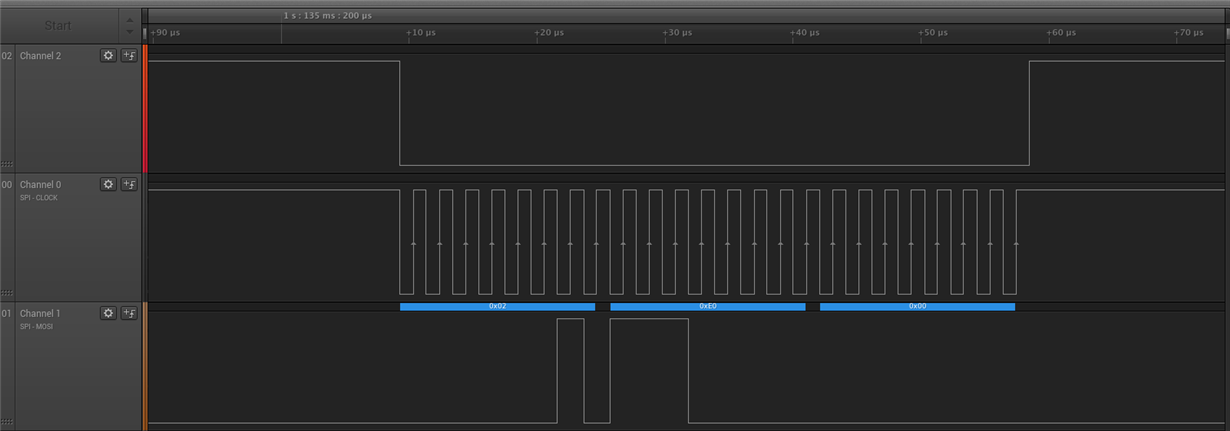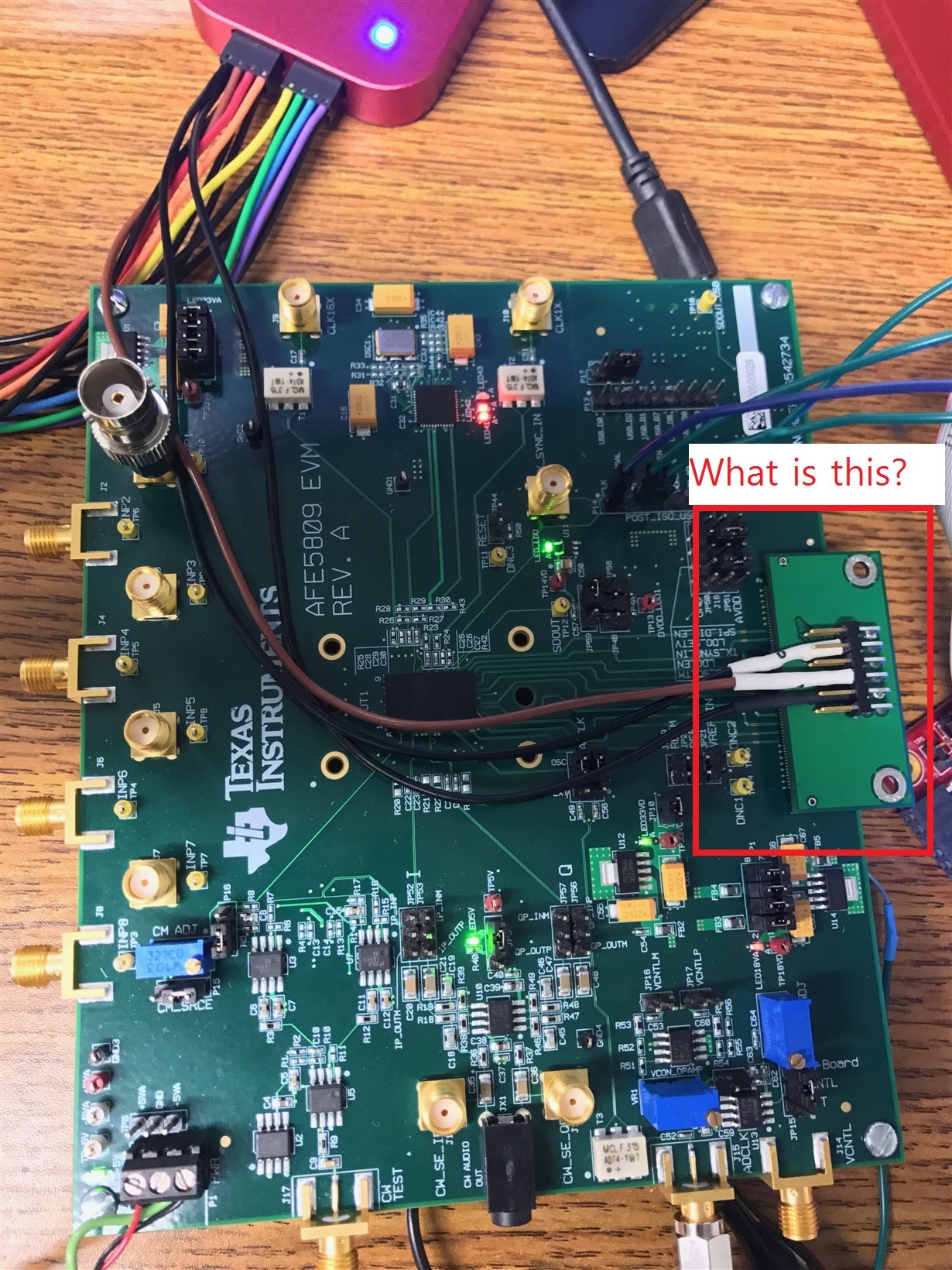Other Parts Discussed in Thread: AFE5809,
Hello,
We're trying to configure SPI registers of AFE5809 using Zynq MicroZed, but unable to see any result.
As mentioned in page 52, register maps in AFE5809 datasheet. We have followed the procedure exactly but still, see no result on the TSW1400GUI side
Here's the SPI waveforms seen on AFE5809 side, when configured through TSW1400GUI. And there is a ramp pattern see on the GUI die
24-bit SPI setting is to generate ramp test pattern. The data is verified through Logic Analyzer
#1
and, here is the SPI waveform, when configured through MicroZed, with the same register settings for ramp signal, but no result on TSW1400 GUI side
#2
For transfer, we are using standard 3.3V logic. The data matches, but there is no result. Is there something missing? Any help/suggestions would be really appreciated!
Further details:
Also, FB17 is removed, as suggested in this thread: https://e2e.ti.com/support/other_analog/imaging_afes/f/239/t/360353
The USB is disconnected and we are purely running the SPI from the on board pins.
SPI_DIG_EN is always high because demodulator registers are not being configured.
SCLK - 490 kHz
Data Width - 24 bits
Shift direction - MSB first
SCLK, SEN, SDATA, GND on P14 are exactly connected as it supposed to be.
Thanks!