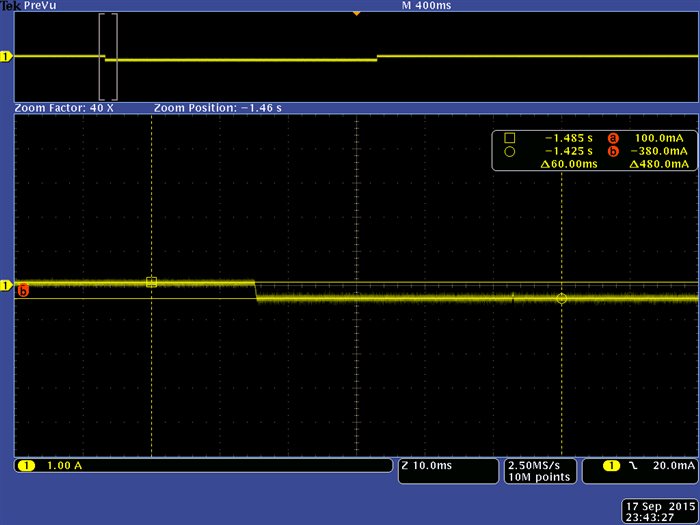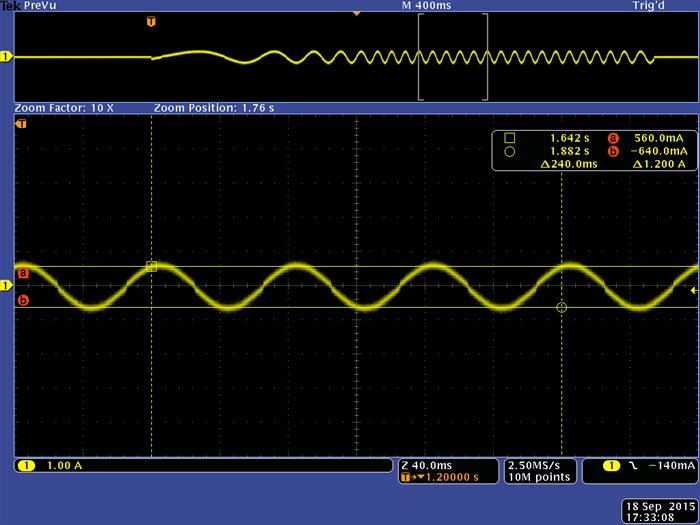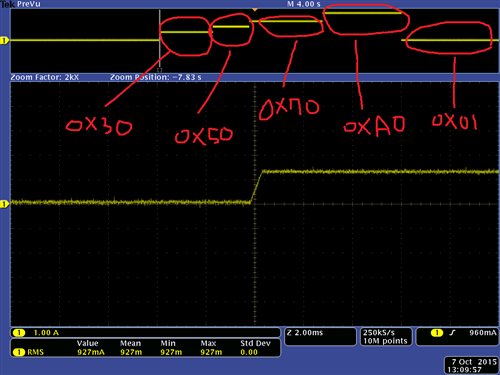Hi~
I'm using DRV8711.
I don't have problem when I move motor, but I have problem when I stop motor.
I want to use hold current while motor is stop.
If I motor running, motor must not move.
So I didn't send pulse step to pin(STEP / AIN1).
And I changed only CTRL Register Address (BIT0 : 1 Enable motor)
Motor wasn't run, but sound was noise.
So I changed TORQUE(0x12 -> 0x01), but I can hear noisy sound too.
TORQUE = 0x12
TORQUE = 0x01
I don't want to hear noisy sound.
I want not to move using hold current.
How can I do?