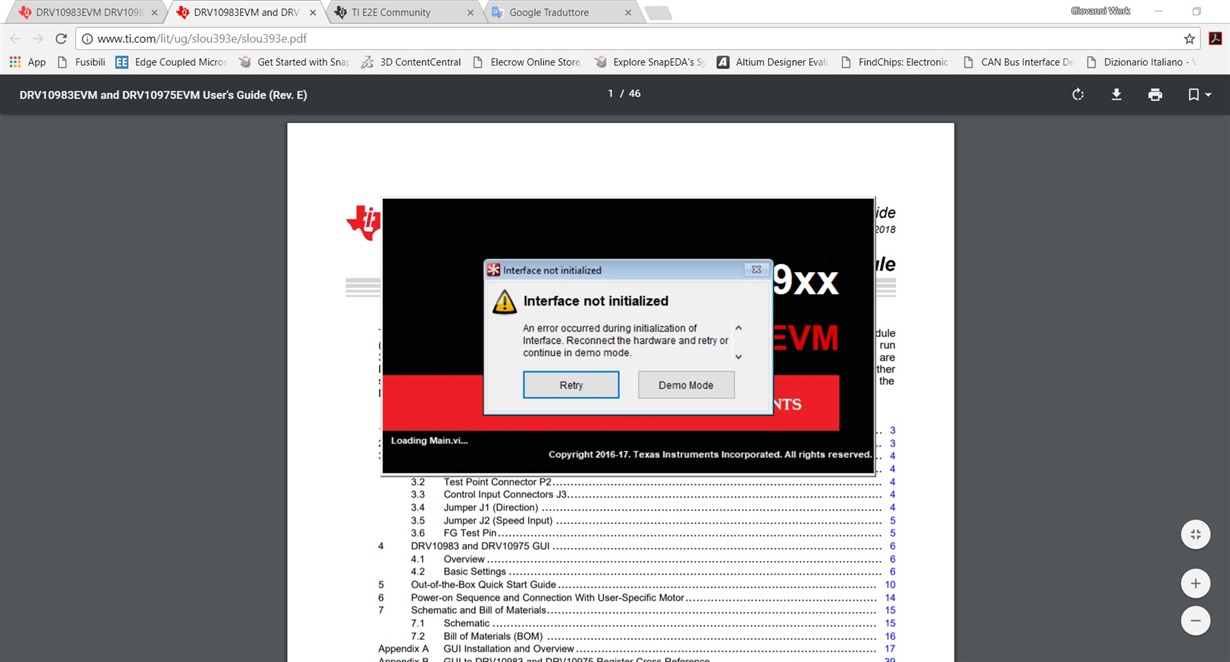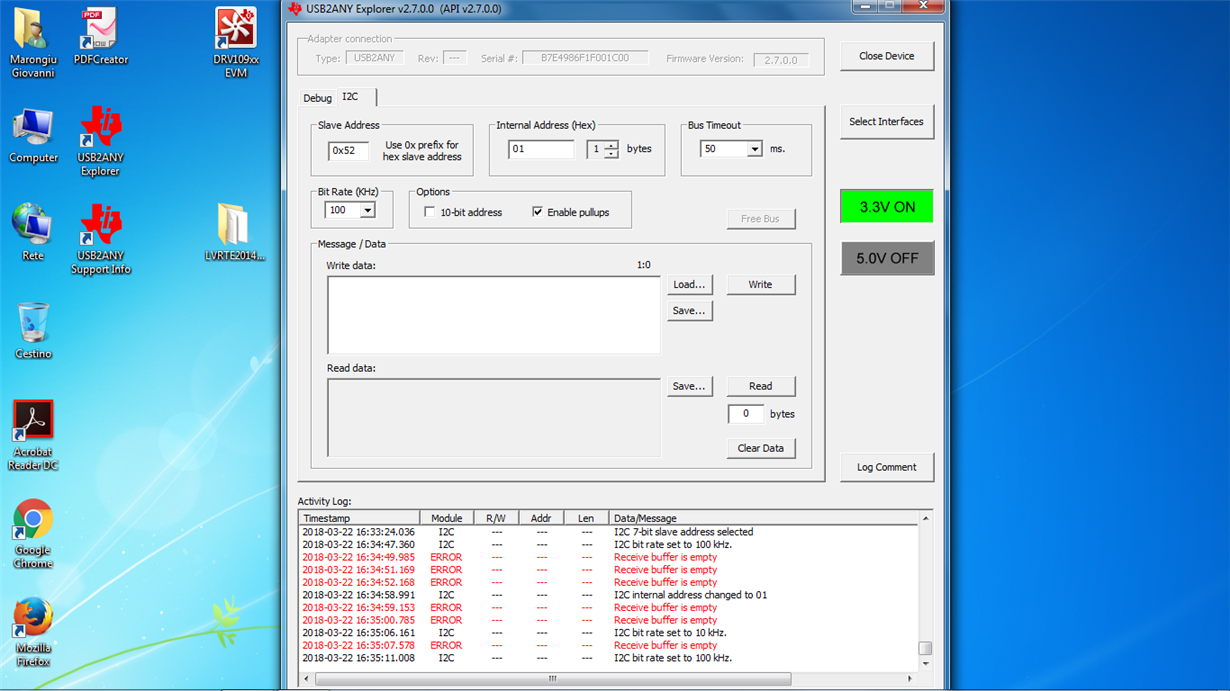Other Parts Discussed in Thread: USB2ANY,
Good morning, I'm trying the demoboard in question.
with the configuration of the attached Any2USB I can not access with the DRV109xx EVM application.
Are the set parameters of the USB2Any correct?
Tested on two PCs. One with Windos 7 and the other with Windows 10.
Thanks.