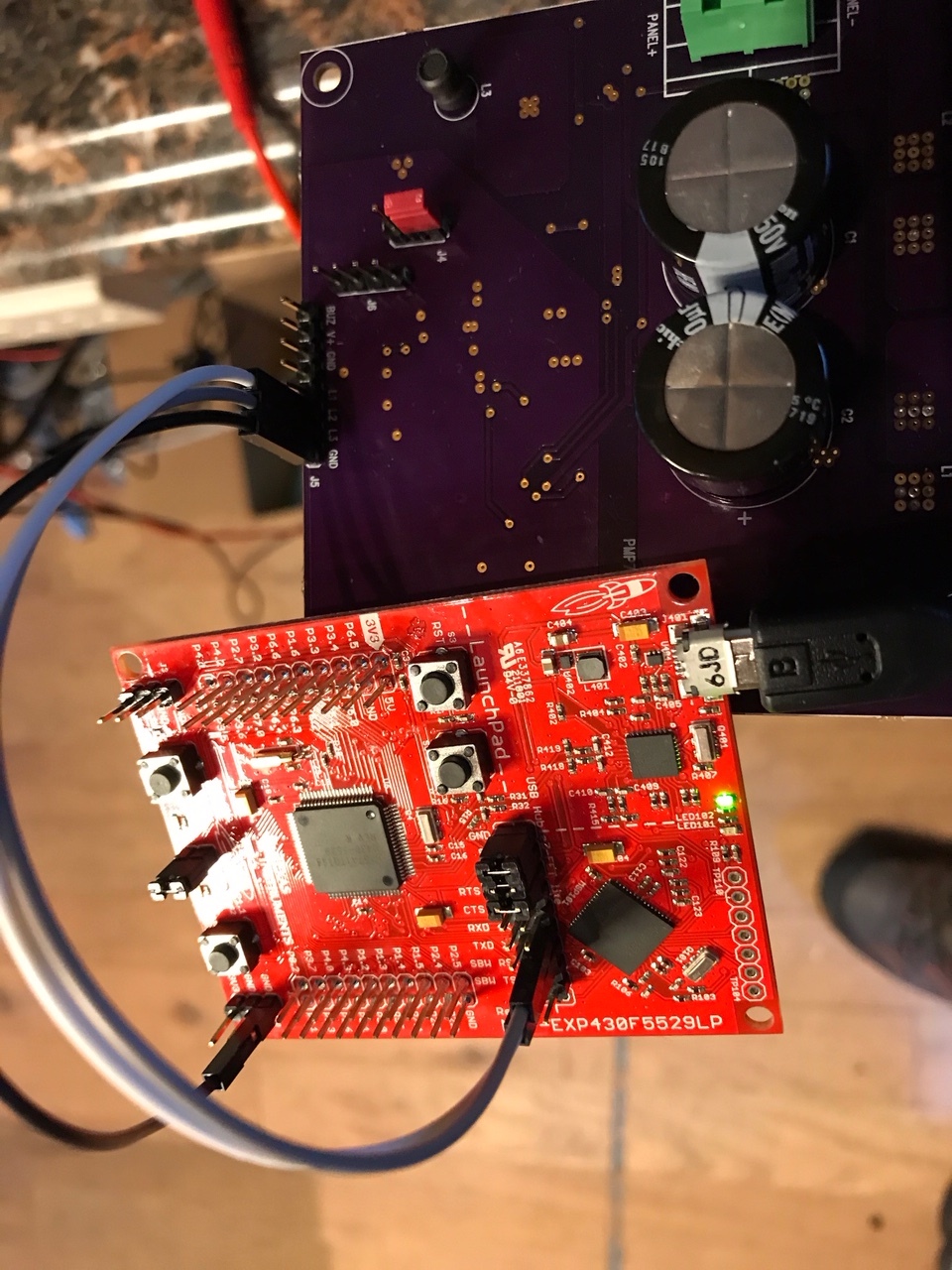I built out the PMP7605 (TIDA-00120) Solar Charge Controller reference design. I programmed the microcontroller using a Launch Pad and CCS, and the hardware seems to be working. However, I cannot connect with the GUI. I have attempted to use the Launch Pad, as described in the documentation, wired as indicated to P2.4 and P2.5 of the uC(L2 and L3 on the hardware). However, my PC gives me an error when I try to connect and I see no activity on TXD or RXD. While attempting to connect with the GUI, the hardware is being powered by my lab power supply at 19v on the panel input. I have connected a jumper from J4 pins 1 and 2 and connected TXD and RXD to L2 and L3 as stated in the docs:
MSP430 launch pad is used to establish the connection with the hardware. The same launch pad can be used to program the controller as well. For programming the controller, take out Vcc, test, reset and ground pins out of the launch pad and connect to the respective pins of the board. To connect the hardware to GUI connect Rx,Tx of launch pad to L3,L2 indicator pins respectively and short the grounds.
The docs also suggest the following:
If the connection could not be established please check for the following.
• The EVM is power is present.
• The 3V3 (JP1) jumper is in place.
• The connection cable between the PC and Hardware is connected.
These raise some questions.
(1) What is the EVM power? The "EVM" is mentioned no where else in the docs. Do they mean the hardware (PMP7605)?
(2) There is no JP1 on the schematic. Do they mean J4 pins 1 and 2?
(3) Can you give me any additional assistance (suggestions) for connecting to the GUI?
Kind Regards,
Jim Lake