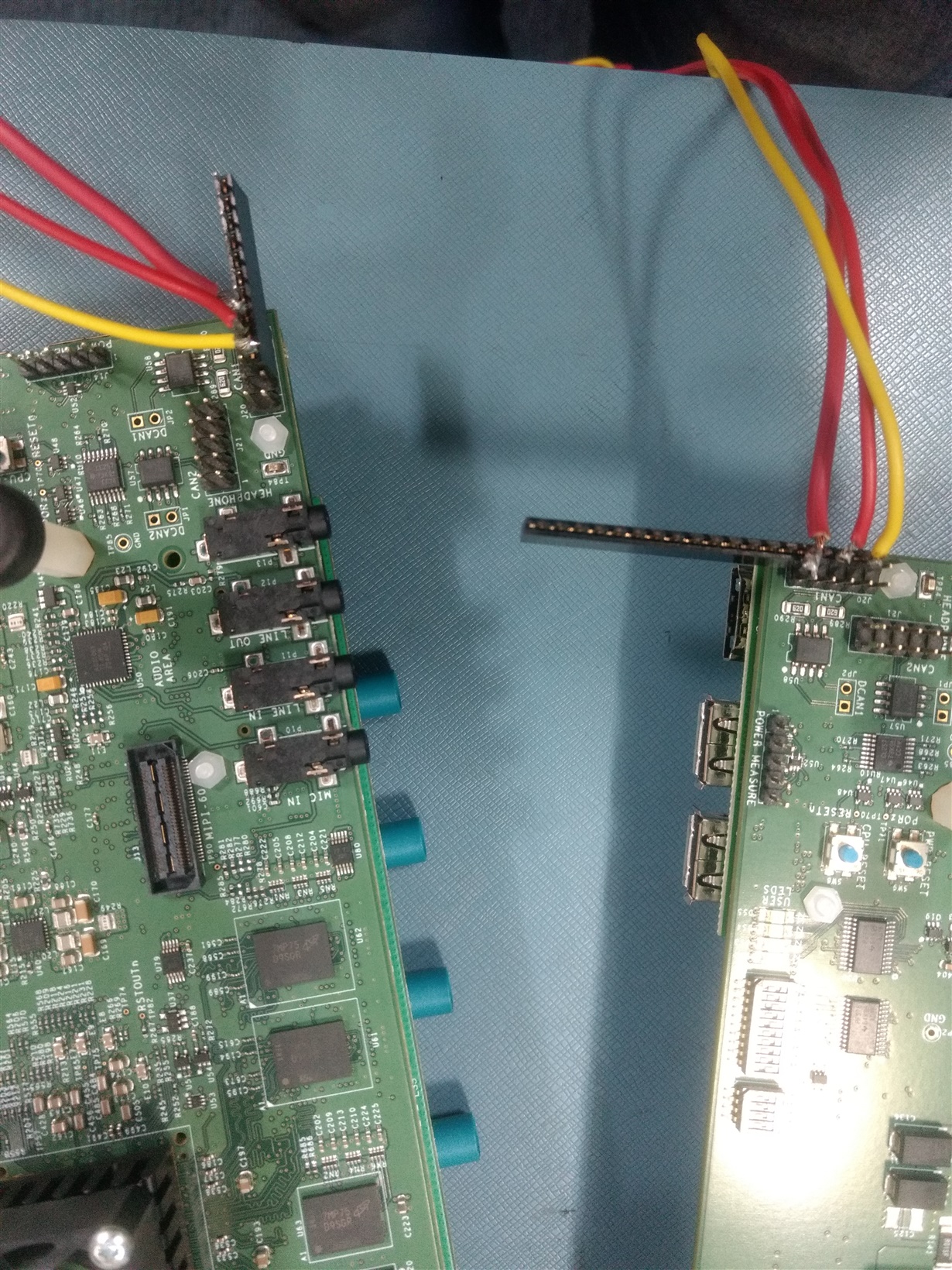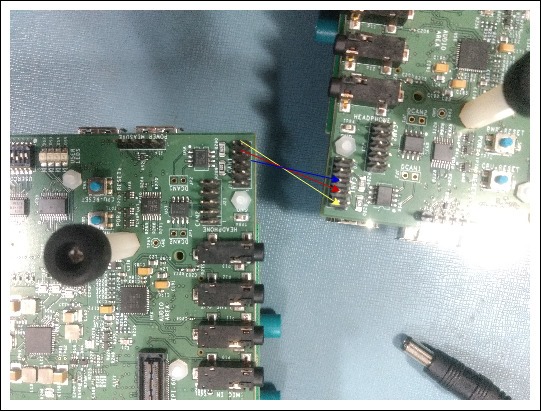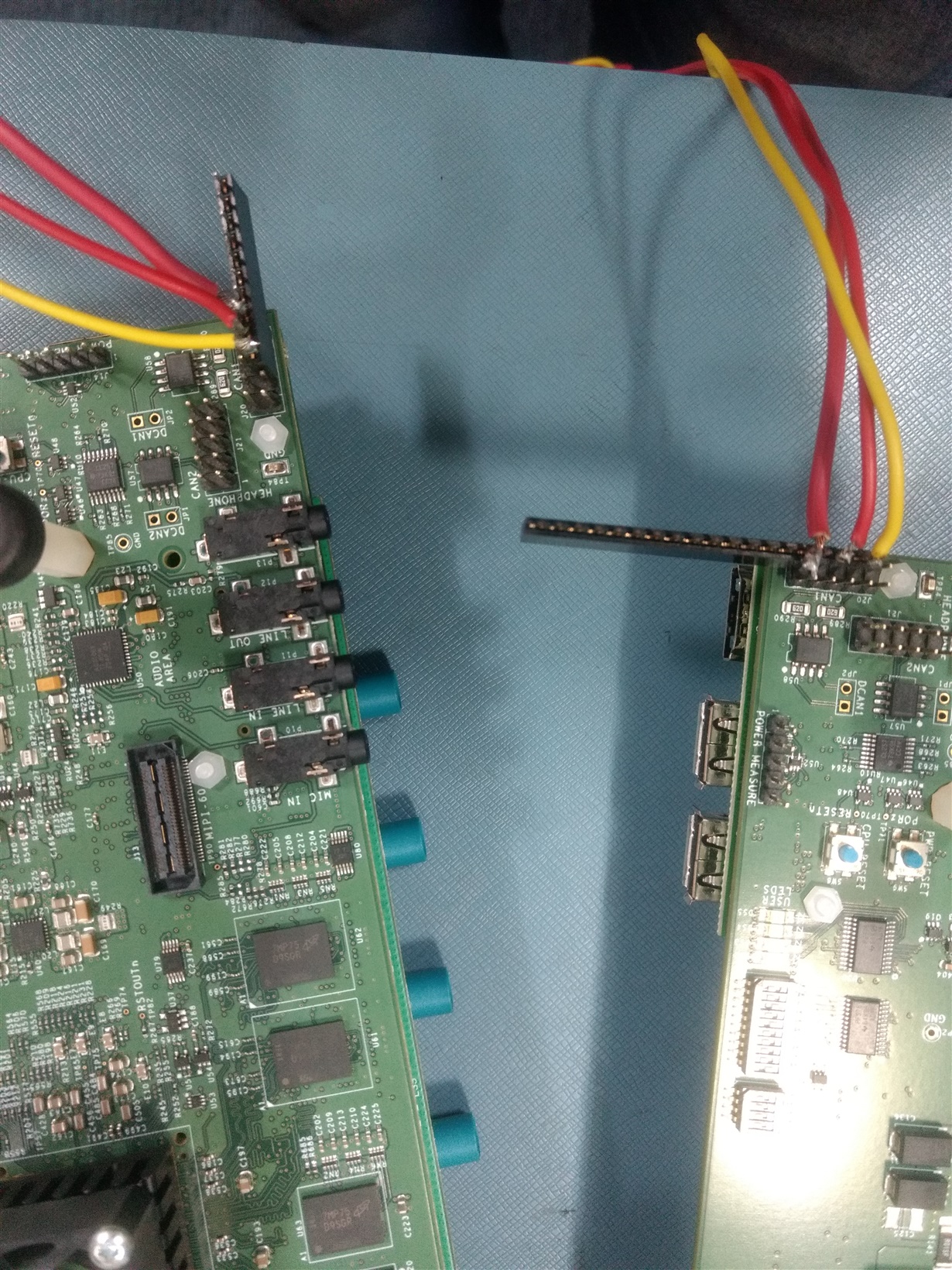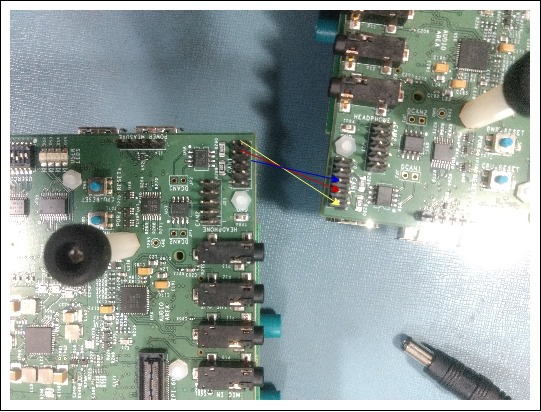Tool/software: TI-RTOS
Hello,
We built the example for MCAN loopback using command "make -s csl_mcan_loopback_app BOARD=tda2px-evm CORE=ipu1_0" and select the transmitter side while executing the example. We want to test internal loopback similar to the DCAN example which works fine.
The loopback example checks for the mode of MCAN at line 607 using api "MCAN_getOpMode" and waits untill the mode is normal in the file "mcan_evm_loopback_app_main.c". While executing the example, it never comes out of the while loop which checks for the normal mode of the MCAN module. We are using TDA2px-EVM.
Could you please let us know if any settings are to be done for this example as we just built the example and are debugging using JTAG emulator?
Regards,
Amol