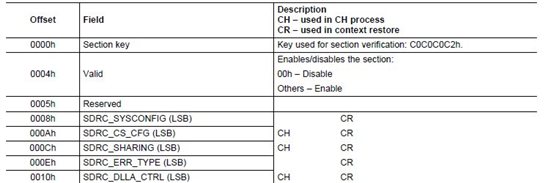Looking at the U-Boot MLO file (for a NAND flash boot) we can see there's a 0x200 length header at the start of the file. Following that is the GP header, 8 bytes long containing the code length and destination address. The GP Header is described in the AM335x documentation. Where can we find the description of the 0x200 long CHSETTINGS header?
Thanks.