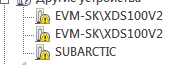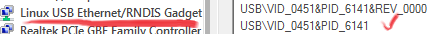Dear Support,
I've received AM335x Starter Kit (TMDSSK3358). This is reference design for my custom board.
Ok, I need some clarification about drivers to connect by USB.
When kit is connecterd to PC (Win7) host identify this devices:
According to schematic: FTDI chip act like XDS100V2 emulator plus UART0 for MCU.
Questions:
1) Where i can download drivers for XDS100V2 and SUBARCTIC for working with Win7 Host. I want use HyperTerminal for UART0 of MCU and Keil for emulator.
2) What is 'Subarctic'?
Thanks