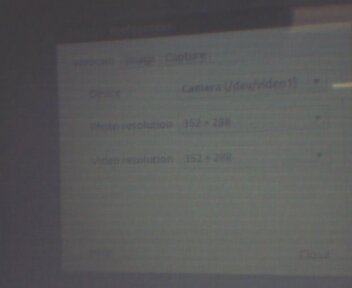Hello,
I noticed that the TI Sitara am335x SK supports USB camera interface
http://processors.wiki.ti.com/index.php/AM335X_EVM-SK_Android_Devkit_Guide#Camera_Support
Can please clarify on this subject?
I plugged in a USB Camera and clicked on the Camera application. I get and error message Unfortunately the Camera has stopped.
Is there any configuration that is needed?
Thanks