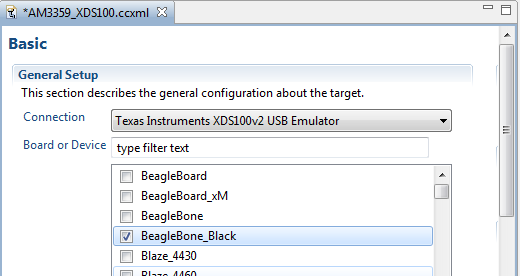I build demo application on CCS5 with starterware for beaglebone black.
I suppose to follow the theses steps
- Right click and select "Set Debug Scope" option. This will make remove all the cores except Cortex A8 from the
debug view. - Right click on the Cortex A8 core listed in Debug view and click on "Connect Target".
- Run the initialization script under scripts tab, AM335x System initialization ==>> AM335x_EVM_Initialization
I cannot find the first one bu can do second step. I did not find any scripts under scripts
How to install the scripts on CCS5?