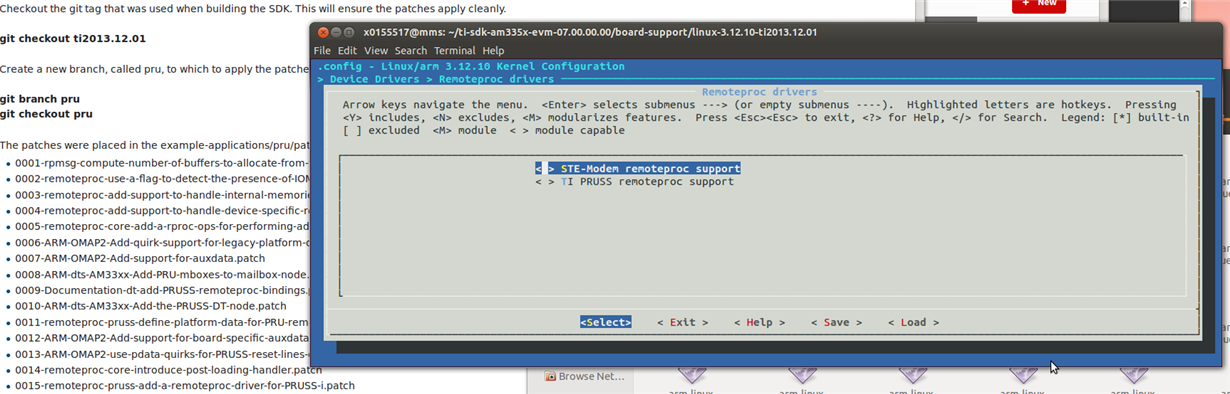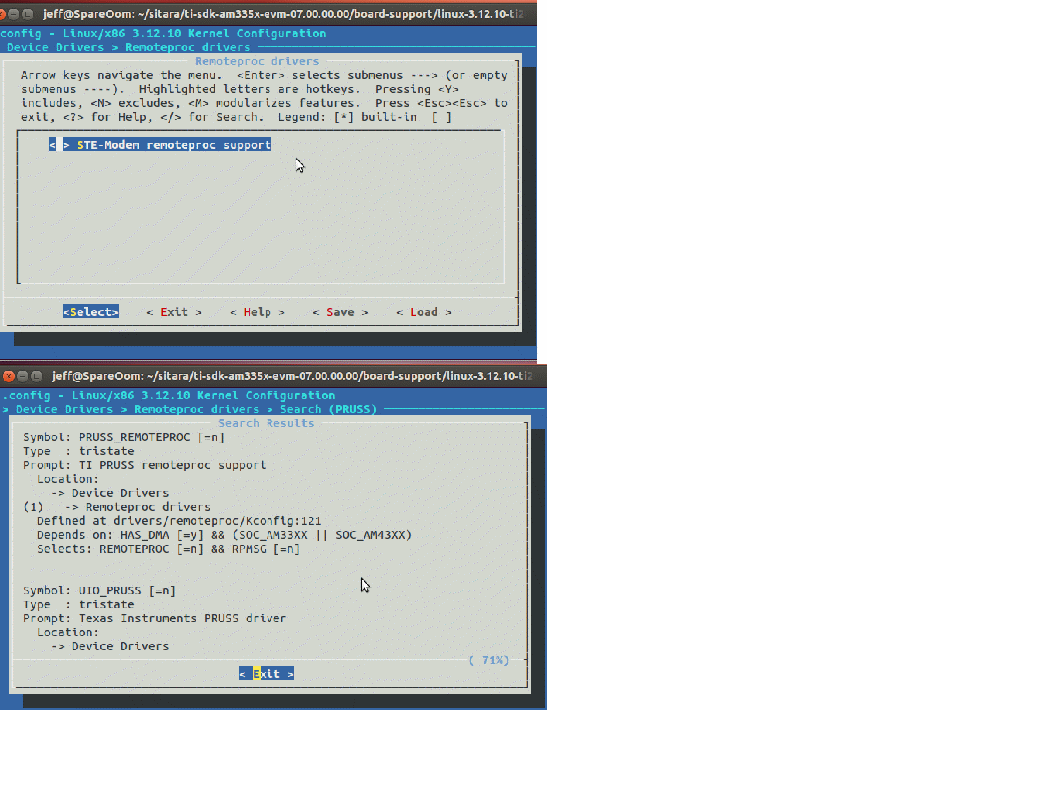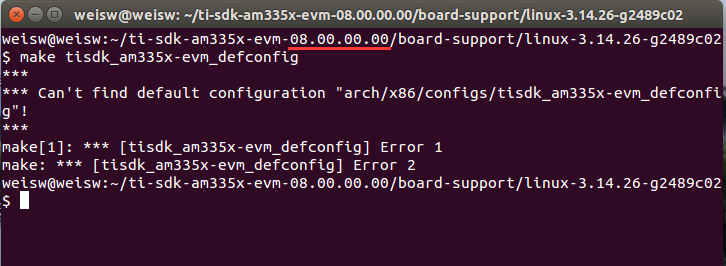Hello,
I am working through the "TI PRU-ICSS Getting Started Guide" but am having difficulty at the "How to Enable PRU Support in Kernel" step.
I have successfully installed CCS and the EZSDK and PRU Software support packages.
I have downloaded and built the BBB kernel as described at eLinux.org. When I try to use Menuconfig in the I am not able to see the "TI PRUSS remoteproc support" option as described in the PRU-ICSS Getting Started Guide.
Can someone please give me a hint how to find the correct location to make Menuconfig to enable these drivers?
Thank you so much,
Jeff Brouwer