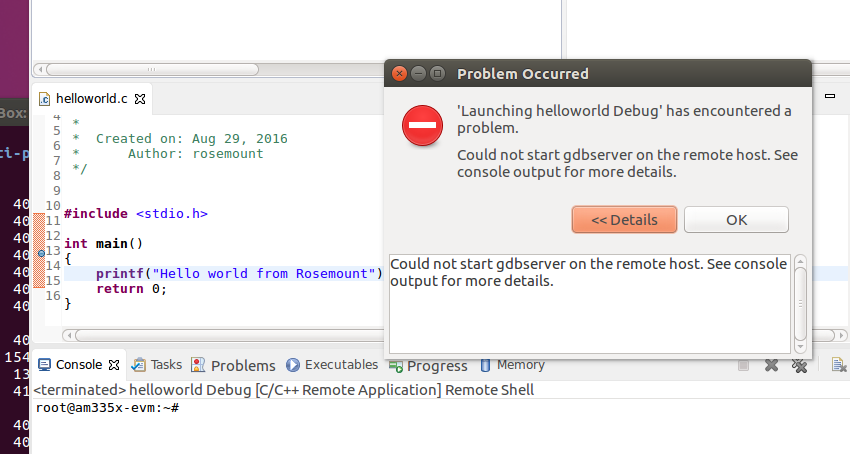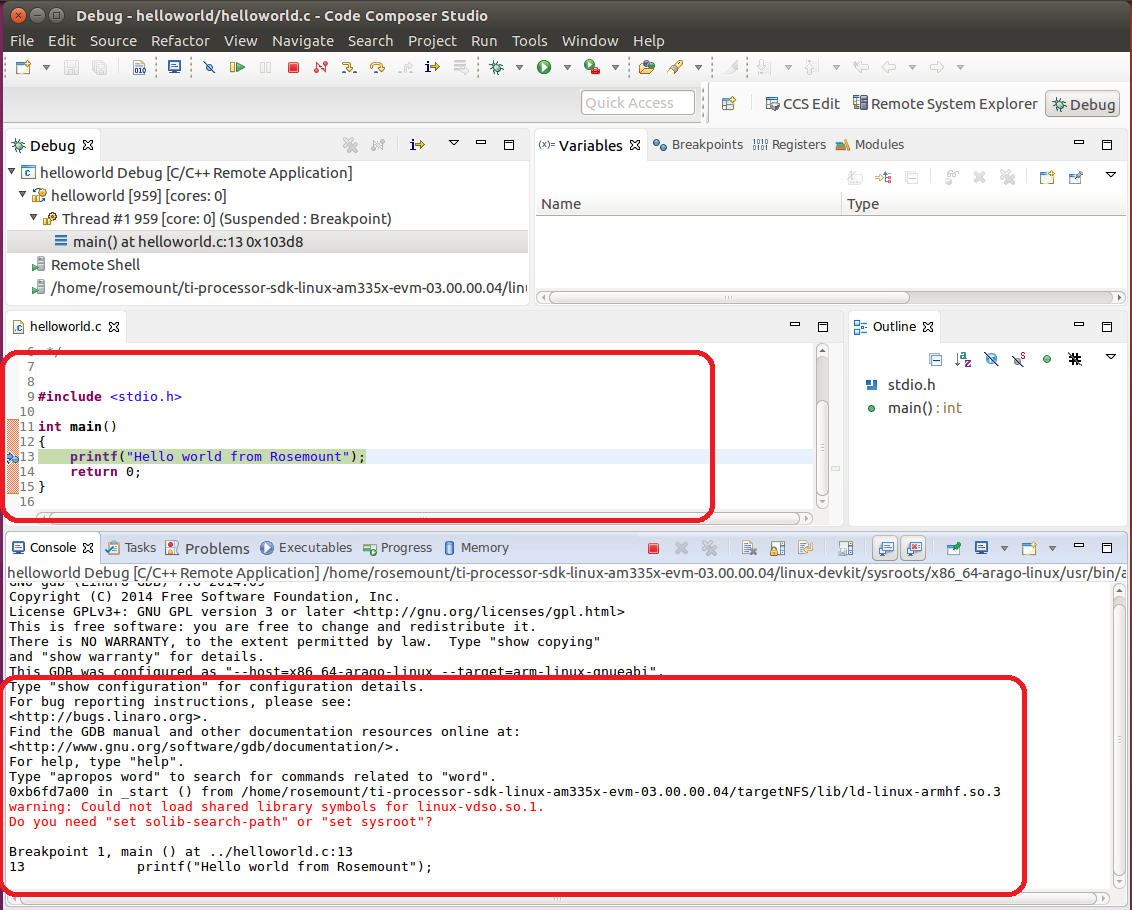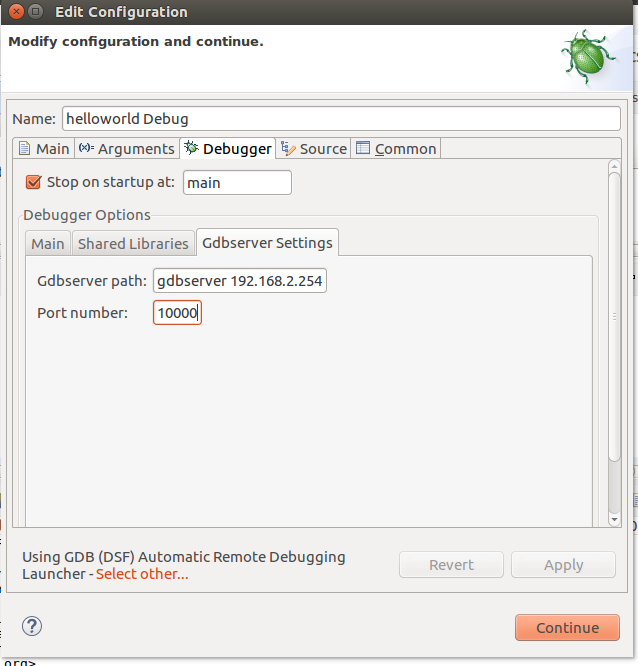I am following the instructions on processors.wiki.ti.com/.../Processor_SDK_Linux_Training:_Hands_on_with_the_Linux_SDK, but have a problem with GDB on "Debugging with CCS and GDB" chapter.
After I pressed Debug button, the progress bar stuck at 57% forever. It seems it fails starting gdbserver on target side. 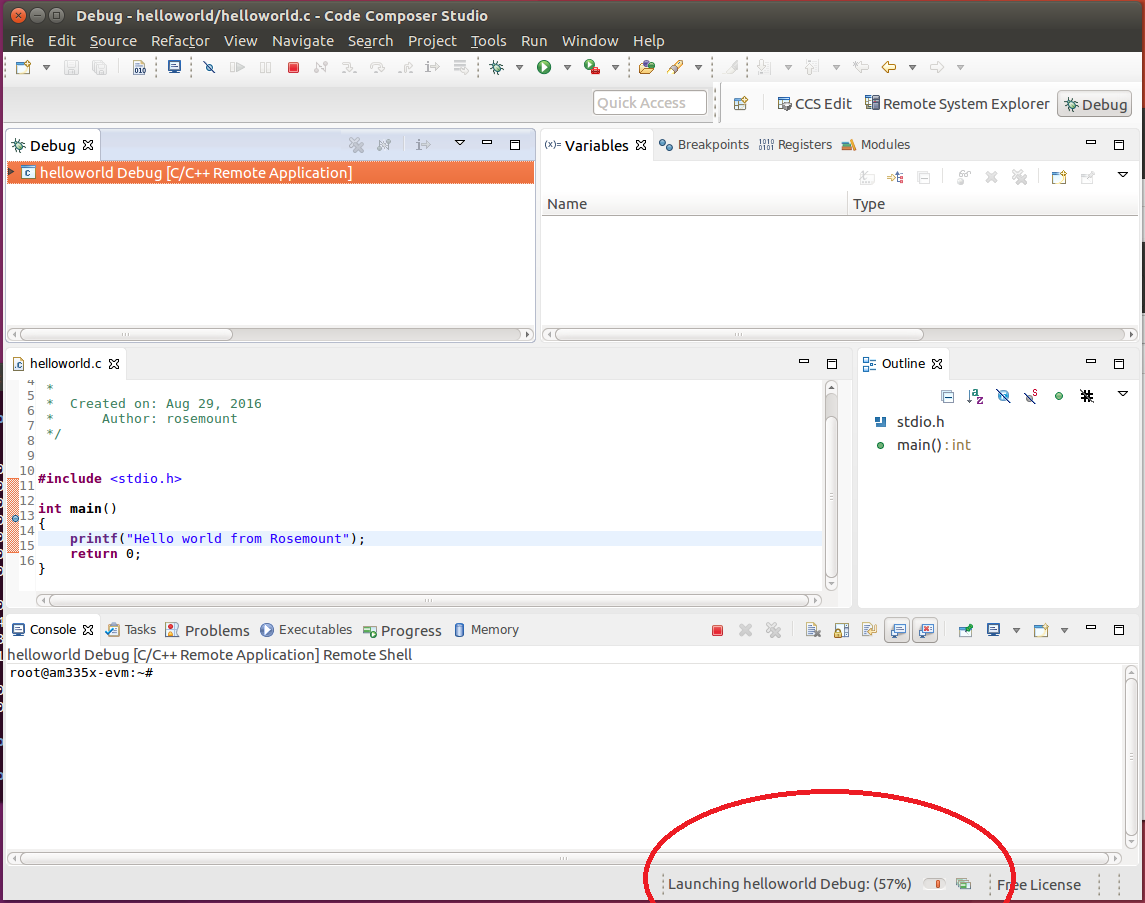
When I halted it, it showed the following error msg.
So, I tried to manually start the gdbserver through the console, and I could see the debugger starts right away:
However, it still showed some warning about shared library symbols for "linux-vdso.so.1", which I couldn't find anywhere. Also, when I tried step-over, it didn't show the expected print-outs neither.
Here is my settings for Gdbserver. I tried put some variations such as /usr/bin/gdbserver with different port numbers, but nothing worked so far:
Here is my test environment:
TI SDK 03.00.00.04-Linux-x86 on Ubuntu 16.04.1 LTS
CCS6.1.3, Beaglebone black.