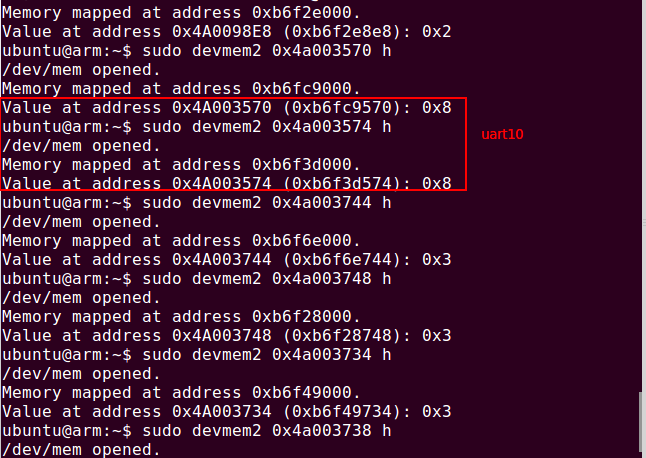Other Parts Discussed in Thread: BEAGLEBOARD-X15
Tool/software: Linux
I have follow these links
1.my am57xx-beagle-x15-revc.dts is like:
myuart10_pins_default: myuart10_pins_default {
pinctrl-single,pins = <
DRA7XX_CORE_IOPAD(0x3558, PIN_OUTPUT | MUX_MODE14) /*gpio3_29*/
DRA7XX_CORE_IOPAD(0x3688, PIN_INPUT | MUX_MODE3) /*uart10_rxd*/
DRA7XX_CORE_IOPAD(0x368C, PIN_OUTPUT | MUX_MODE3) /*uart10_txd*/
>;
};
&uart10 {
pinctrl-names = "default";
pinctrl-0 = <&myuart10_pins_default>;
rts-gpio=<&gpio3 29 GPIO_ACTIVE_HIGH>;
rs485-rts-active-high;
rs485-rts-delay = <1 1>;
/*Enable RS-485*/
linux,rs485-enabled-at-boot-time;
status = "okay";
};
2.I have selected omap_driver
- change "CONFIG_SERIAL_8250_OMAP = y " to " CONFIG_SERIAL_8250_OMAP = n"
- change "CONFIG_SERIAL_OMAP = n " to " CONFIG_SERIAL_OMAP = y"
And I successfully use it to send out data.

But,I am unable to read from uart10 ,I simply connect uart10' txd with uart10' rxd.
error output of read function is:
read :: Resource temporarily unavailable [19 9:14:19]Timeout in USBRead(): Data requested is 8 bytes, but you get only -1 bytes!
Help, I have no idea now, let me know if you need know my code.