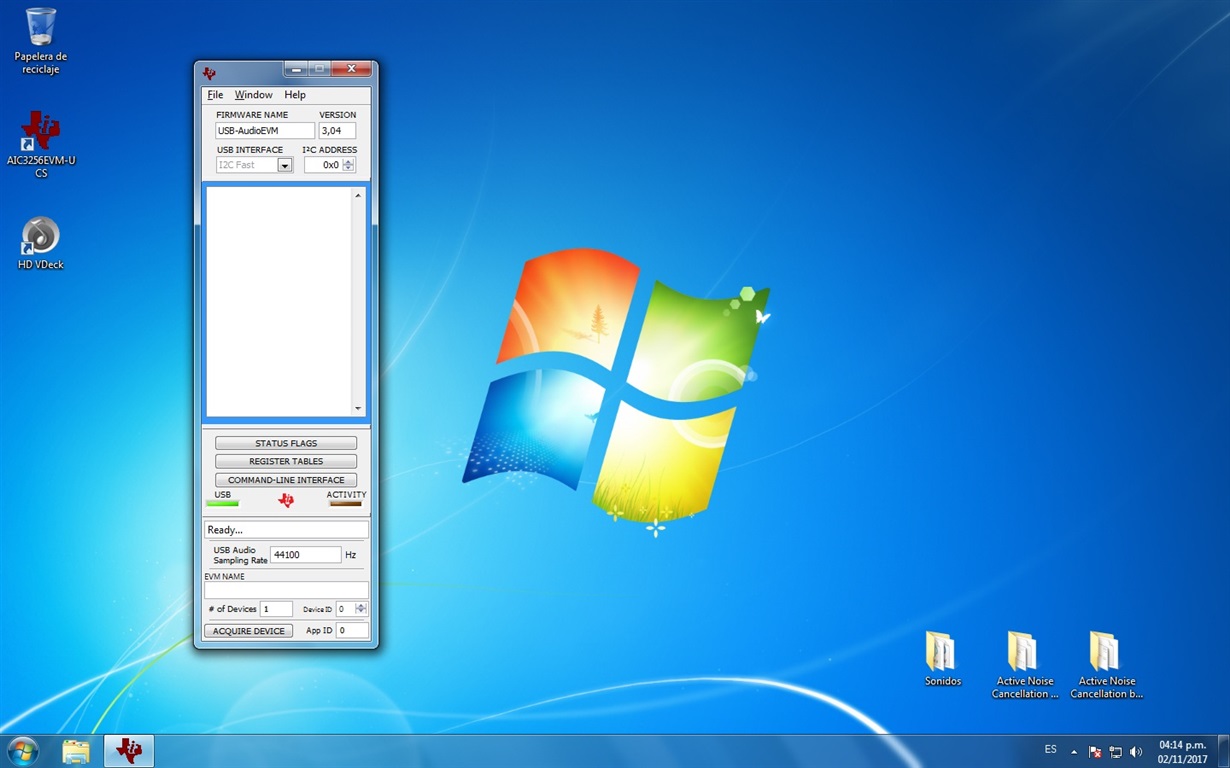Tool/software: Code Composer Studio
Hi
I'm working with the TLV320AIC3256EVM-U and the PurePath Studio for its programing.
I could program and work with the LINE INPUT, USB - Audio EVM through the component inputs, DEC1,2,..., I2S-IN, MONOI2S and MONO DEC.
Always from the PC or from some device through the Line Input; but; I can't introduce any sound from the Microphone Input. I used microphones
from the headset, electrelect, semi profesional but nothing occurs.
Could someone of the colleagues borrow me a schematic in .pfw to try or give me clue about what it's occurring.
Looking forward to hearing from you soon, best regards
Daniel