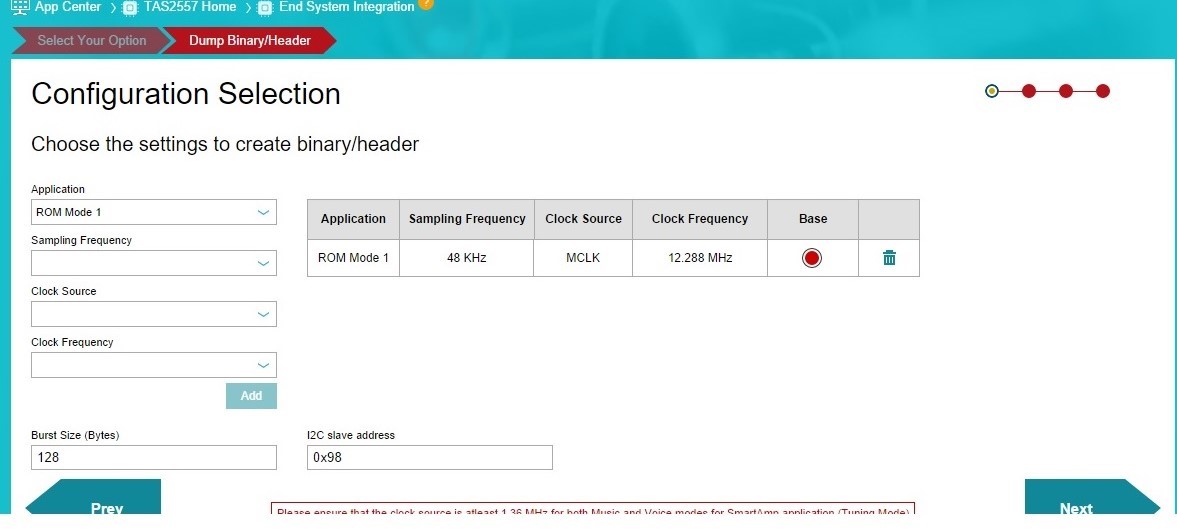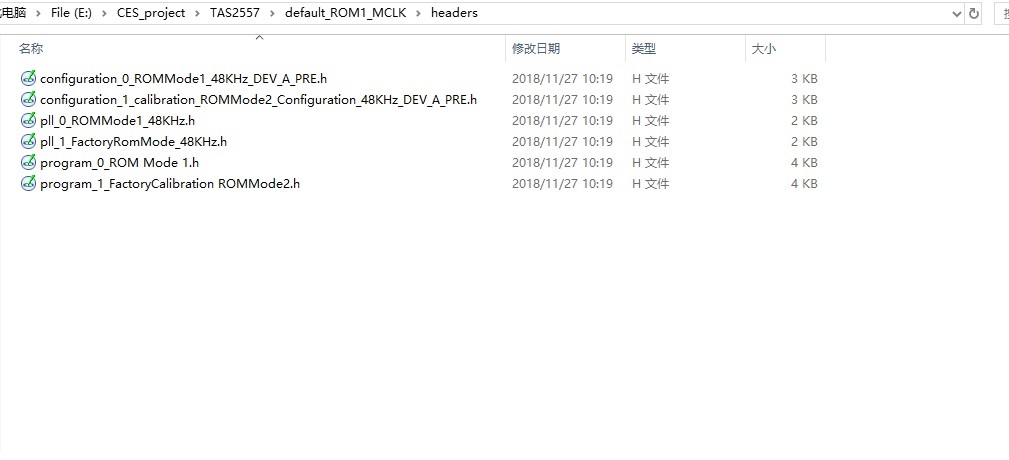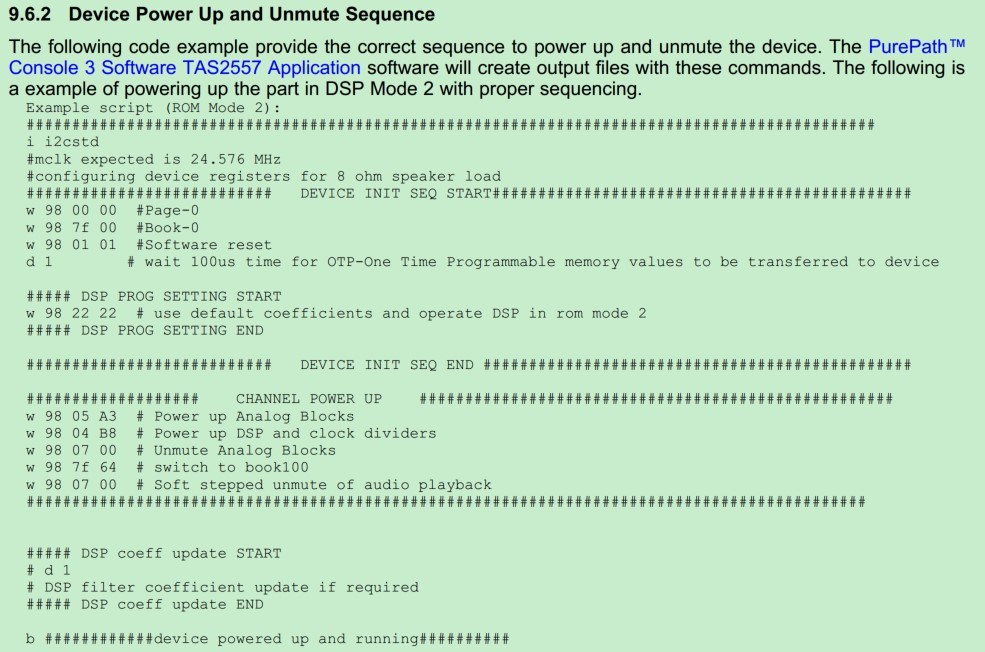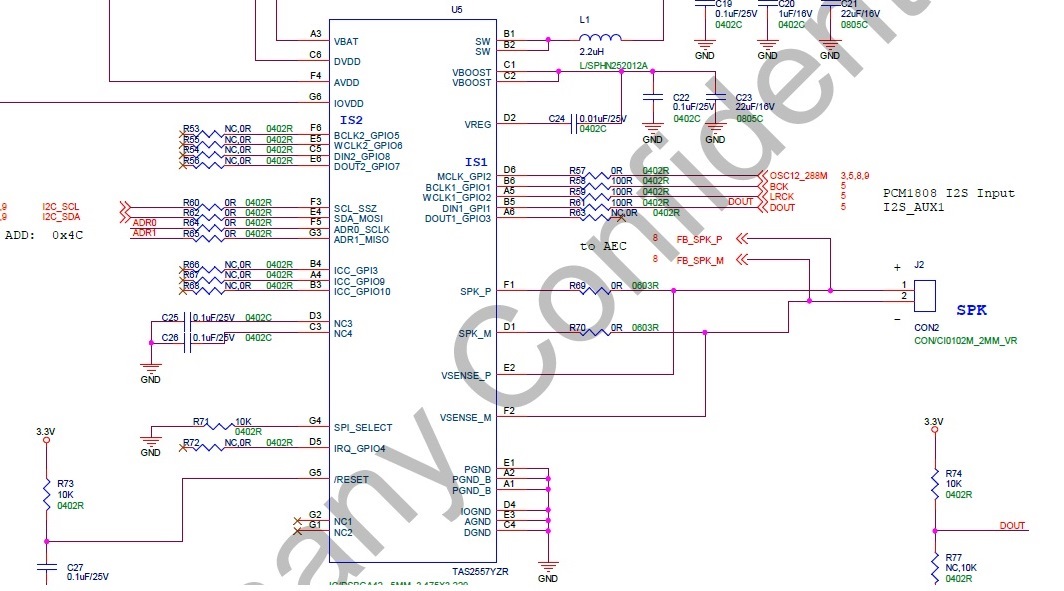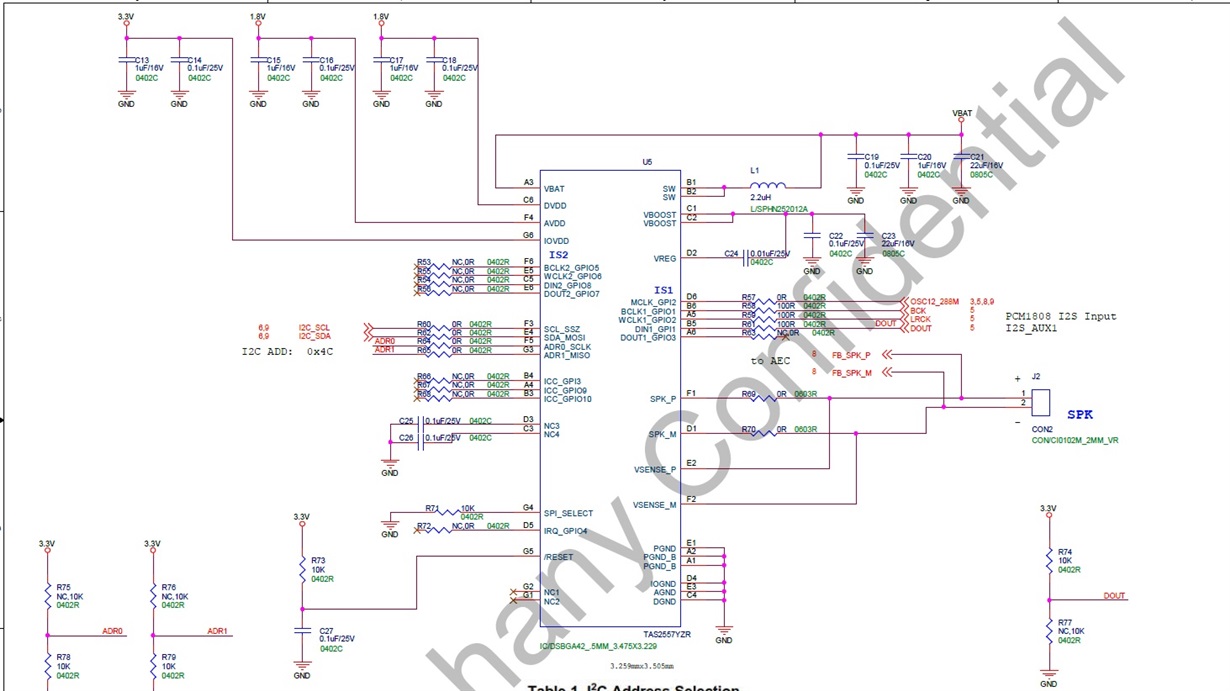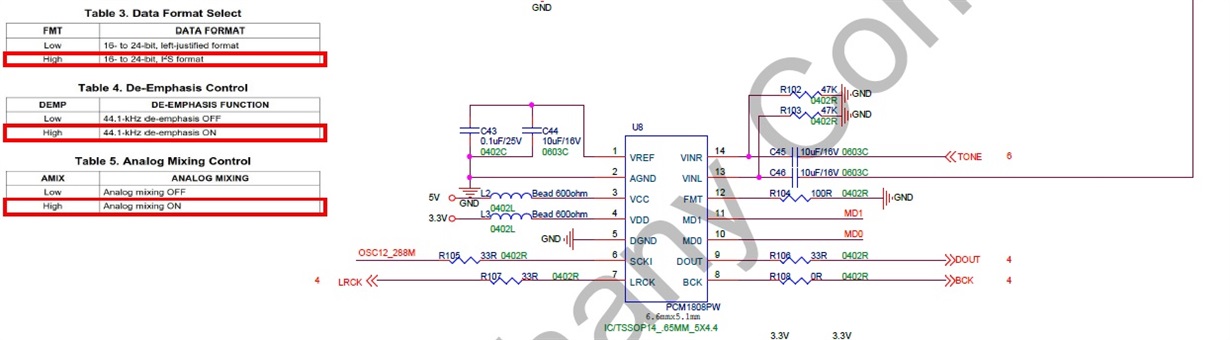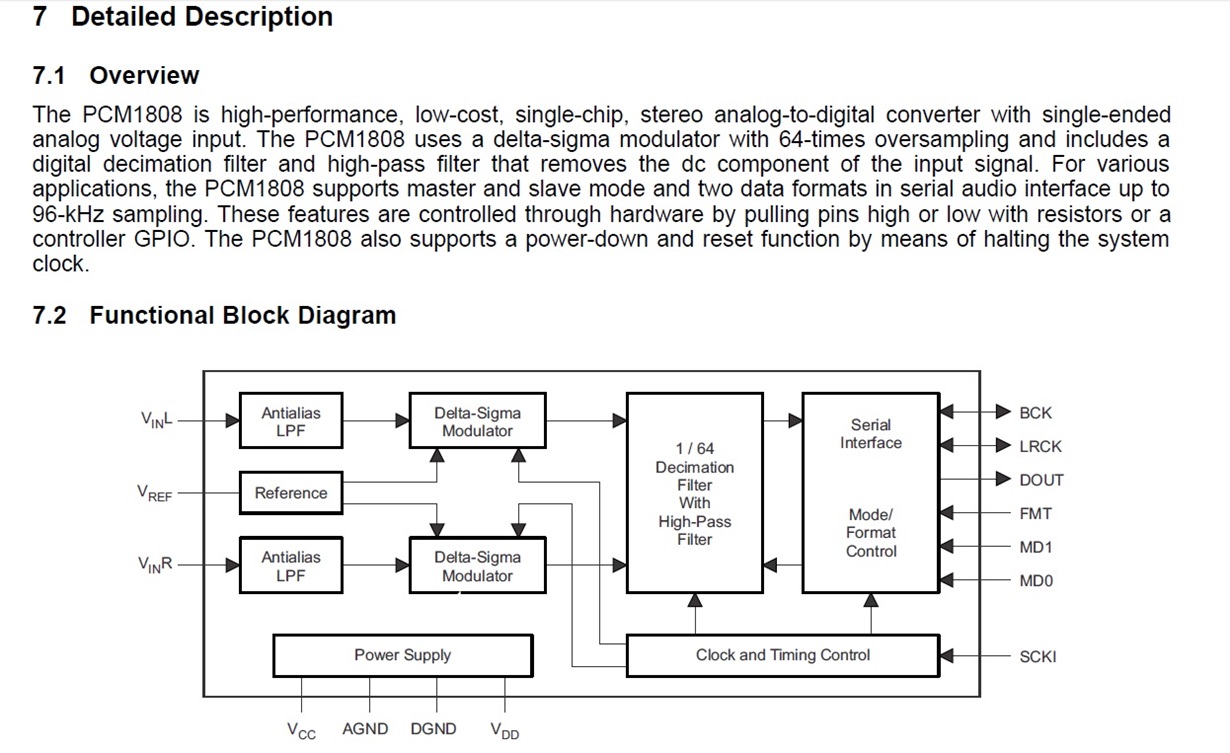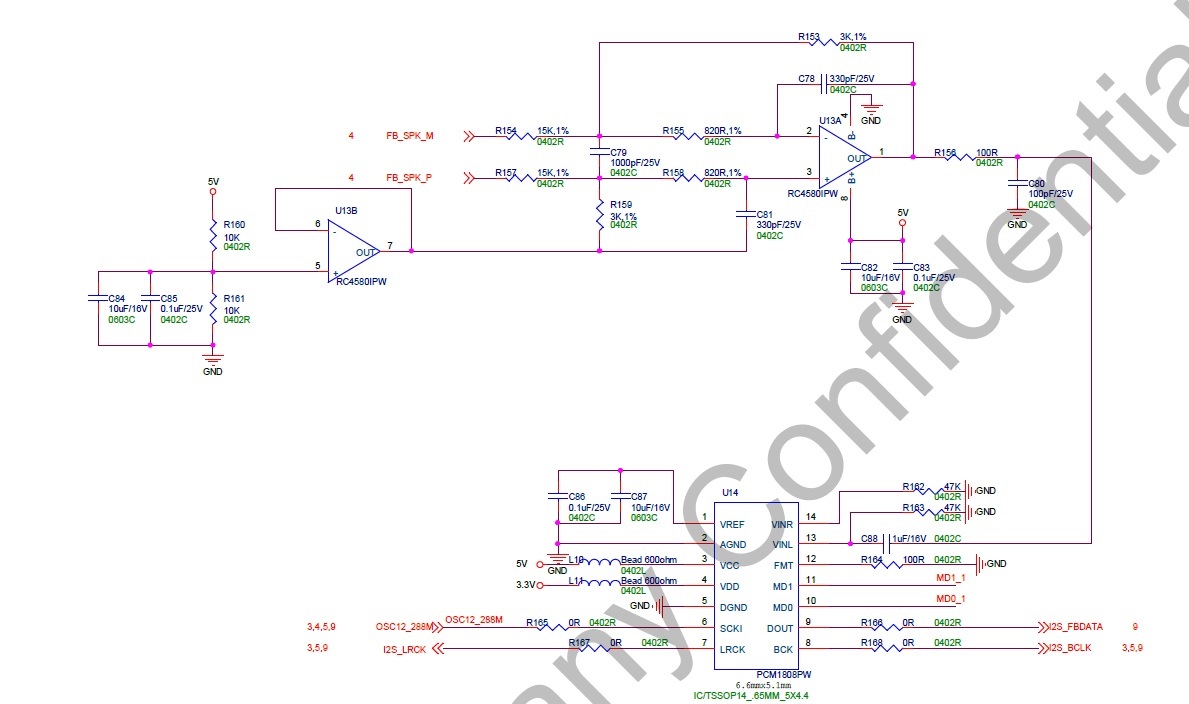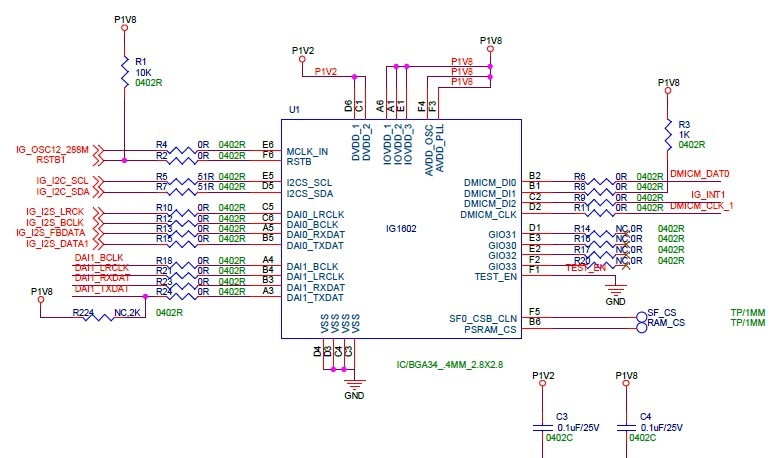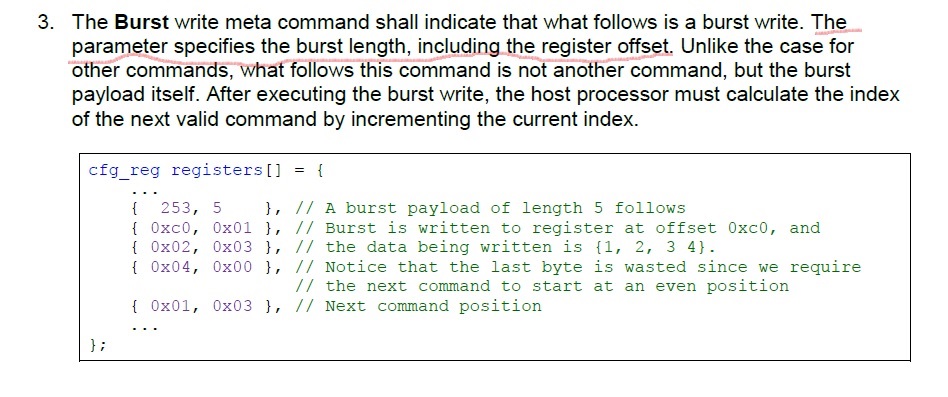Other Parts Discussed in Thread: PCM1808,
Hi,guys,
I want find the quickest way to use MCU to bring up TAS2557 with IIC command, how should I do? I just want it can work and play music.
I use the PPC3 tool, all use the default settings without change anything, and dump the xx.h file as below:
Should I write all the cfg_reg registers[] settings in the xx.h file to TAS2557 by IIC command?
What is the relationsheep between the Device Power Up and Unmute Sequence and the xx.h file?
Thanks!