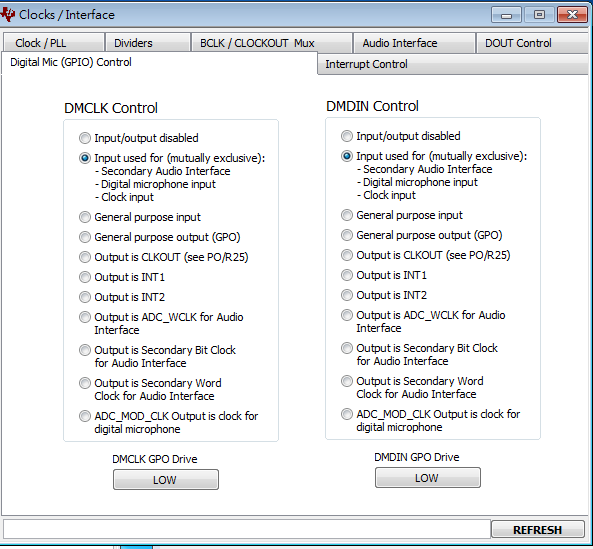Hi team,
The amic which is mounted on EVM works normal.
However, I cannot make the dmic which is connected to the EVM works.
Is it needed to do some setting on the settings in the GUI pop up menu "digital settings"(as below figure)
Could you provide the instructions of the setting of the GUI settings?
The hareware settings is mentioned as belows:
Here I connect the the VDD, DATA,CLOCK and GND to TP2(IOVDD),TP21(DMIDIN),TP19(DMCLK) and TP31(DGND) on EVM repectively, and use 1 dmic to test.
The Dmic is selected to mic1(L/R select connected to GND).
I cannot find the setting of Vdd and clock of mic in the datasheet register table and GUI menu.
I use the voltmeter and find the voltage on IOVDD is 3.3V.
Could I adjust the Vdd(DMIDIN) and clock(DMCLK) by GUI or by register?
Thanks.