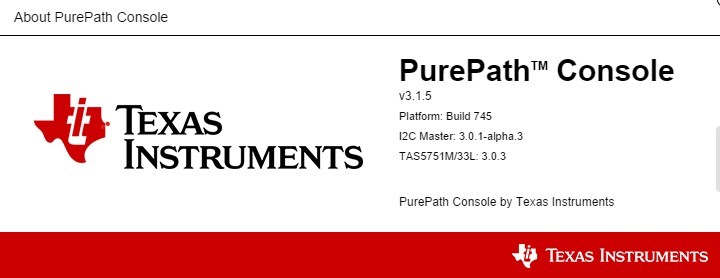Other Parts Discussed in Thread: PCM3168, PCM9211, TAS5751M, TLV320AIC3262
Hello, audio engineers!
I have TAS5751MEVM + PurePath Control Motherboard + PurePath Control 3. There is no sound on the speakers, just very quiet whistle. My Windows 10 Pro is not giving me any chance to install the drivers from USBfirmware_V0354_Home. It is installing some Microsoft driver. The TI USB audio device control panel is not displaing any USB audio device. Yet, Windows is enumerating some USB EVM Audio device. I presume the USB driver is no appropriate, and maybe that is why I don't hear a sound from the speakers. But there is no sound from line in and Coax SPDIF input, too.
So, I need help.
Svetoslav Valkov