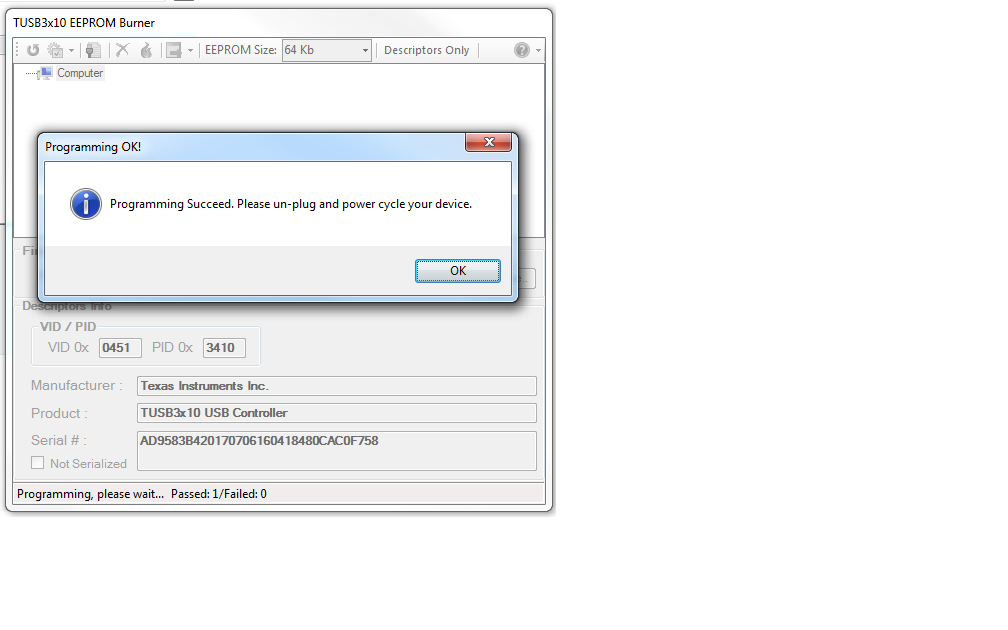Other Parts Discussed in Thread: TUSB3410
We have been programming cdce706 chips for several years on a windows xp pc using the parallel smbus interface on the labview version of ti clock pro V1.05. From this old version I have exported a hex image to load using the newer non labview ticlockpro V1.2.1. This is where the problems start. When I plug in my USB CDC Programming EVM V1.1, device manager shows a TUSB3410 device without a driver rather than TI CDCE(L)9xx Programming Evaluation Module shown in 7853.annexeDebugginProgramming EVM.pdf. Is this correct? Next comes the driver. Which driver should I use for the windows 7. The drivers on the ti website in scsc131.zip appear to be xp drivers. Where are the windows 7 drivers? Should I be using a cdce programmer driver or the latest TUSB3410 driver?
On a separate note, I program around 2000 of these chips each year. Is there a better solution?