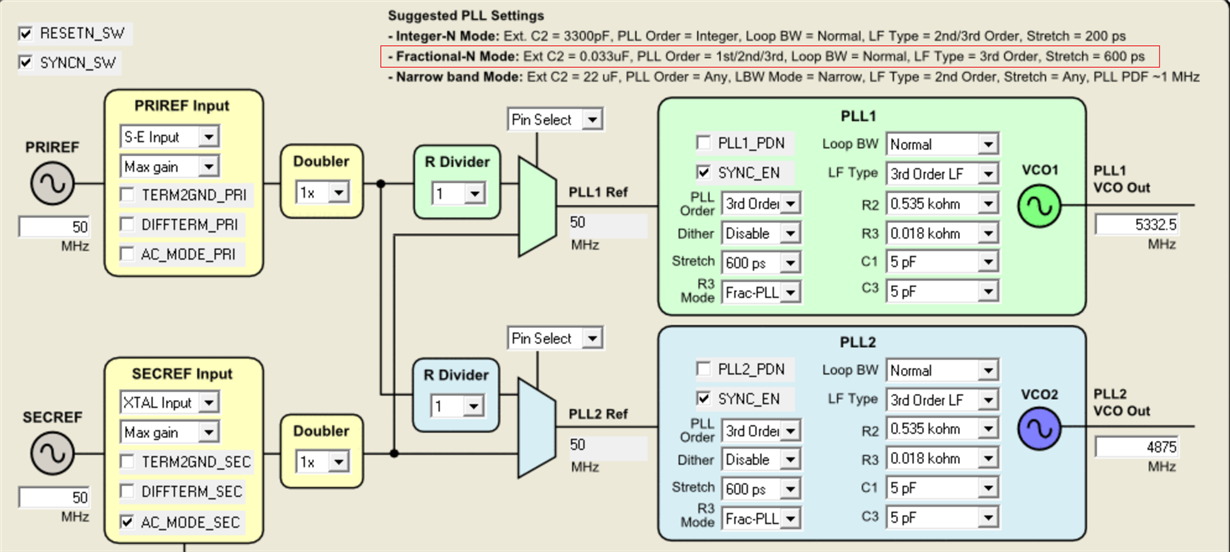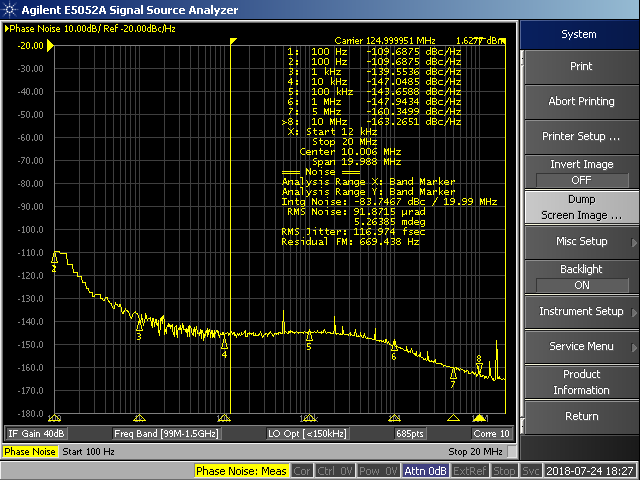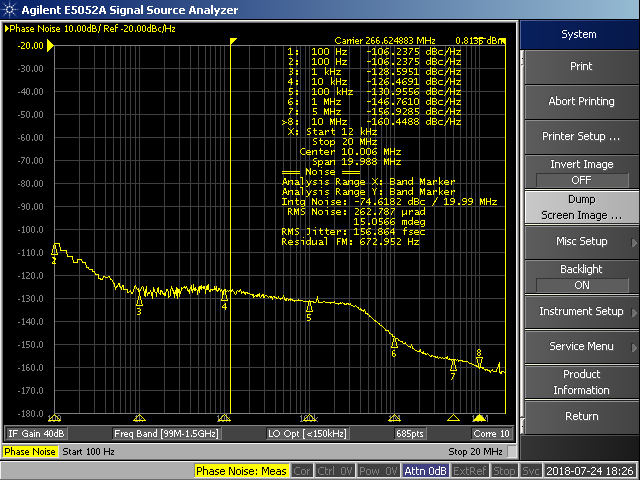Tool/software: WEBENCH® Design Tools
Dear Technical Support Team,
I'd like to implement appropriate PLL settings. Especially loop filter with WEBENCH.
Here is my WEBENCH project.
https://webench.ti.com/wb5/OpenPublicSharedProject.jsp?id=153EC8632C794927&s=c
I changed from auto value to C2=33nF myself on Webench (Basic ⇒Advanced mode on loop filter tab)
In may case, PLL settings are based on fractional value. So I should select 33nF based on Code Loader suggestion below.
■Questions,
I'd like to set minimum jitter implementation.
Could you check my webench and code loader?
If I have mistake, could you point out?
■My target clock
Input Frequency:50MHz
Output Frequencies: 266.625MHz LVDS & 125MHz LVDS
Output clock Jitter: inside 10ps peak to peak
■My project (Webench and Code Loader)
Webench
https://webench.ti.com/wb5/OpenPublicSharedProject.jsp?id=153EC8632C794927&s=c
Code Loader
(Could you change from .pdf to .mac? E2E doesn't accept .mac for upload)
Best Regards,
ttd