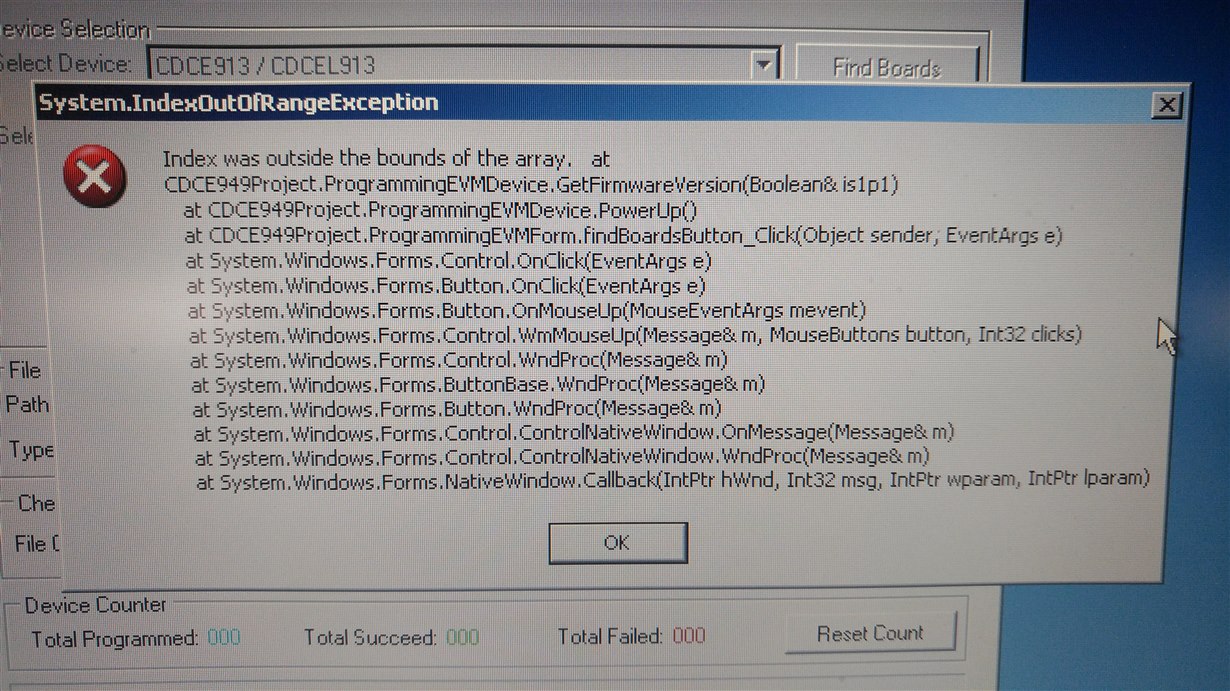Other Parts Discussed in Thread: CLOCKPRO, CDCE913, CDCE906, CDCE706
I have tried installing this device on a Windows 7 and Window 10 machine with similar results. On the Windows 10 machine the driver is not approved for installation. On the Windows 7 machine it installs and sets up on COM5. Connect the device to USB port and it shows up under COM5 port in the device manager. Startup ClockPro with or without a CDCE913 in the socket and the device is not found when starting the TI ClockPro Programmer tool or when in the TI ClockPro 1.2.1. I have all the jumpers set to the correct positions.
Thanks in advance for the help,
Len