Other Parts Discussed in Thread: LMK04828
Hi team,
My customer is working with DAC38J84EVM and facing some issues as below.
Configuration: ZC706 + TSW14J10EVM + DAC38J84EVM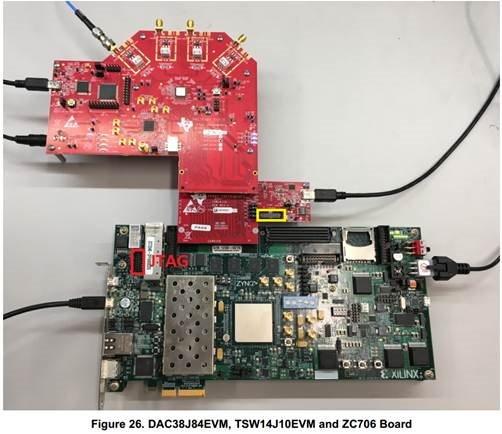
Issue 1: In the TSW14J10 FMC-USB Interposer Card User guide, page 32 (with yellow)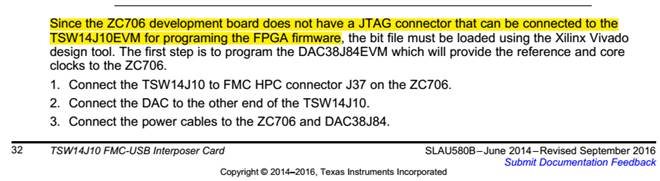
Question: ZC706 board has JTAG, why it cannot connect to TSW14J10EVM?
Issue 2: When I try to config the clock for DAC38J84EVM by DAC3xJ8x GUI v1.1, on the tab LMK04828 Controls/Clock Outputs:
- Cannot uncheck Group Powerdown option.
- Try to change the value of DCLK Divider, but the software always use 31 (as below figure)
I try to run the software on other PC, uninstall and reinstall but it is still happening.
Have you faced with these issue? How to resolve?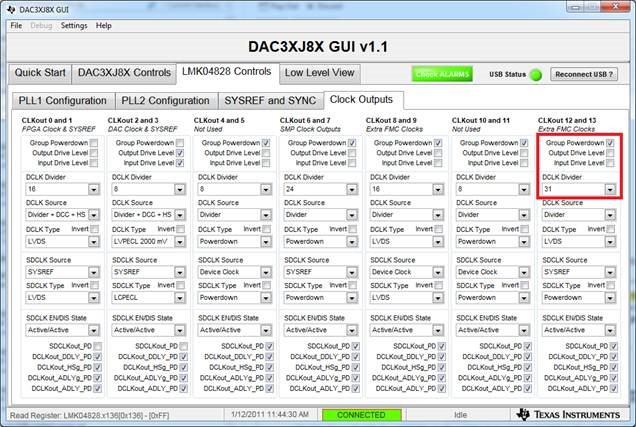
Btw, can you send us the FPGA reference design, C source code of project test DAC38J84EVM for reference?
Thank you.
Trong Le

