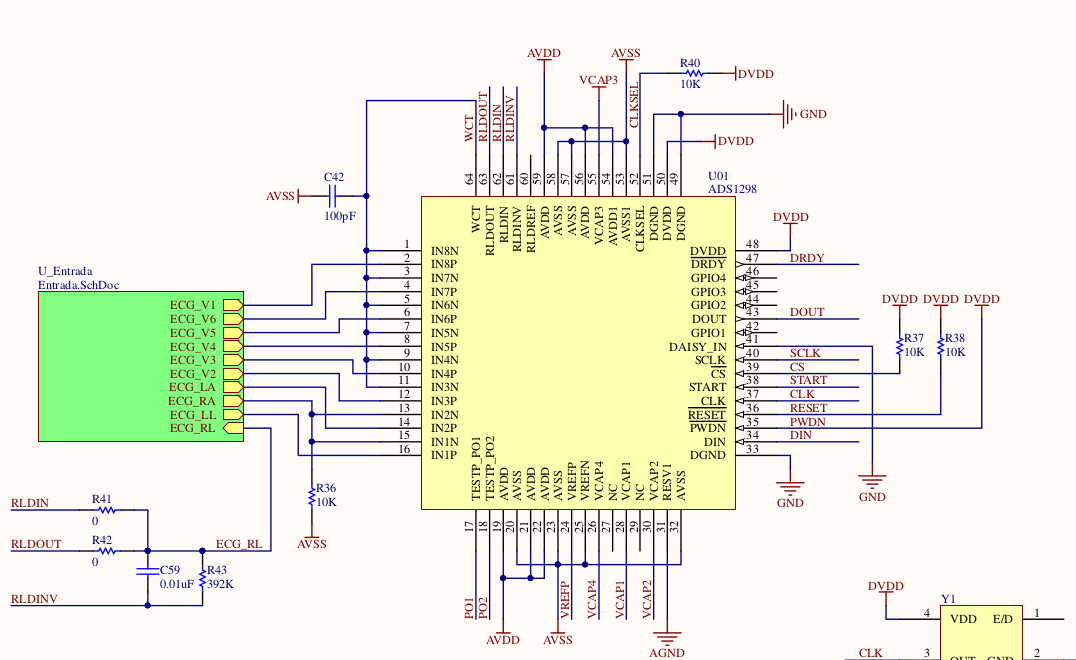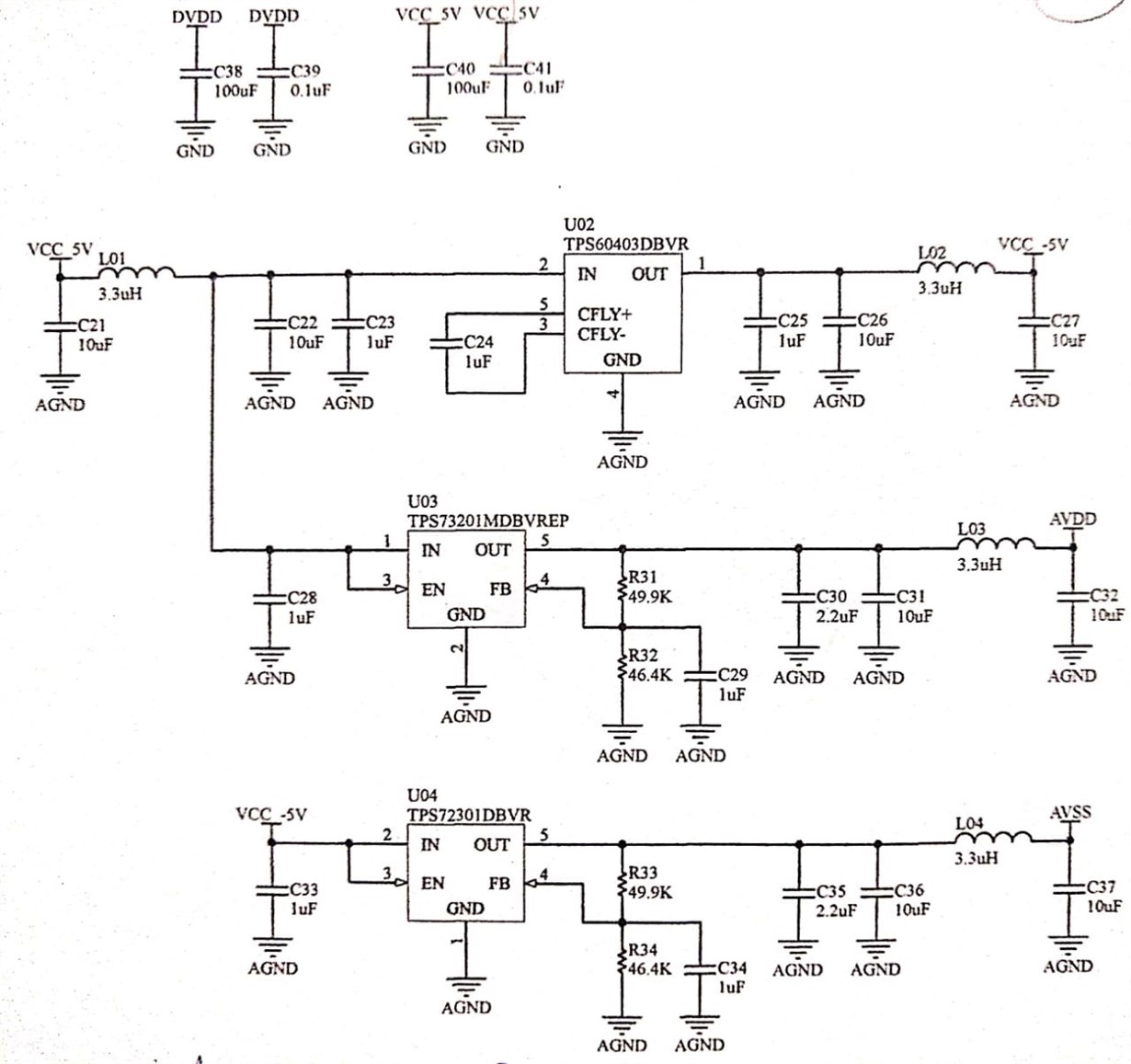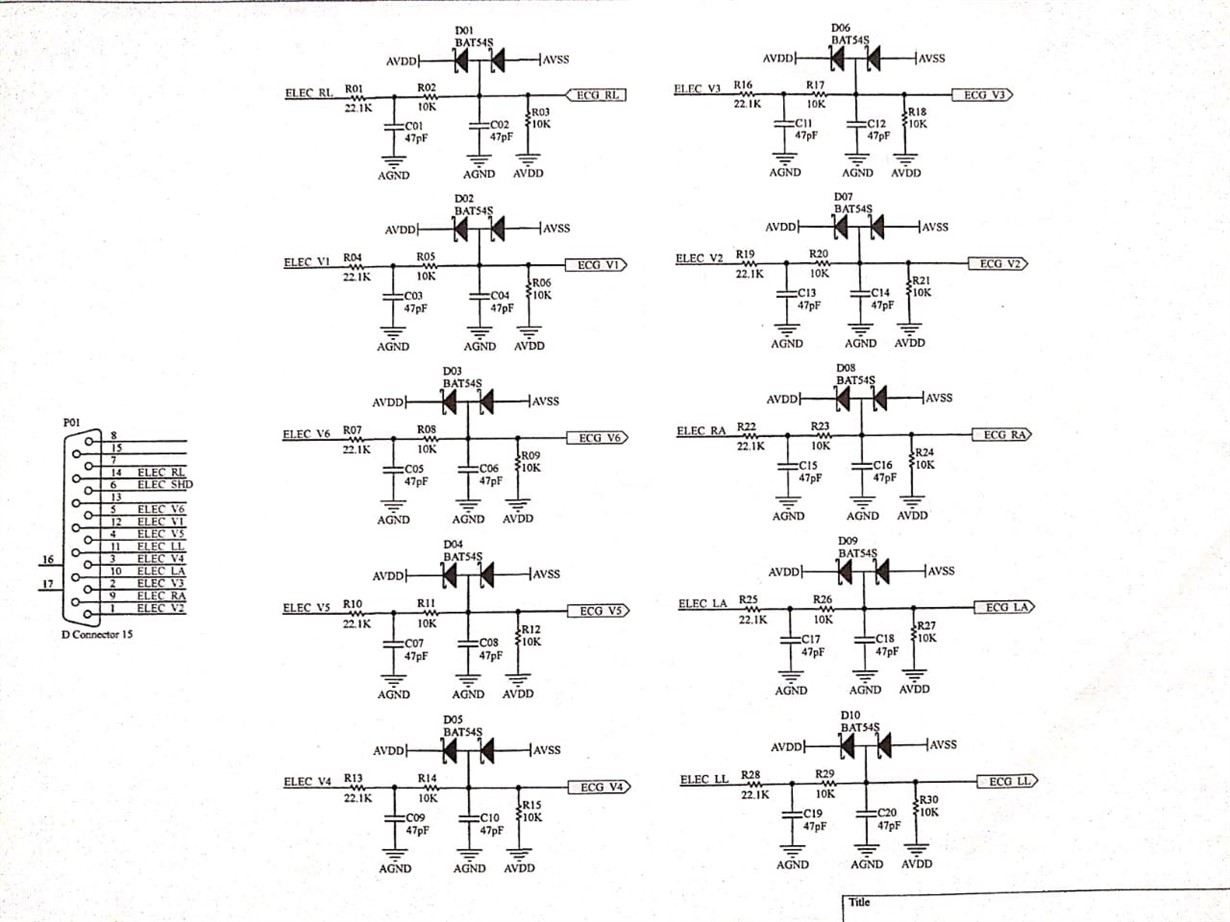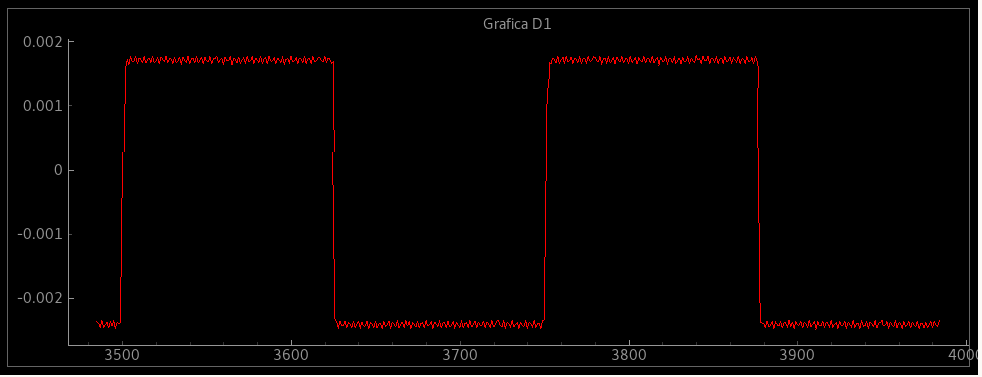Good day,
I want to show you a doubt regarding the ADS1298 and its right performance. The following is my schematic:
My design is supplied with AVDD= 2.5v and AVSS=-2.5v for a 5v total supply and configured with VREFP=4v. I have already aquired the ADS test signal with the following result:
My problem is, when I try to get the ECG signal through the 8 channels, it doesn't work, I get no result at all.
The configuration of the registers is the following:
Conf 1 = 0x86
Conf 2 = 0x00
Conf 3 = 0xEE
LOFF = 0x0F
Chan 1 al 8 = 0x01
Rld_sp = 0x03
Rld_sn = 0x03
LOFF_senp = 0xFF
LOFF_senn = 0x03
LOFF_flip = 0x00
Conf 4 = 0x02
WCT1 = 0x09
WCT2 = 0xD0
Any advice or recommendation for my ADS to work properly?