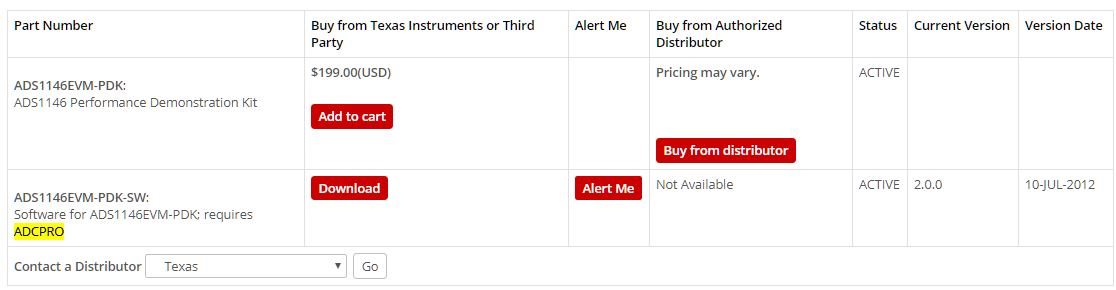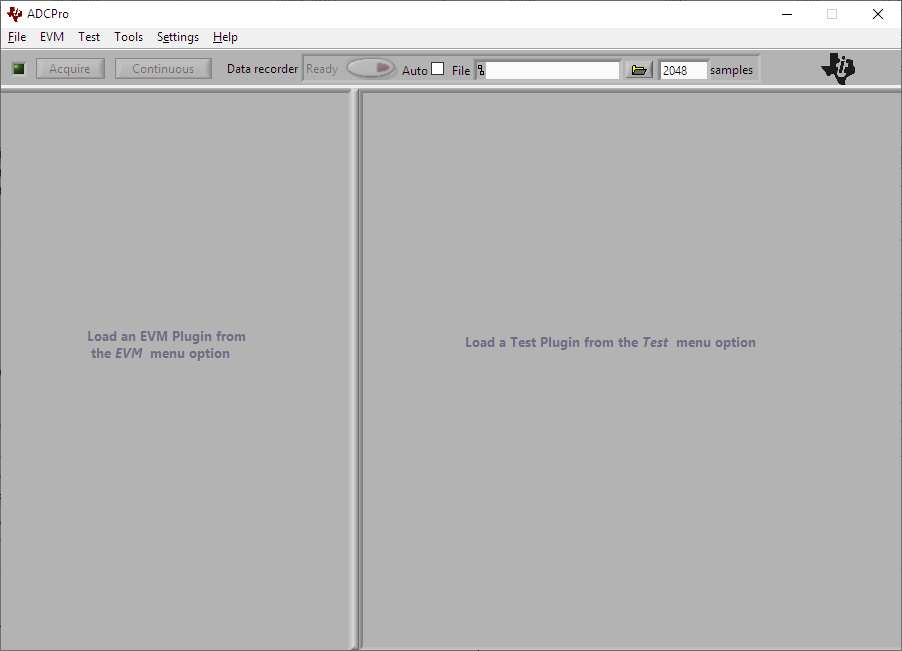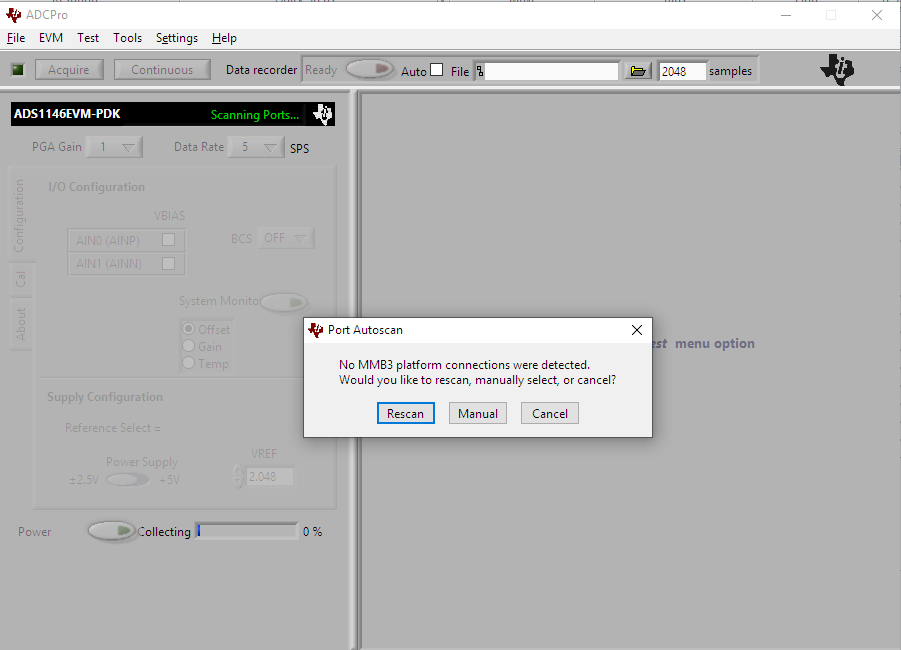Part Number: ADS1146EVM-PDK
I tried connecting on 4 different computers! 1 XP, 2 Win 7, 1 Win 10. Also the software I downloaded did not have the USB driver and was problem number 1. The USB drive is working now. Had to go to the TI website to download the driver. Looks fine in the Device Manager. But still will not connect to ADCPro.
Errors:
Bad VIs in ADS1146EVMPanel
Error Code 5015: libadcpro.lvlib:ErrorLoad_Main.vi<ERR>
Error Loading Front Panel
See "Current Plugin Errors.txt" for more.
<b>Complete call chain:</b>
libadcpro.lvlib:ErrorLoad_Main.vi
libadcpro.lvlib:Plugin.lvclass:loadPanelVI.vi
libadcpro.lvlib:Plugin.lvclass:init.vi
libadcpro.lvlib:SignalPlugin.lvclass:init.vi
libadcpro.lvlib:EVMPlugin.lvclass:init.vi
ads1146evm.lvlib:ADS1146EVM.lvclass:ads1146evmFactory.vi
libadcpro.lvlib:Plugin.lvclass:createWithFactory.vi
libadcpro.lvlib:Plugin.lvclass:loadFromFolder.vi
Shell - Main.vi 9/8/2019:1:29:21 PM Eastern Daylight Time