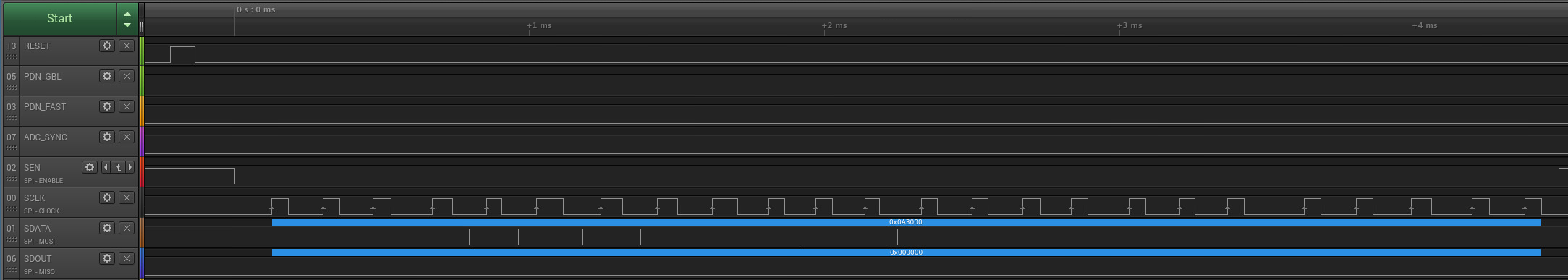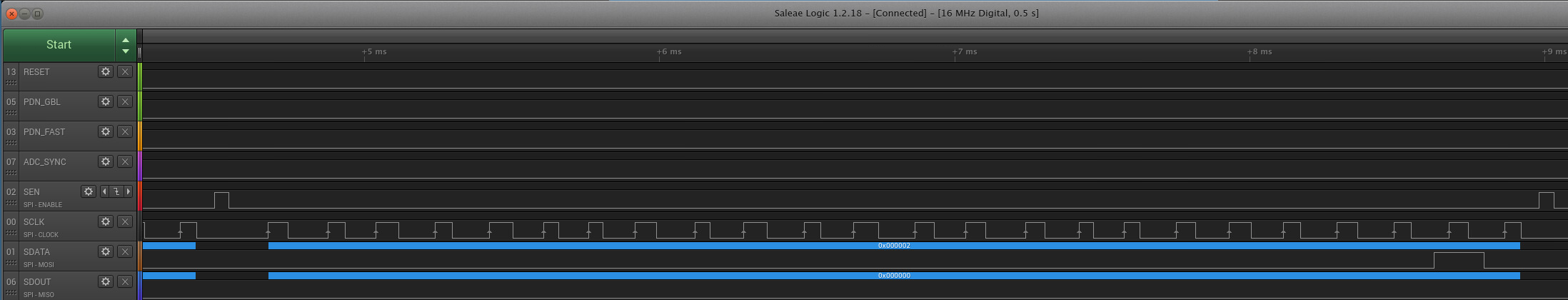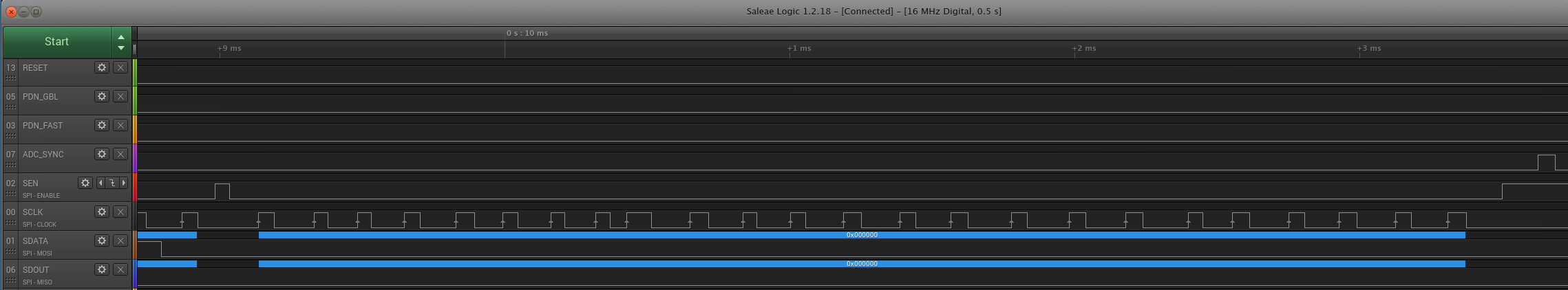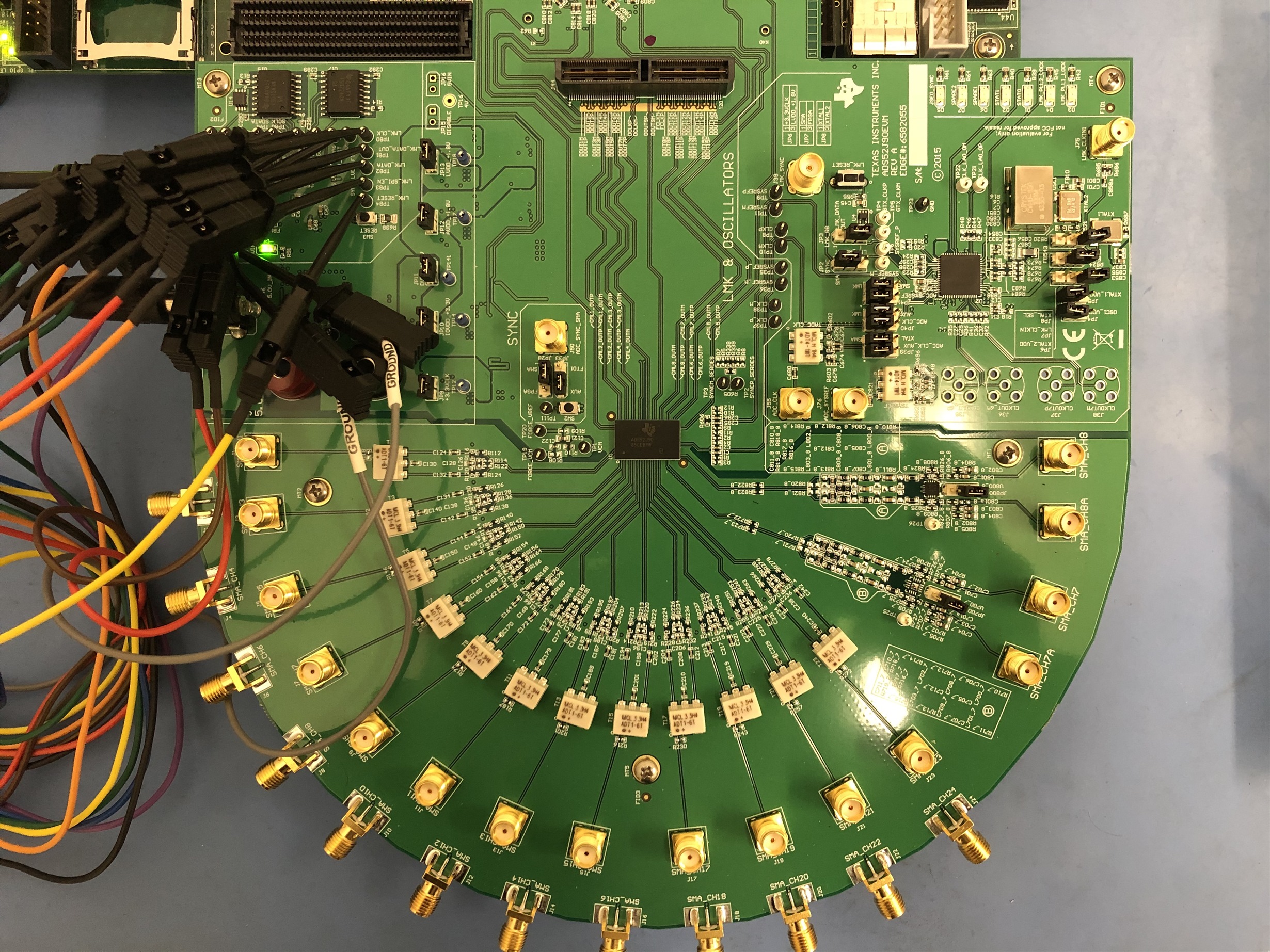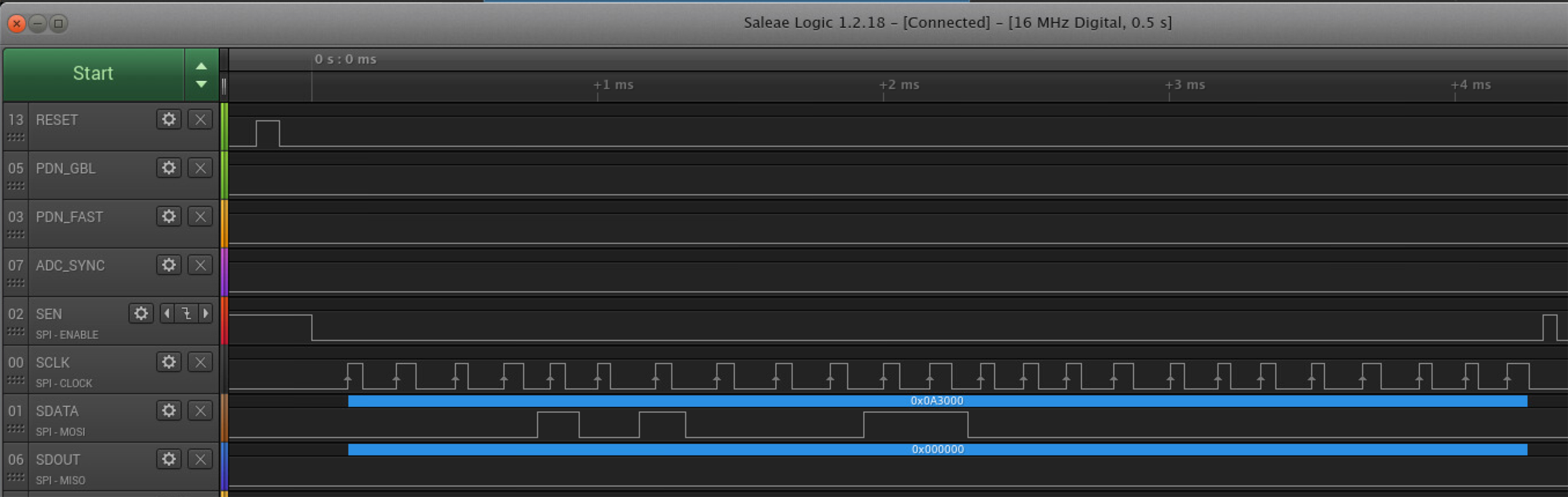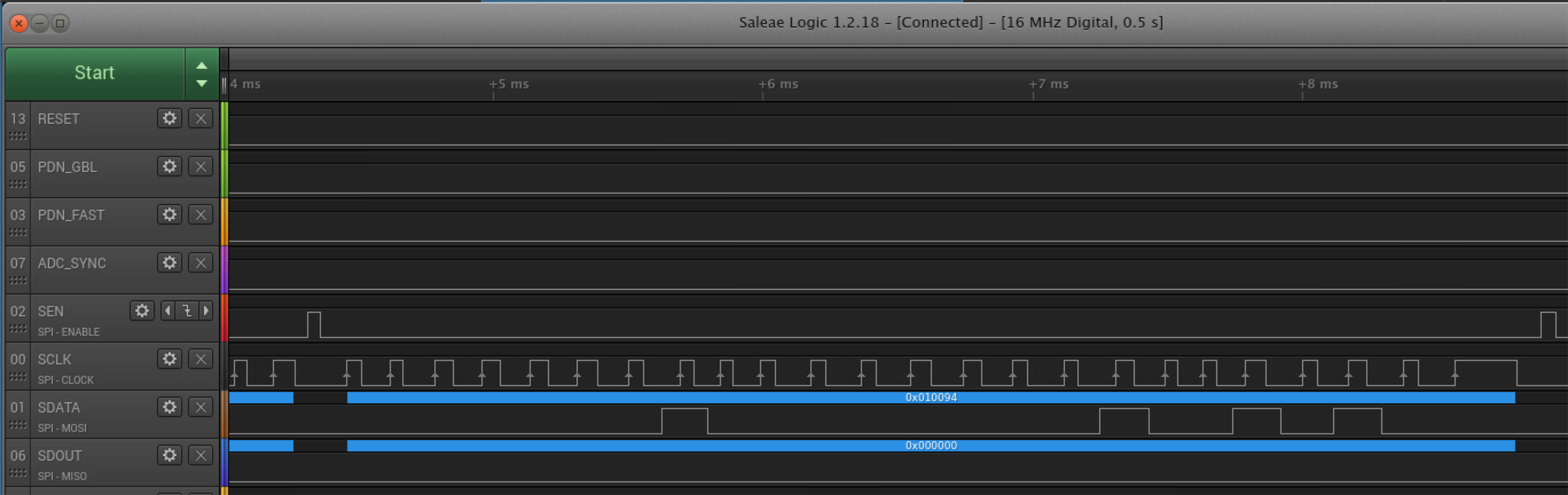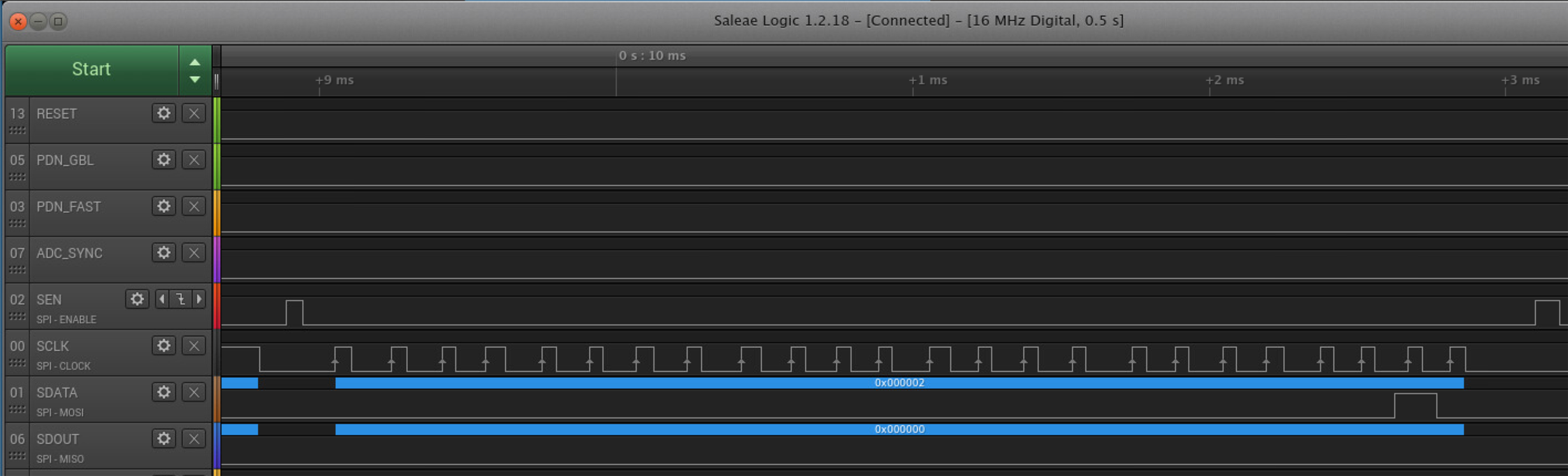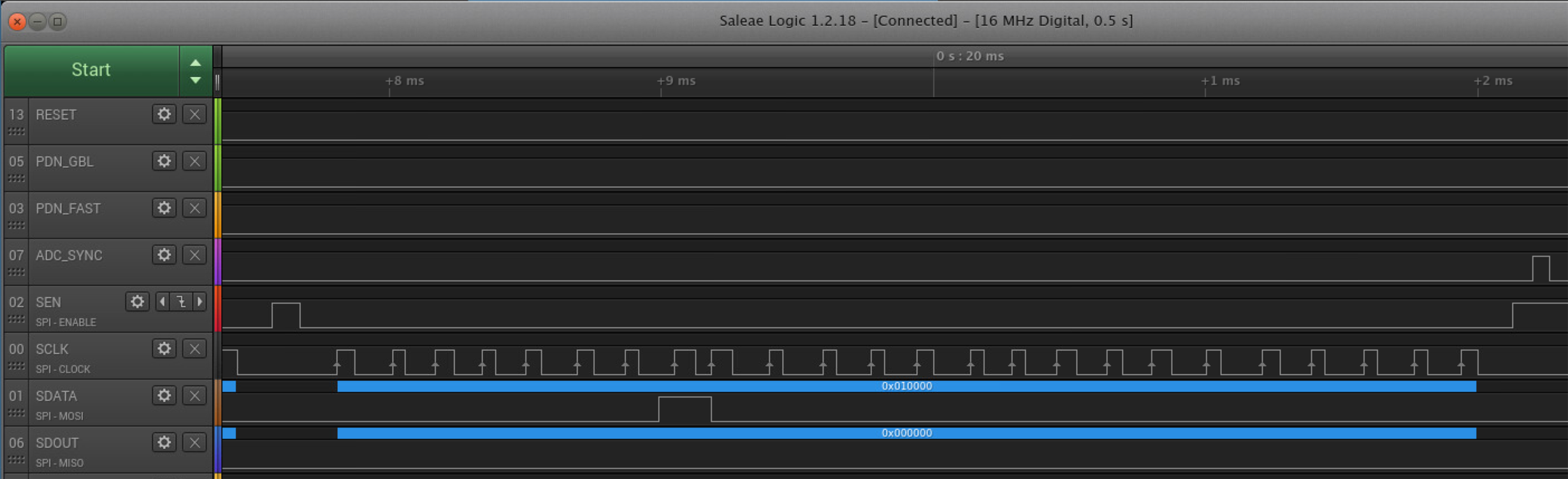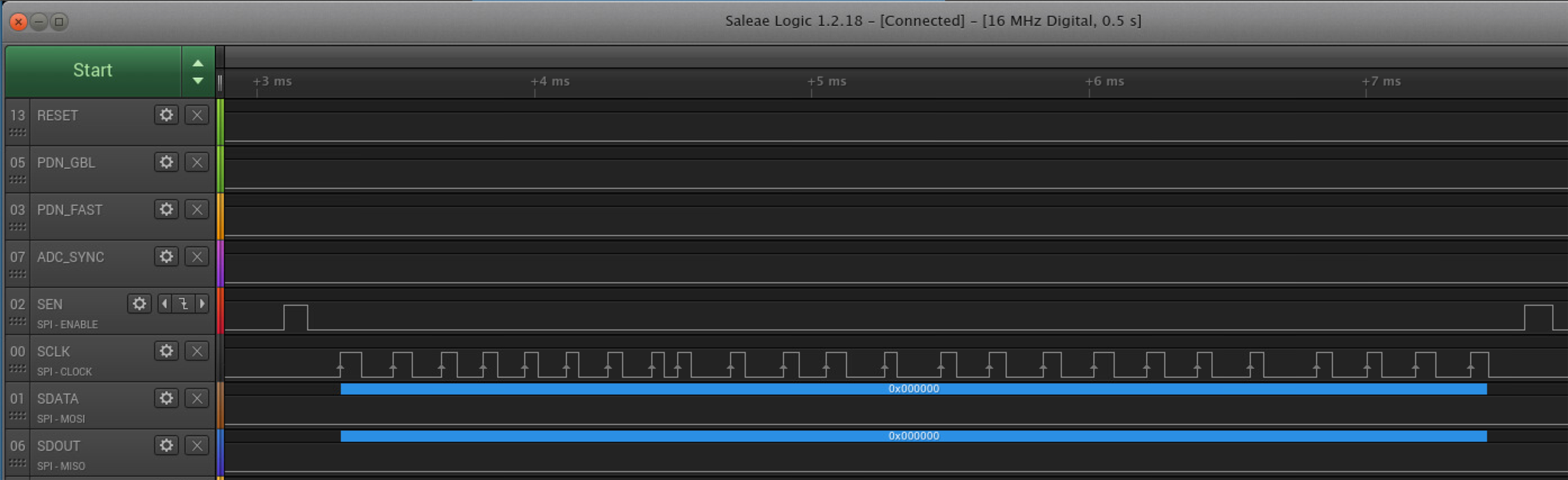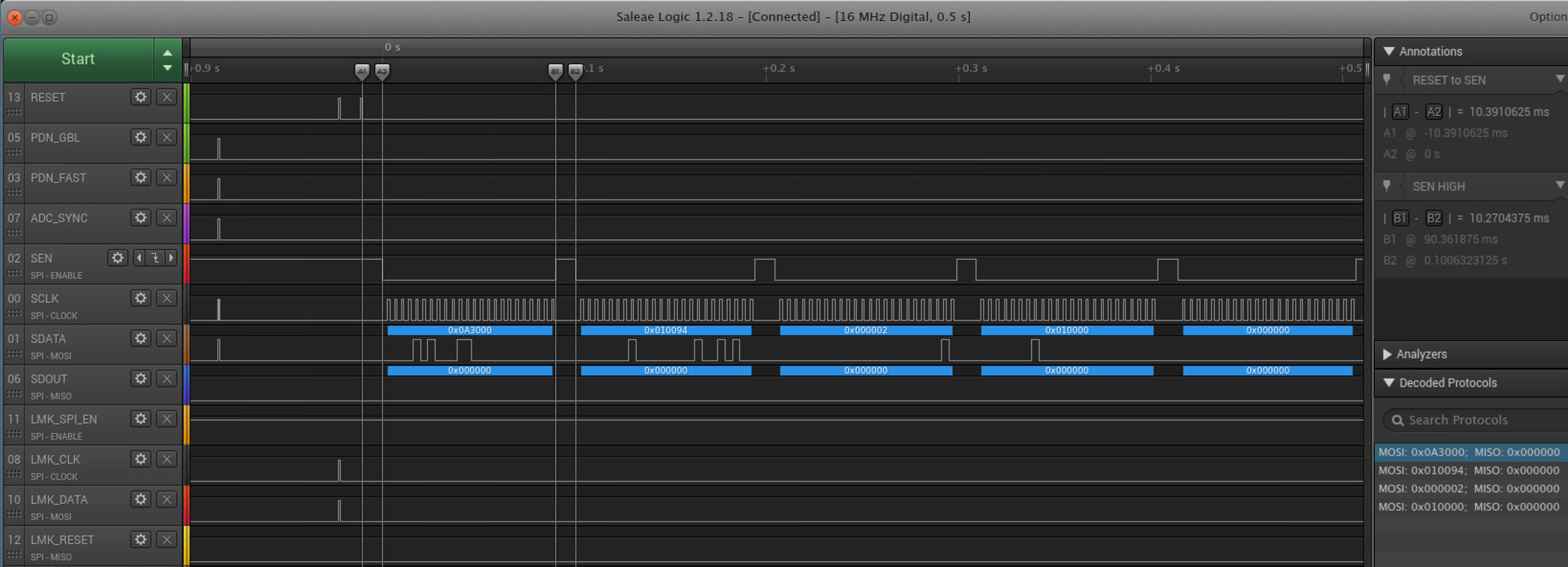Other Parts Discussed in Thread: LMK04826, , ADS52J90
I'm using the ADS52J90EVM mated with a Xilinx ZC706 development board. I'm trying to program the configuration of the ADC and clock distribution chips using a python script using the pyftdi library. I'm able to configure and verify the status of the LMK04826 clock distribution chip. However, I'm not able to readback the registers of the ADS52J90 adc chip. I've read through the documentation many times and can't find my mistake.
My script sends three SPI transactions to the ADS52J90. I'm probing the signals on the eval board using a Salaea logic analyzer to verify the waveforms to the ADC chip.
1. Write register 0x0A = 0x33 to initialize the chip.
2. Write register 0x00 = 0x02 to enable readback.
3. Read register 0x00 to verify readback mode.
What am I missing? I cannot figure out why the ADC chip always reads back 0.
To add to the confusion, I'm working remotely and don't have physical access this hardware board due to the corona virus response. This is the best picture that I have of my probe configuration. I can't quite see all the probe connections for the ADS52J90 adc chip underneath the LMK04826 probes.
Thanks,
Chris