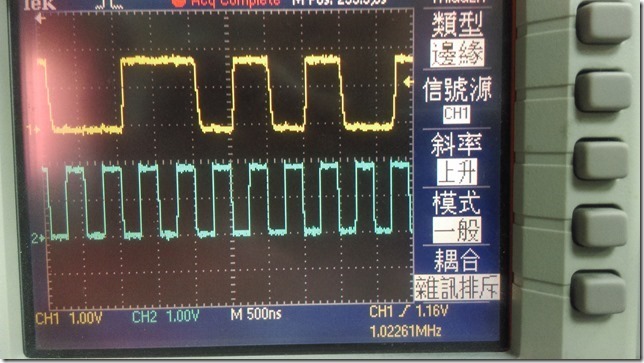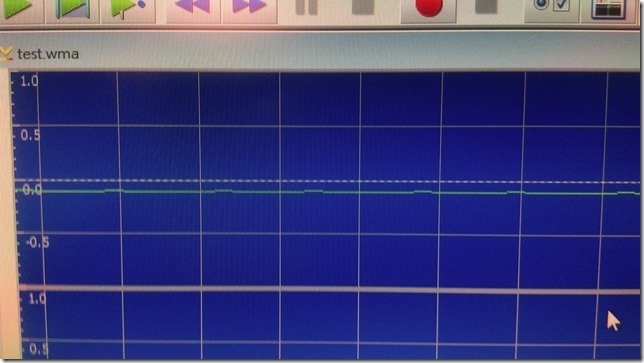Dear Sirs
Customer use AIC3268 Demo board (Digital Microphone function) for DigiMic function.
By datasheet setting as follow (use DigiMic1 Left channel,GPIO1 is Data In,GPIO2 is Clock Out)
Book 0,Page 4,Reg 87,Value 0x28
Book 0,Page 0,Reg 81,Value 0xD0
Book 0,Page 4,Reg 100,Value 0x00
Book 0,Page 4,Reg 101,Value 0x00
Book 0,Page 4,Reg 86,Value 0x04
But the DigiMic function does not work.
They measure digital mic wave as follow: CH1 is Data,CH2 is Clock(Freq is 2.048Mhz).
Record pattern from I2S.
Could you do me a favor to suggest any support?
BRS
Nat