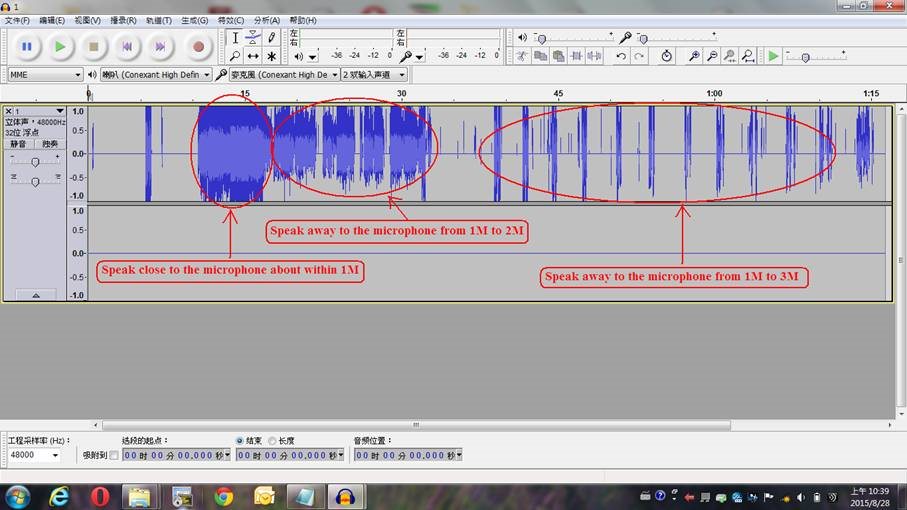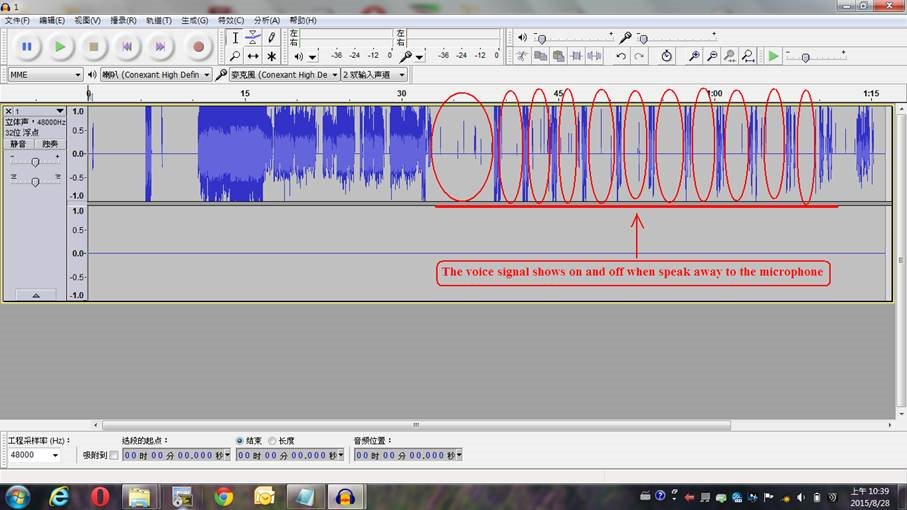Hola,
We have a TLV320AIC3104I noise issue need your help as below description. thank you ~
Phenomenon:
When we doing the voice test with AGC(Automatic Gain Control) goes low/off and then talking into a microphone with changing the distance from 1m to 3m
or 3m to 1m, the voice signal with no noise sound after play it. Repeat the same test but the AGC goes high/on and the voice signal will be on and off after
play it. Please be noted that when AGC goes high/on and it must have a noise sound to interference the voice signal. This is a normal phenomenon.
You can see the voice signal waveform as below:
In addition, we used AGC setting as below for your kind reference, is there any change need can improve the phenomenon of on and off?
W30 1A 8F Left AGC enable, Target gain = -5.5db, Attack time = 20ms, decay time = 500ms
W30 1B 9A Left AGC Maximum gain applicable = 32db
W30 1C 38 Left AGC Hysteresis =1db, noise threshold = -84db
W30 22 7F Left AGC Noise detect debounce = 512ms, signal debounce = 32ms
W30 1D 8F Right AGC enable, Target gain = -5.5db, Attack = 20ms, decay = 500ms
W30 1E 9A Right AGC Maximum gain applicable = 32db
W30 1C 38 Right AGC Hysteresis =1db, noise threshold = -84db
W30 23 7F Right AGC Noise detect debounce = 512ms, signal debounce = 32ms