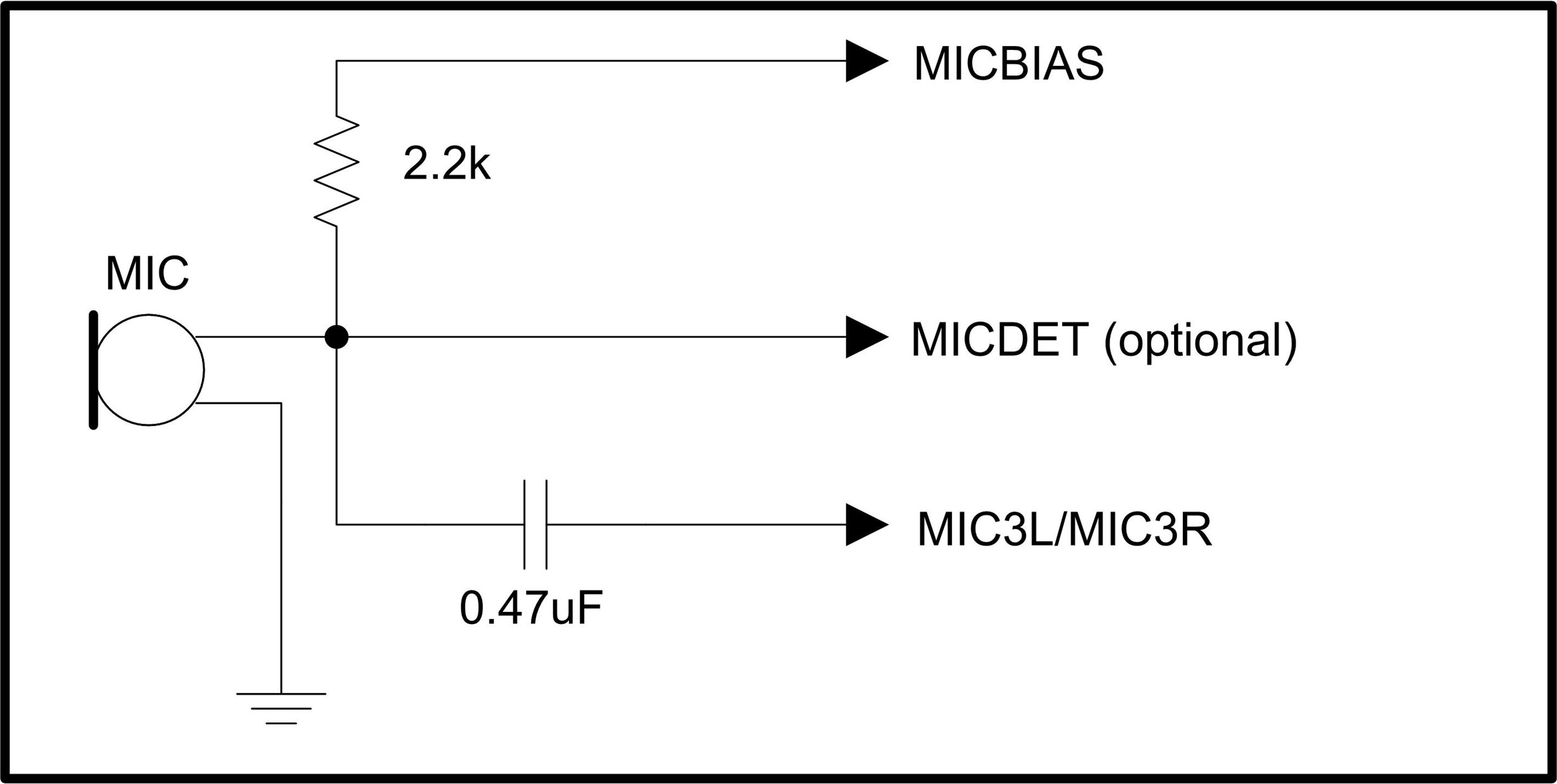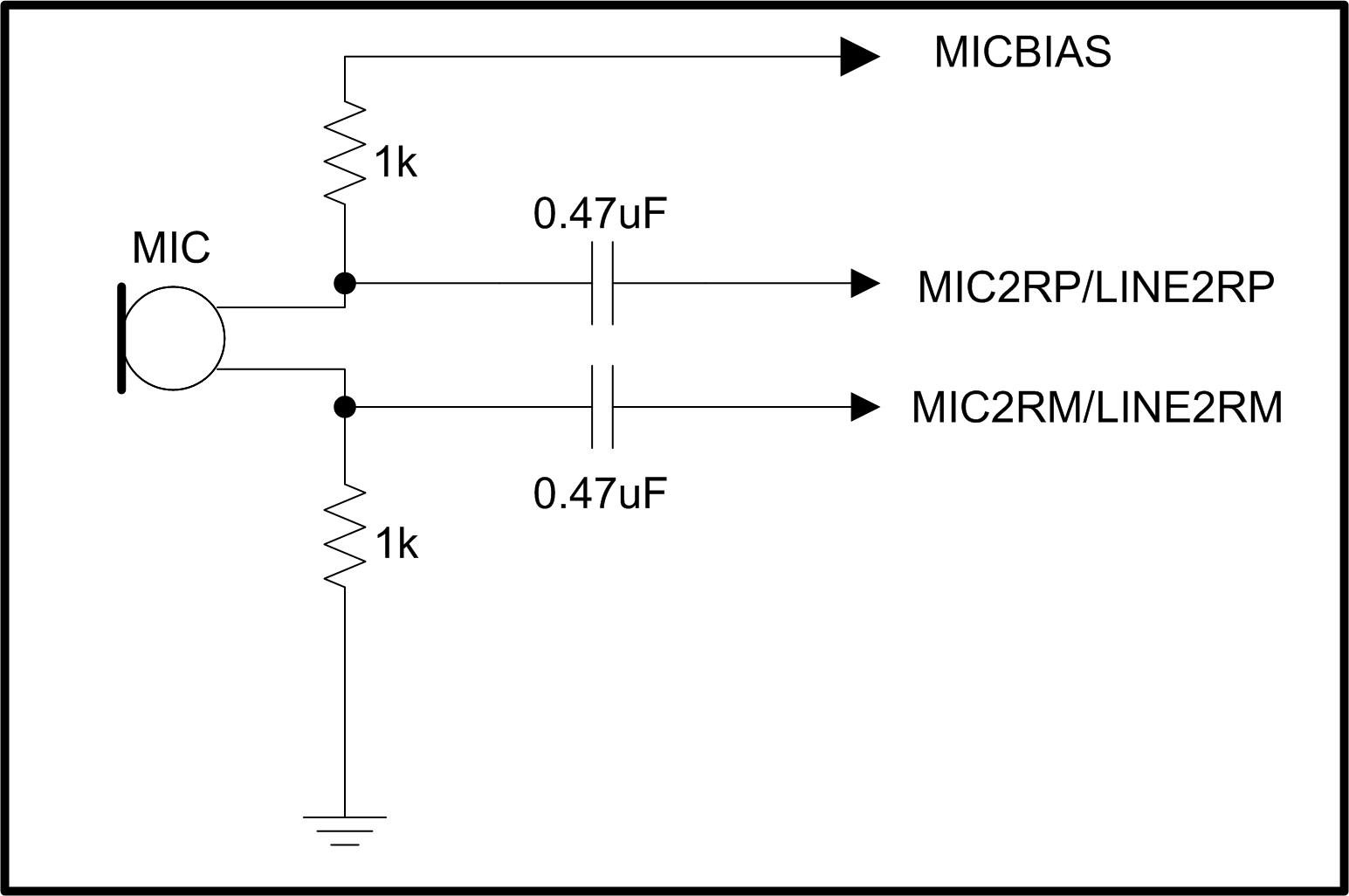As a part of my university project I was trying to use Texas Instrument's TLV320AIC34 for receiving an 8 channel Time Division Multiplexed ( TDM ) signal sent from another CODEC and trying to capture it from 4 different TLV320AIC34s with different offset. However, before doing 8 channel directly I was trying out the same with 2 channel data using a single TLV320AIC34.
Using CRO, I am able to track that Data Input, D1 is getting the valid signal however I cannot get the audio at Head Phones. Should I make some other configurations?
I have made these configurations :
Master Clock, MCLK = 9.6 MHz
Bit Select Clock, BCLK = 12.288 MHz
Word Clock, WCLK = 48 kHz
Data Offset = 0
Clock Configuration from AIC34 GUI:
PLL Enbaled
Clock Source : MCLK
P = 1
K = 10.24
R = 1
CODEC Clock Output : PLL Output
Audio Interface Configurations from AIC34 GUI:
16 bits data
DSP Mode
256-clock bit mode