Hi Sirs,
As a following of the E2E thread at e2e.ti.com/.../325495
Would you pls advise:
1, How can we obtain the tool to generate clock configuration (CFG) for the ADC3101 similar to PPC3's System Integration feature?
2. How to enable ADC3101's ADC?
3. Customer failed to enable DMCLK. It becomes 0x14 when writing 0x16 to register 0x33. Is there any tips to configure this register? 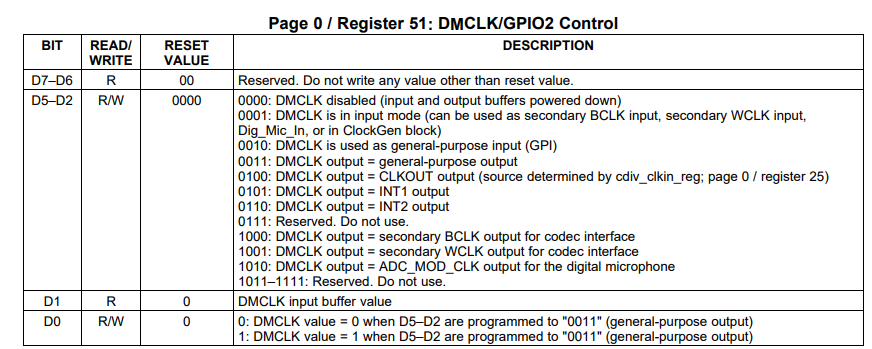
Thank you and Best regards,
Wayne Chen
06/22/2018
-
Ask a related question
What is a related question?A related question is a question created from another question. When the related question is created, it will be automatically linked to the original question.


