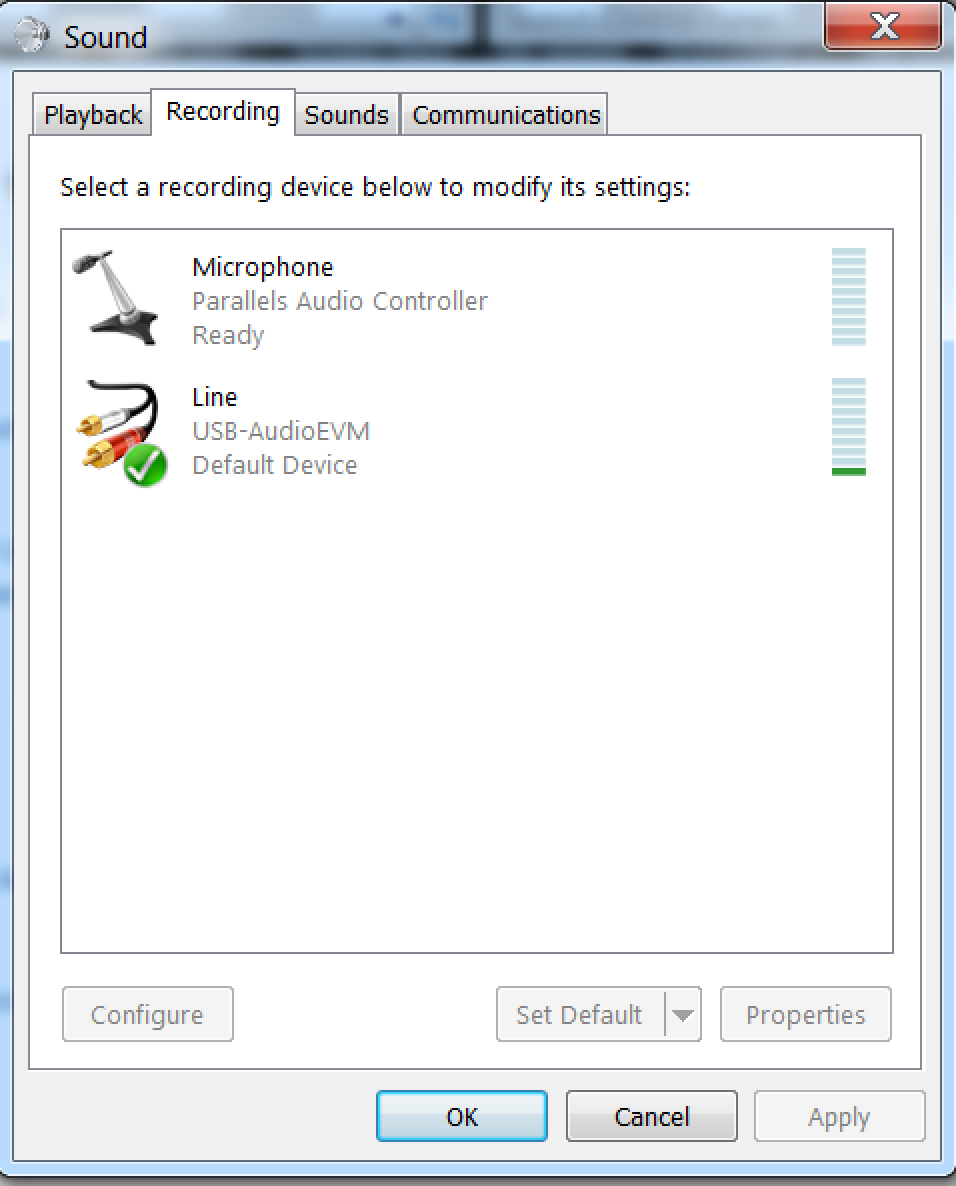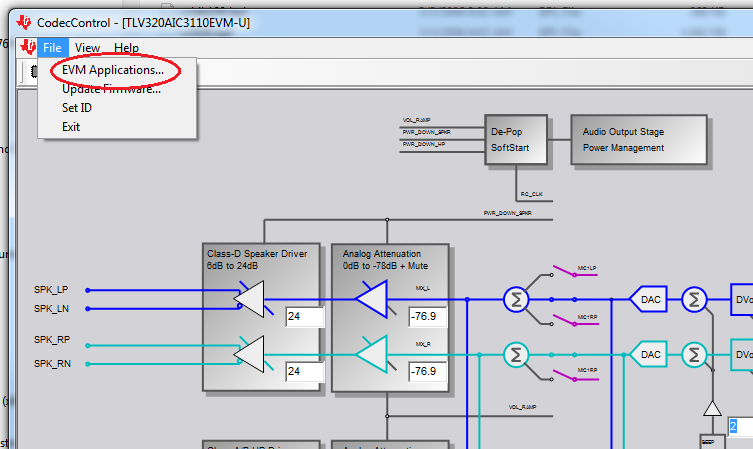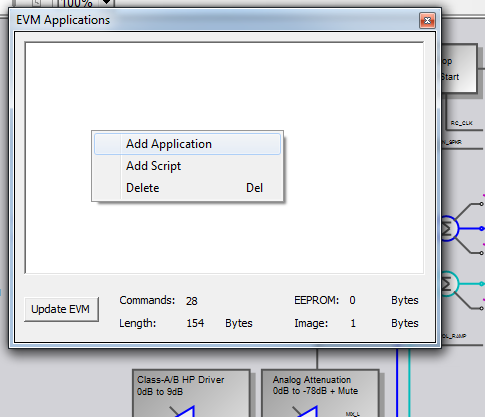Other Parts Discussed in Thread: TLV320AIC3120
Hello,
unfortunately our EVM does not seem to work like explained in the user guide.
No audio output at all (not for head phones, not for speaker), although the device appears in the device manager..
The LEDs do not blink like explained and the device does not react to pushes on the buttons.
On the other side CodecControl seems to detect the device. But changing values do not show effects.
We are running Windows 10 and we checked this with 2 different EVMs, to HW defect is verz unlikely.
Thanks for an answer in advance.
Best regards, Alex