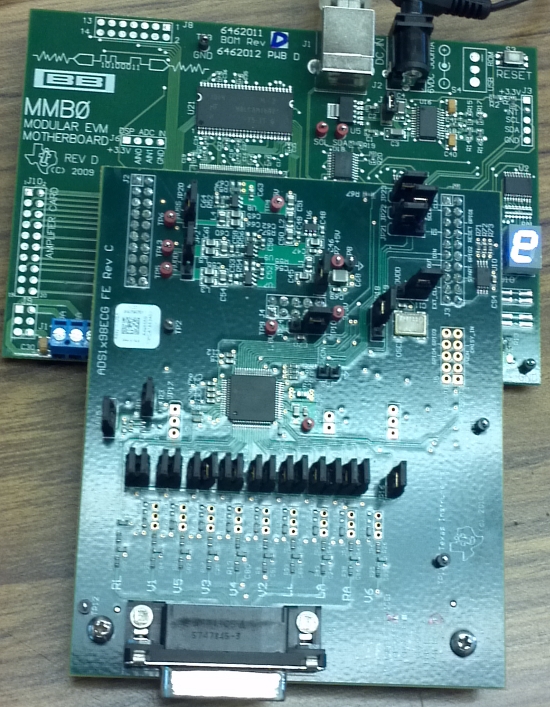Hi, I keep getting "Download failed...reset the hardware" message from the ADS1298ECG-FE Evaluation Software. It asks you to reset the target hardware, which never helps.
When I go into Device Manager, it has no driver associated with this device. The MMB0 appears to enumerate as USB\VID_0451&PID_9001&REV_0000. I have installed software ads1298ecg-fe-1.0.3 ADS1298ECGFE-PDK Version 1.0.3 Installation.exe which put drivers into C:\Program Files (x86)\ADS1298ECG-FE\driver .
It looks like the files C:\Program Files (x86)\ADS1298ECG-FE\driver\nivisa5509.inf and C:\Program Files (x86)\ADS1298ECG-FE\driver\usbstyx.inf have the information for this VID & PID, but trying to "update driver" from hardware manager doesn't work - it says "no driver in here for your hardware".
I am running Windows 7 Home Premium on Aspire M3970 with Intel(r) Core(tm) i7-2600 CPU with 8 GB RAM - 64 bit operating system.
Is that the problem? I'm running 64 bit Windows and it's only a 32 bit driver?
Where can I get a 64 bit driver? Not likely to downgrade my PC to 32 bit...
Dean.