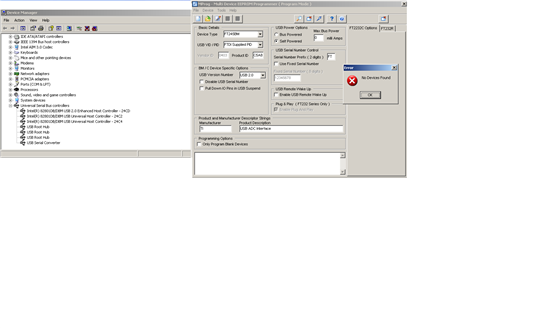Hi,
I am trying to interface ADS5282 with Altera FPGA via HSMS connector. I am wondering how can I write ADS5282 serial register ?
I have seen SPI control software but I don't have any USB to connect ADS5282 to PC.
What other options are there ?
Thanks.