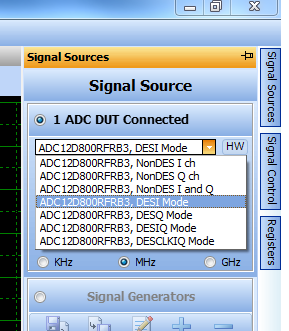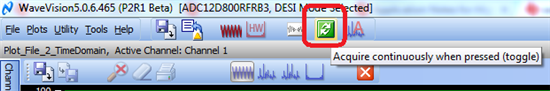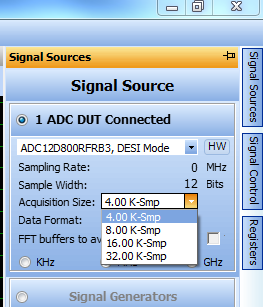Hi,
1-
adc12d800rfrb is defined as
12-Bit, Dual 800 MSPS or Single 1.6 GSPS A/D Converter Reference Board
I am trying to find how to change board sampling rate (WV5 - signal source tab) to 1.6G with no success, can you help with that ?
2-
in VW5 fpga directory I found 3 fpga files:
adc10d1000_xc4vlx25_adc12d800rfrb.bit
adc10d1000_xc4vlx25_adc12d800rfrb2.bit
adc10d1000_xc4vlx25_adc12d800rfrb3.bit
only adc10d1000_xc4vlx25_adc12d800rfrb3.bit seem to be working. is there a place that describes the differences ?
3-
Is there a way to put WV5 to work automatically to work (FFT continuous) of computer startup (assuming ADC board is previously powered) ?
4-
is the FFT depth constant or can be configured for higher resolution or speed ?
Regards
Jacob