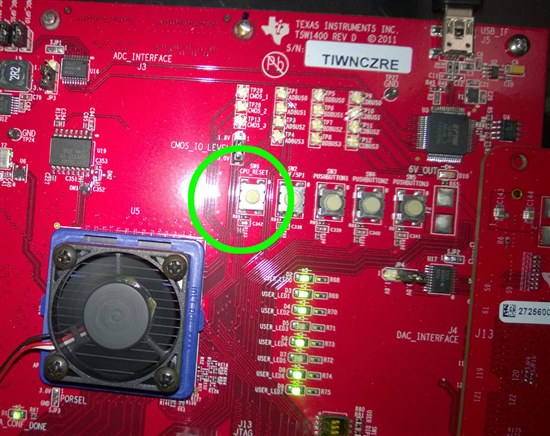Hi My name is Bowei Liu
I am using TSW1400EVM and TSW3084EVM let them function as customed signal generator.
I am using DLL provided by TSW1400 High speed Data Converter Pro. IDE is VS2010
Signal file is loaded into memory of TSW1400, and board is in "external trigger mode".
When the TSW1400 receives an external trigger, the board starts to give data to DAC 3484. That is what I want.
But I am wondering how can I realize the action that when TSW1400 receives trigger for next time, it ceases sending data to DAC 3484.
Namely, how can I use external trigger to switch off sending data from TSW1400.
Thank you
regards
Bowei Liu