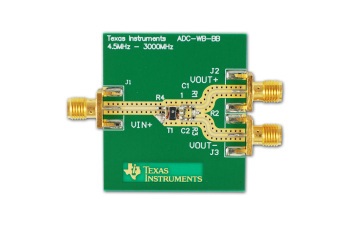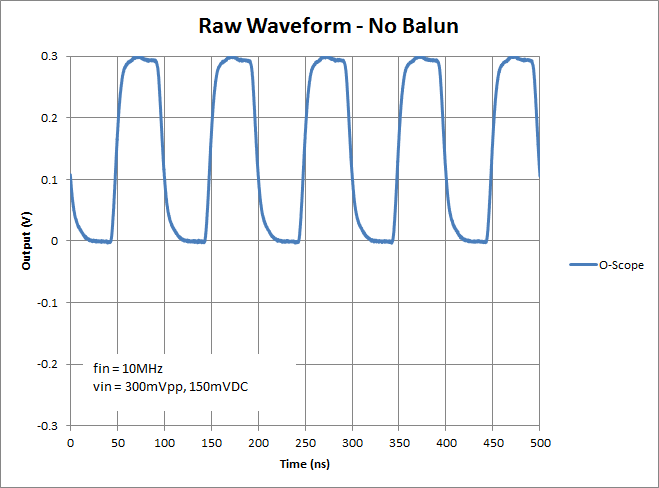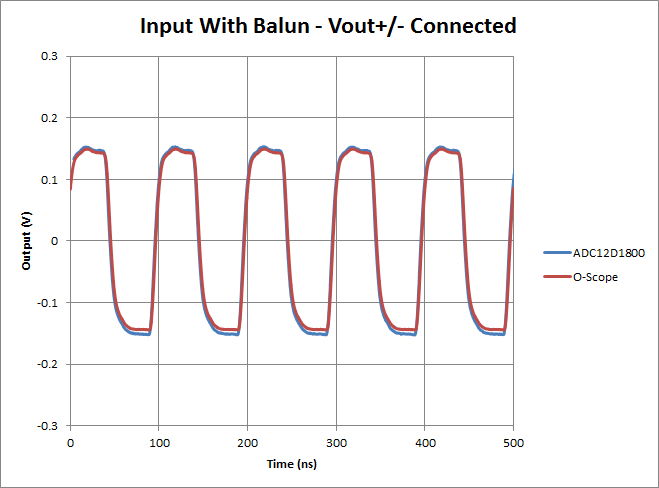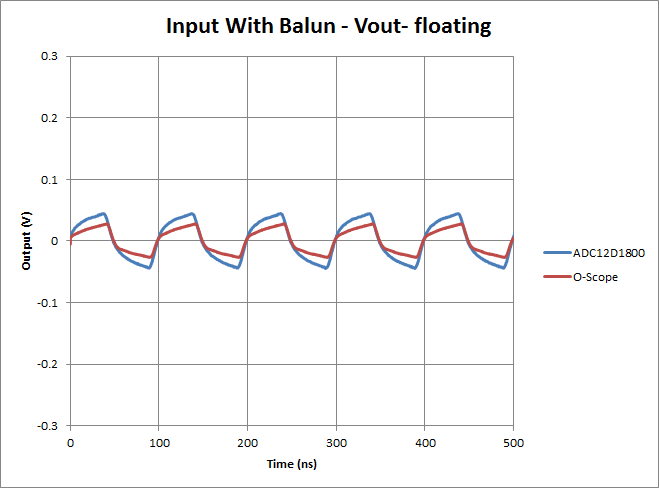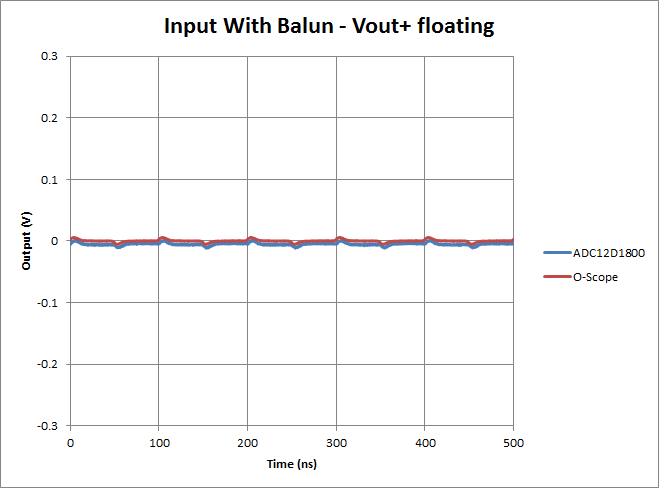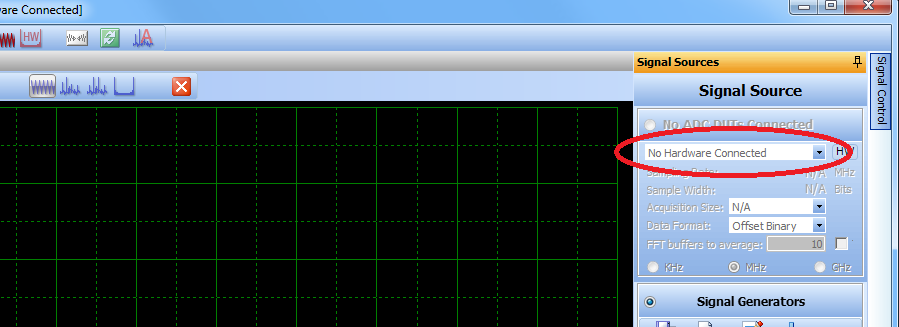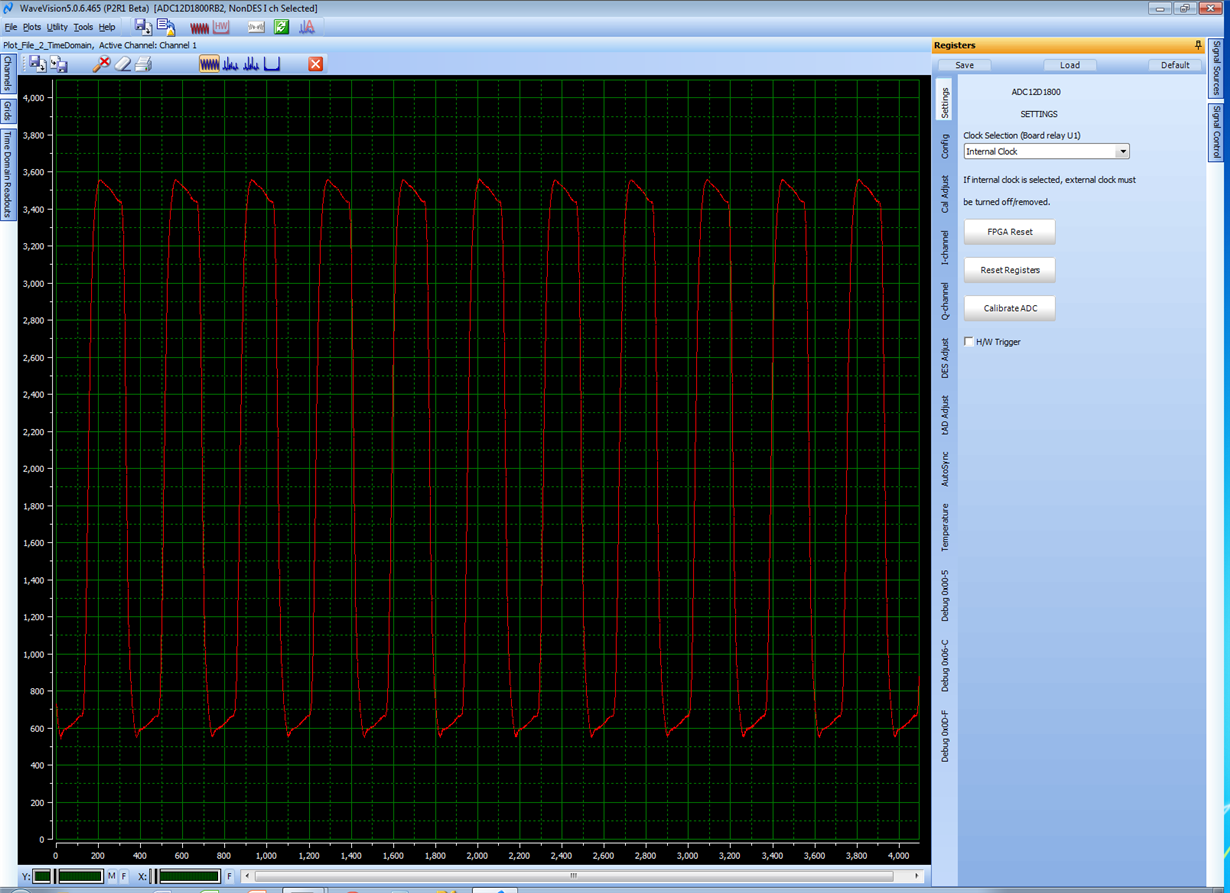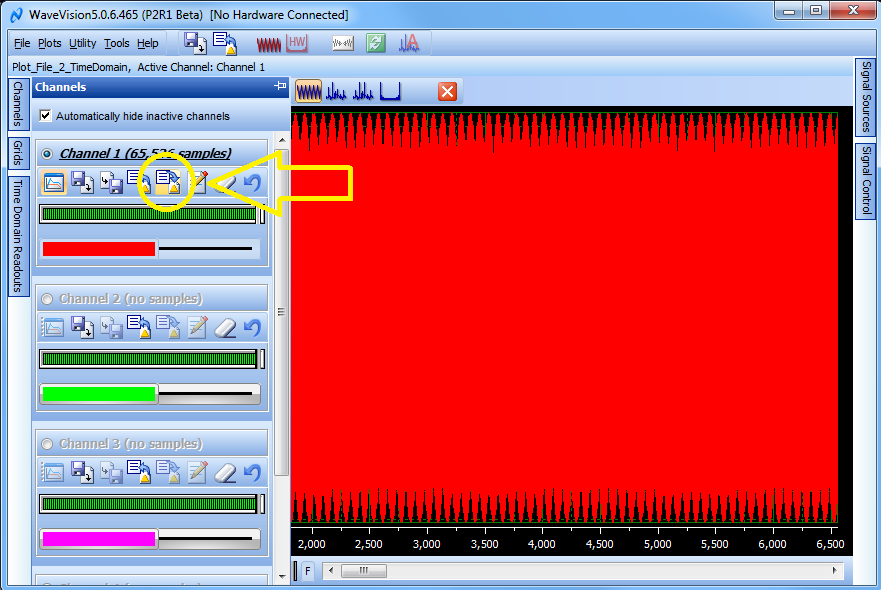I am currently using the reference board as described in the guide. I am using a photo-detector putting out approx. 500mV into the ADC-WB-BB Balun and then into the I channel. I independently verified the detector output voltage using an o-scope. In WaveVision 5 and I am seeing around 2,050 counts all the time even when varying the detector output. Even unplugging the detector will not affect the output. I've calibrated the ADC and I am using nonDESI for the settings. I have DC blocks installed on all four inputs (I+, I-, Q+, Q-) and I am using the internal clock. The status lights on the RB are all good. I am using an RG174 cable from the detector to the RB as well. I do not have quick access to a function generator so I can remove the detector and check the board. I was hoping to bounce this off of someone to make sure I wasn't missing something. Any help would be appreciated. Thank you.
-
Ask a related question
What is a related question?A related question is a question created from another question. When the related question is created, it will be automatically linked to the original question.