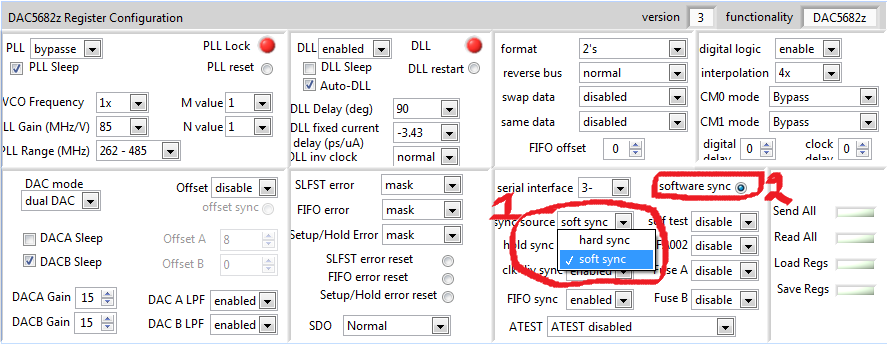Hello,
we are trying to use the TSW1400 with the DAC5682z.
We can't get a proper output signal.
We attached the test setup below.
The setup is based on the test file WCDMA_TM1_complexIF30MHz_fdata122.88MHz_1000.tsw.
We distributed the clocks so far we could recognize how the system expects the clocks.
Previously we used the DAC5682zEVM with the TSW3100. We could make quite good experience with the setup.
Best regards
Christian