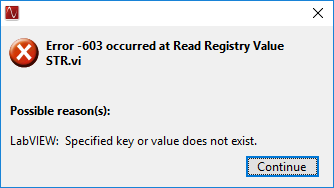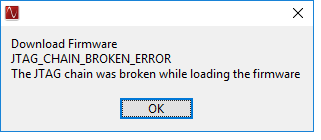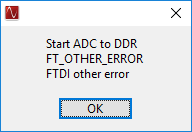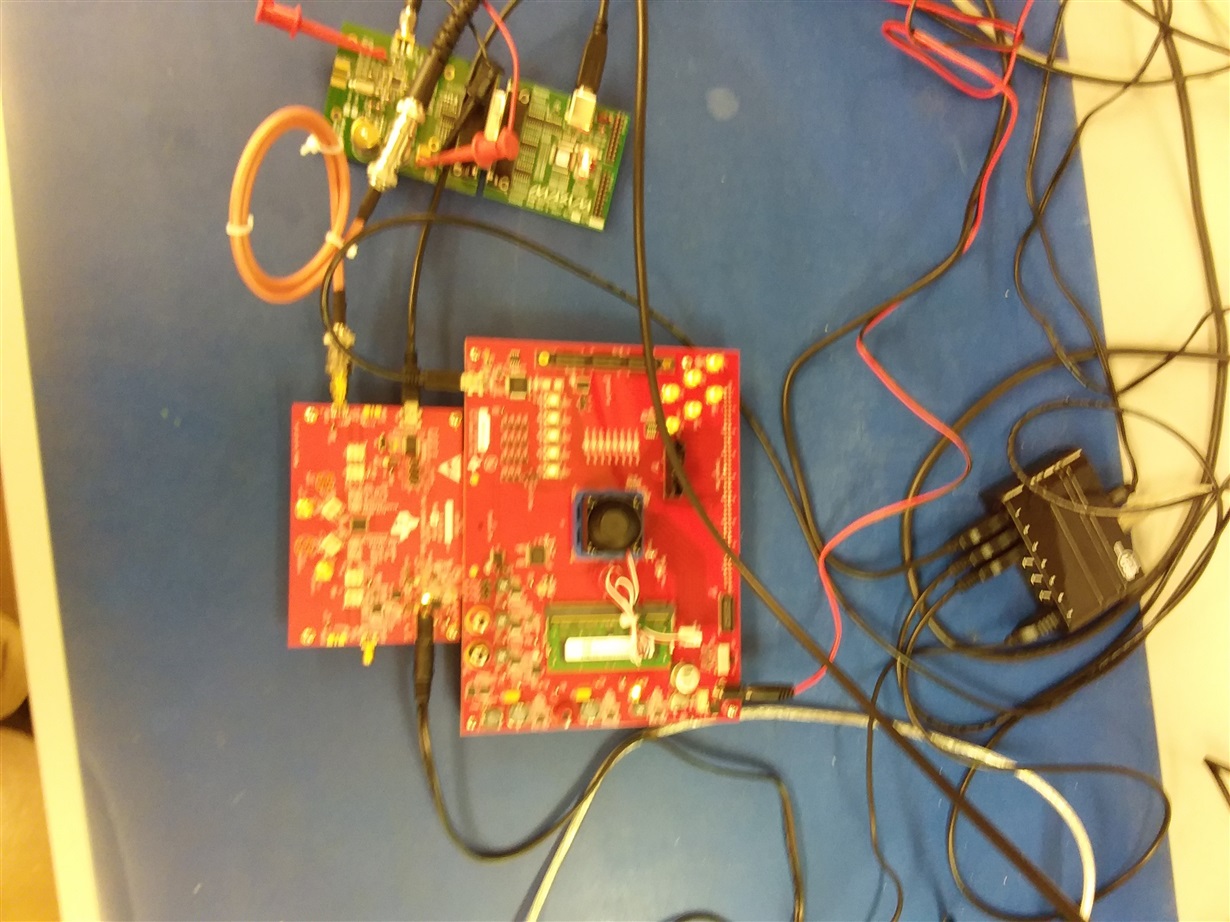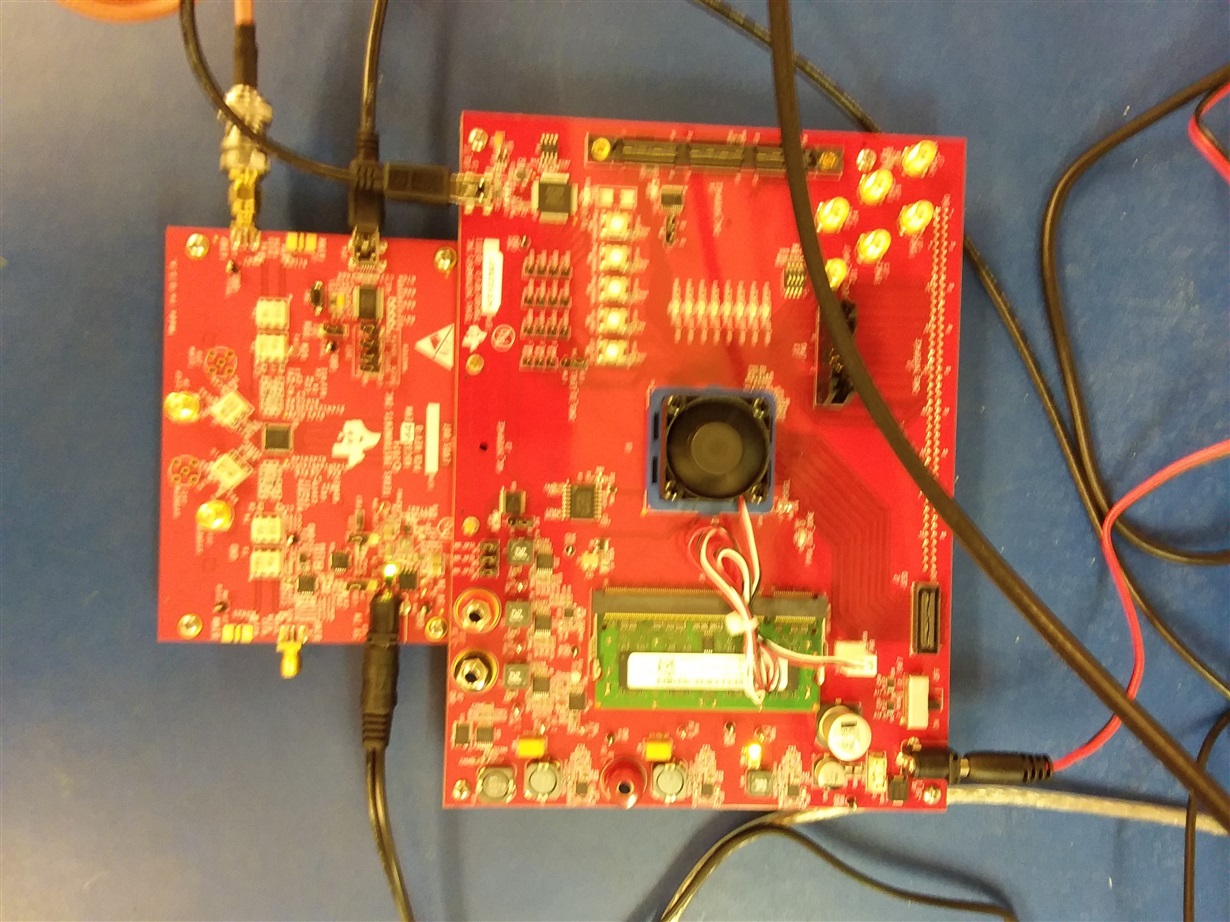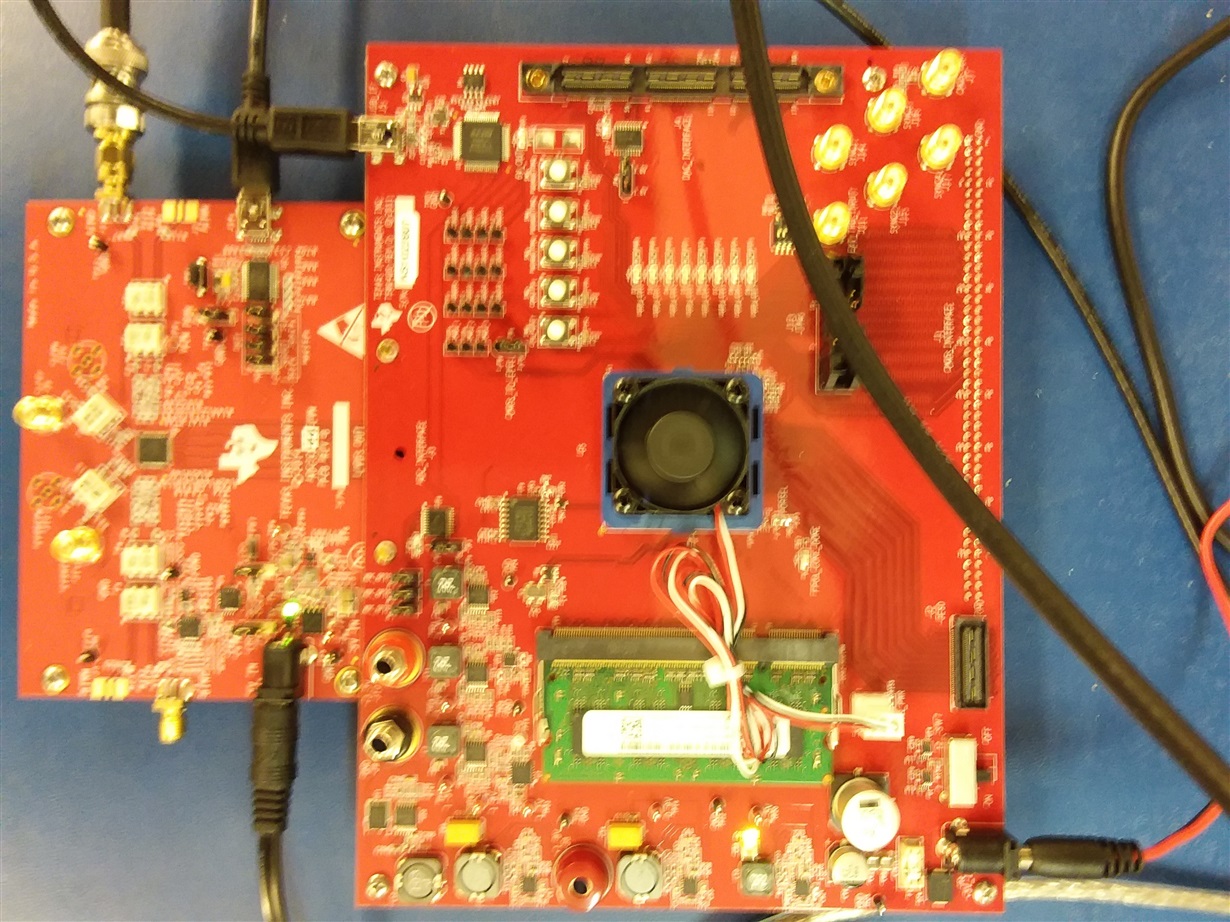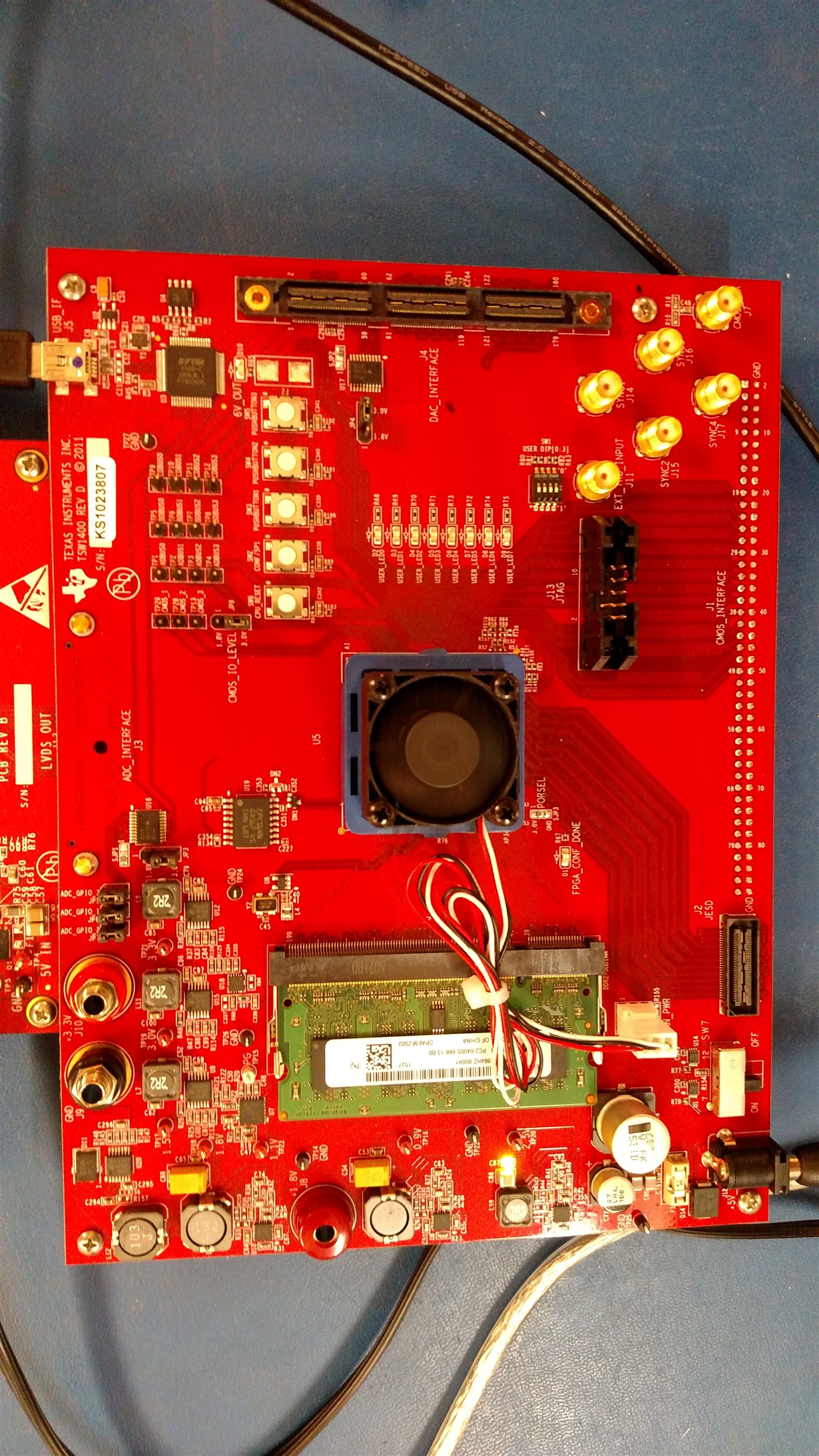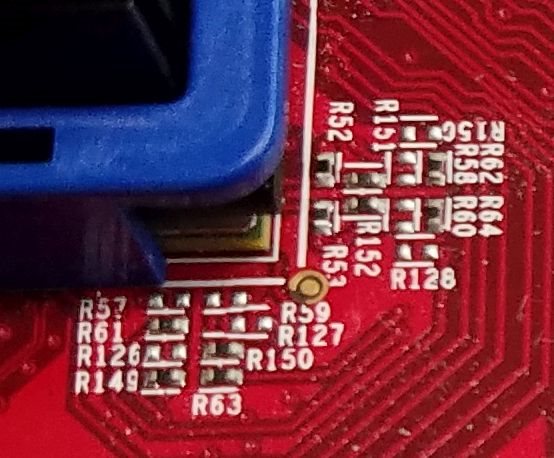Part Number: TSW1400EVM
Hello, I'm getting an error dialog when bringing up High Speed Data Converter Pro application. It is the first one below (the top one). The software is running on 64 bit Windows 10 Enterprise. What is this dialog telling me and is it a problem? Another dialog that I'm getting is shown below (the second one from the top). It occurs when I select the ADC. It looks like the TSW1400 FPGA isn't getting completely programmed. Can anyone tell me why this is happening?
Thank you.