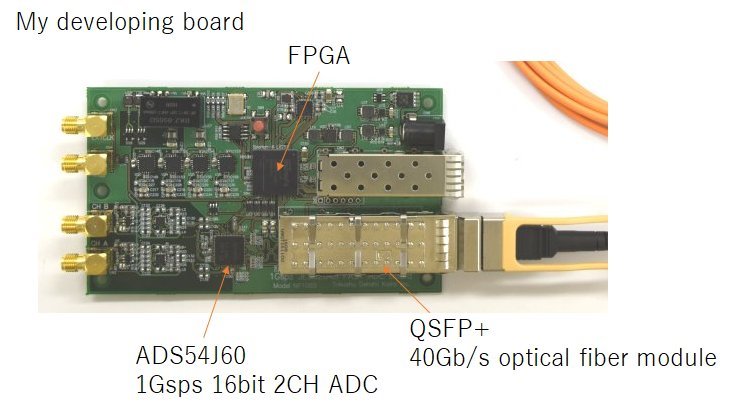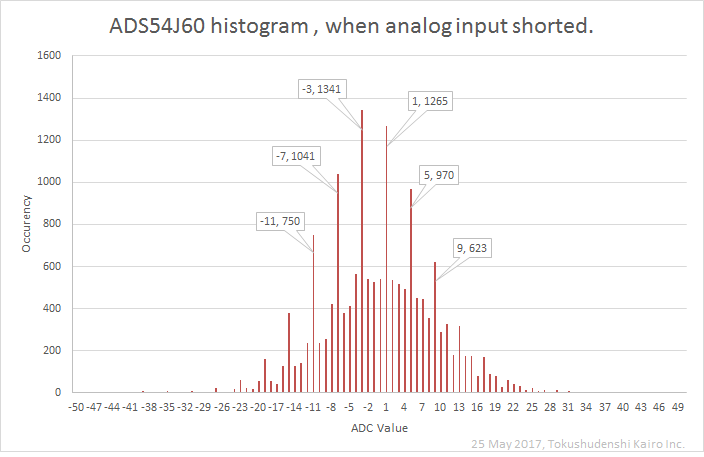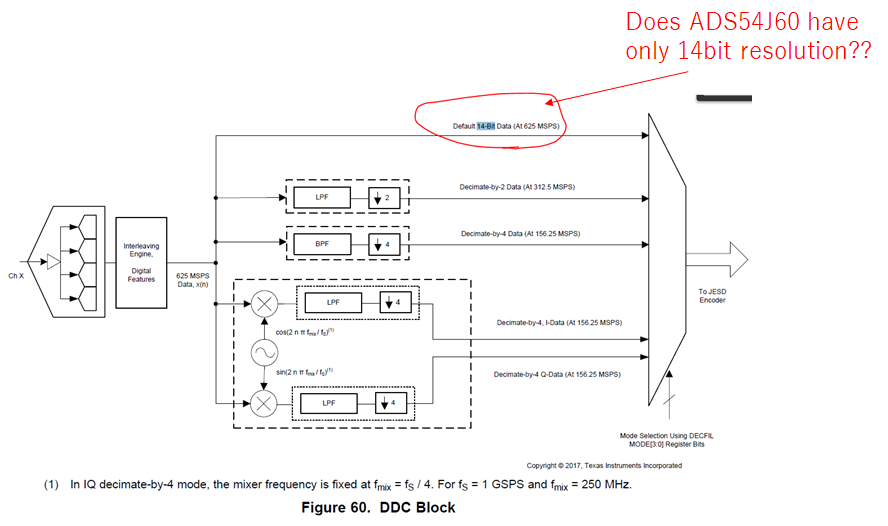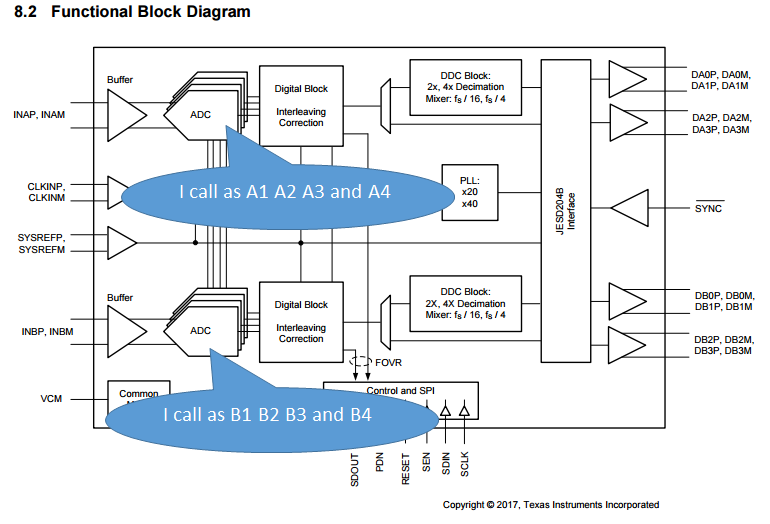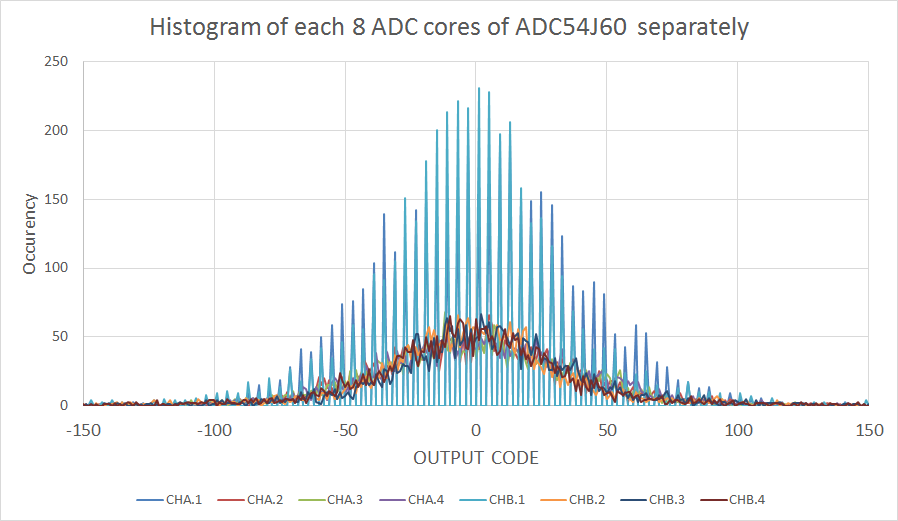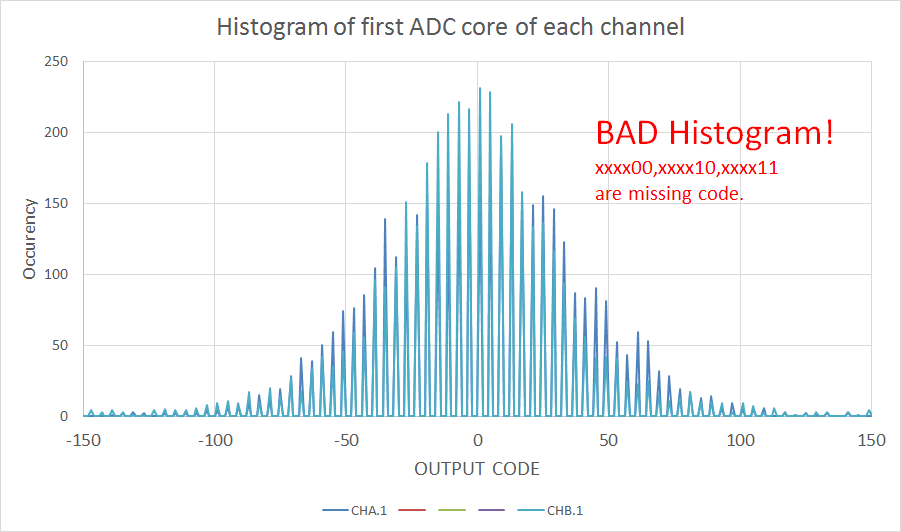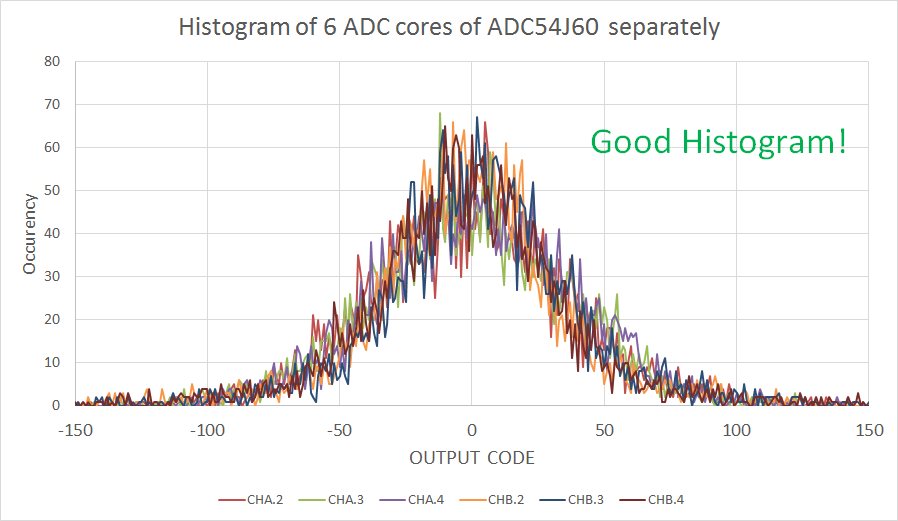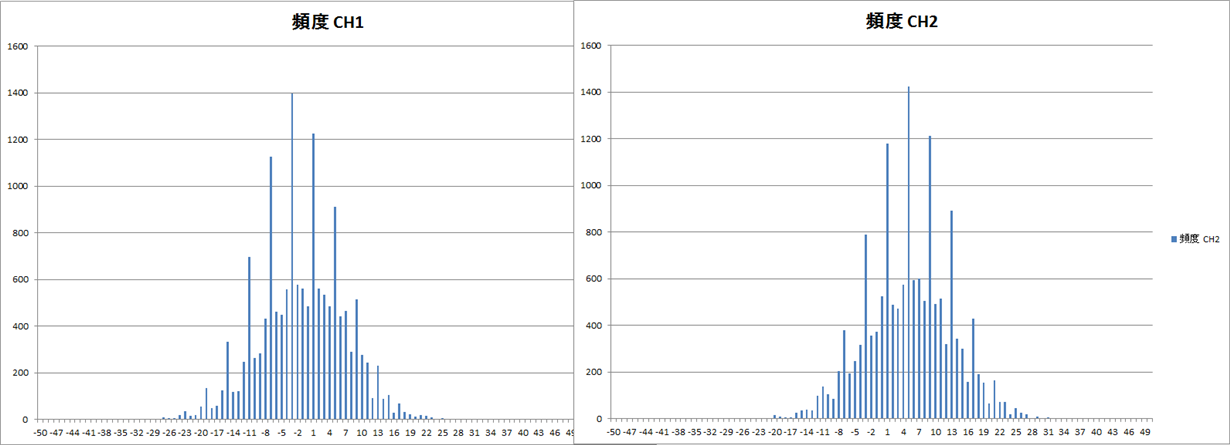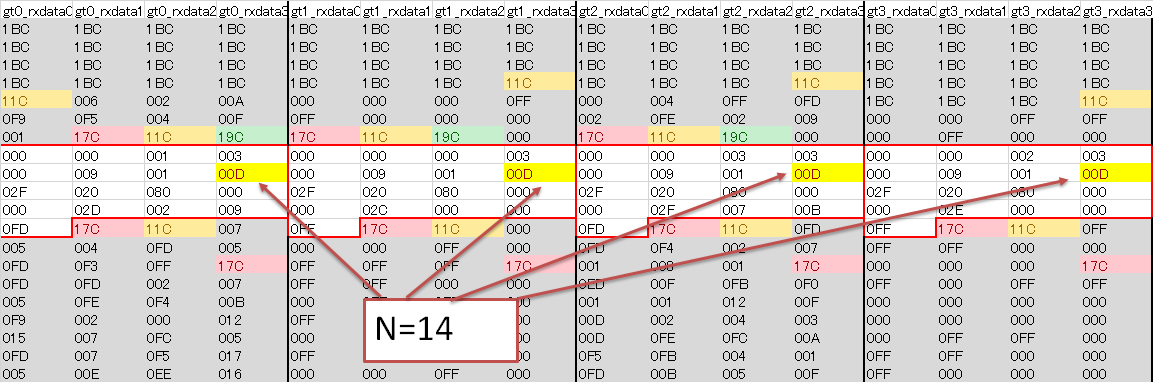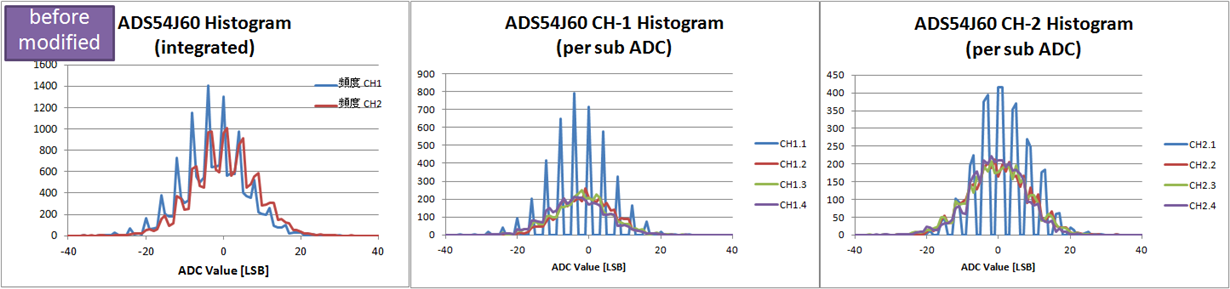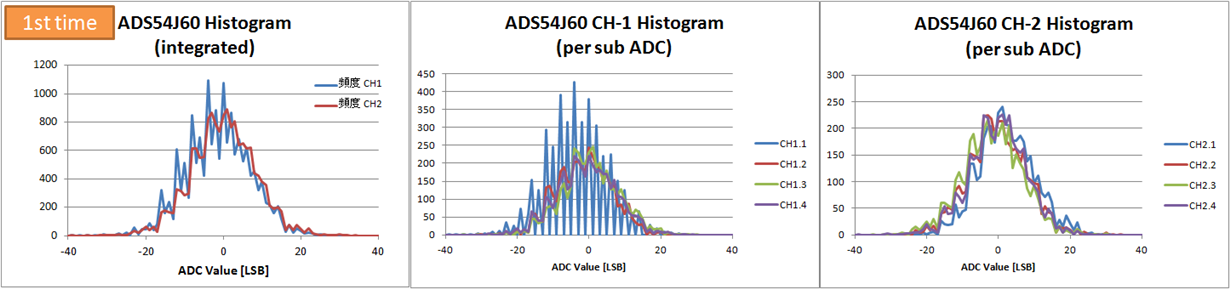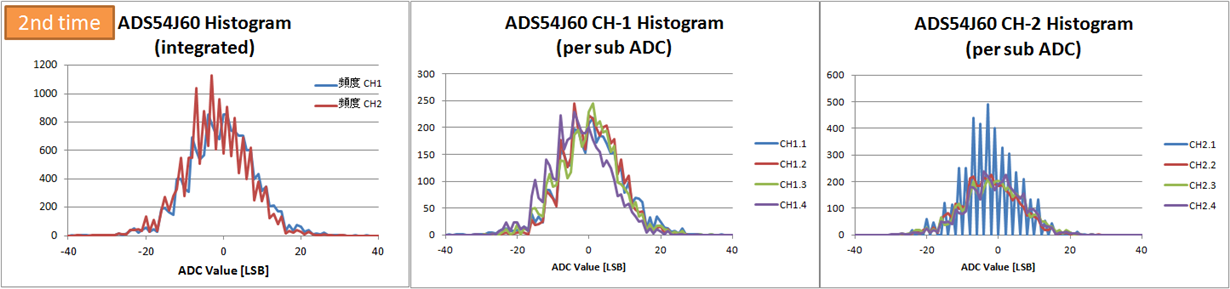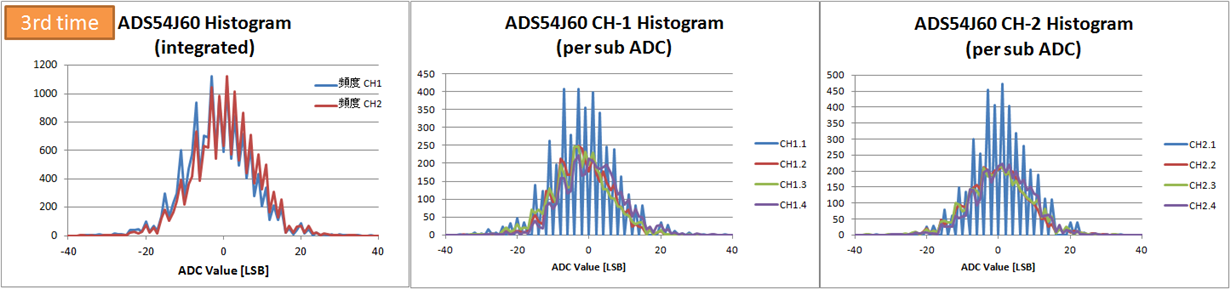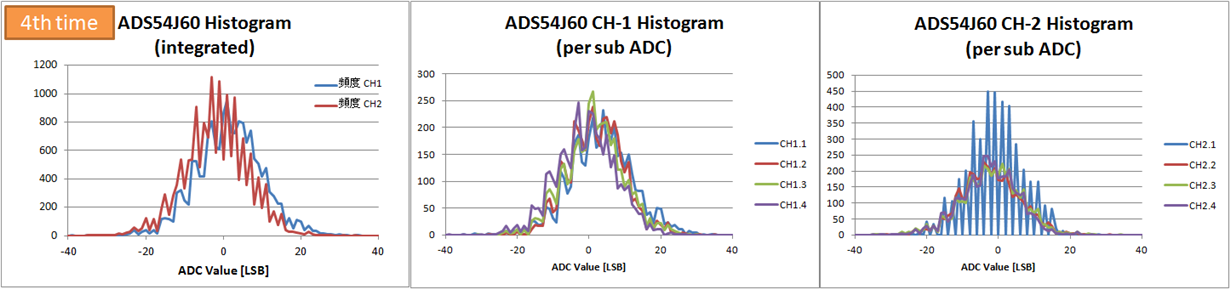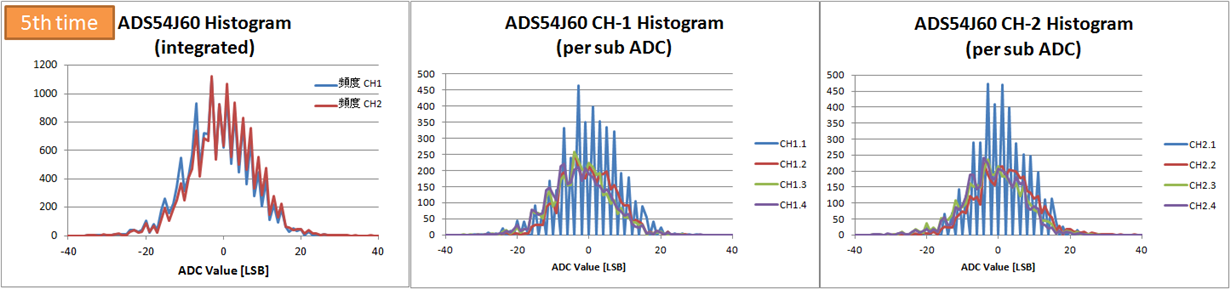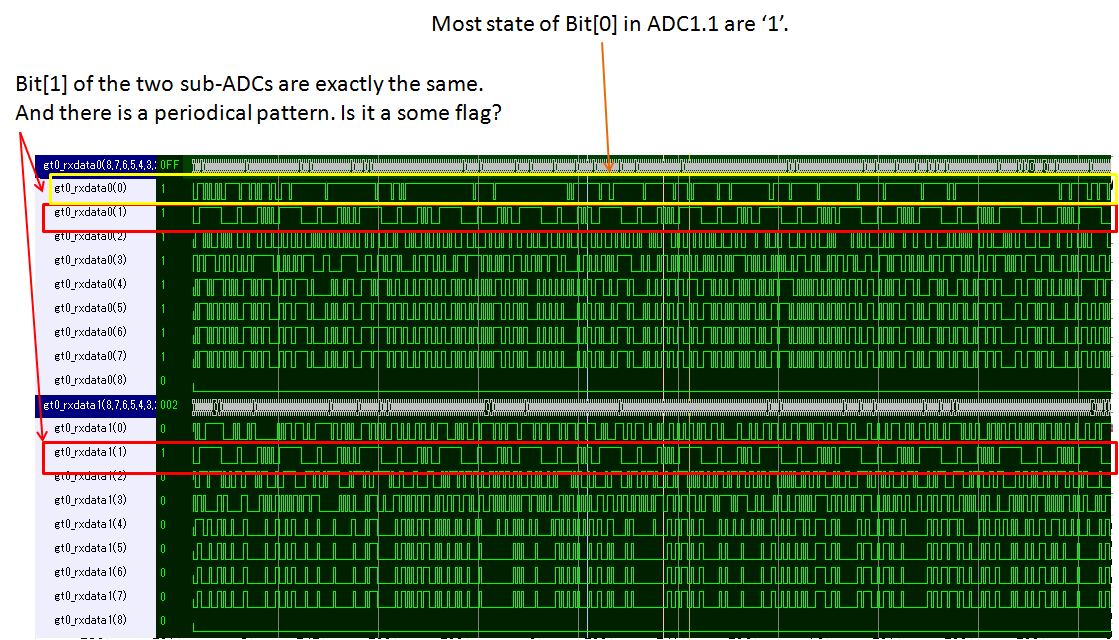Other Parts Discussed in Thread: ADS54J40, , LMH6401, TSW54J60EVM
I am developing an 1Gsps ADC board using ADS54J60.
It sends data by JESD204B using optical fiber.
The operation of JESD204B is going well.
Taking a code histogram at the input voltage difference is 0, it was like a comb !
When the least significant bit of the ADC code is "01", it seems to be larger.
According to the datasheet there is a description "Default 14-Bit Data" on Fig.60.
Does ADS54J60 have only 14bit resolution??
Condition is following.
LMFS config is 4211.
K=16
N=5
SYSREF=1.953125MHz ( = 1GHz / 32 / 16)
Please tell me the reason for this.
Best regards,
Ryuji Naitou