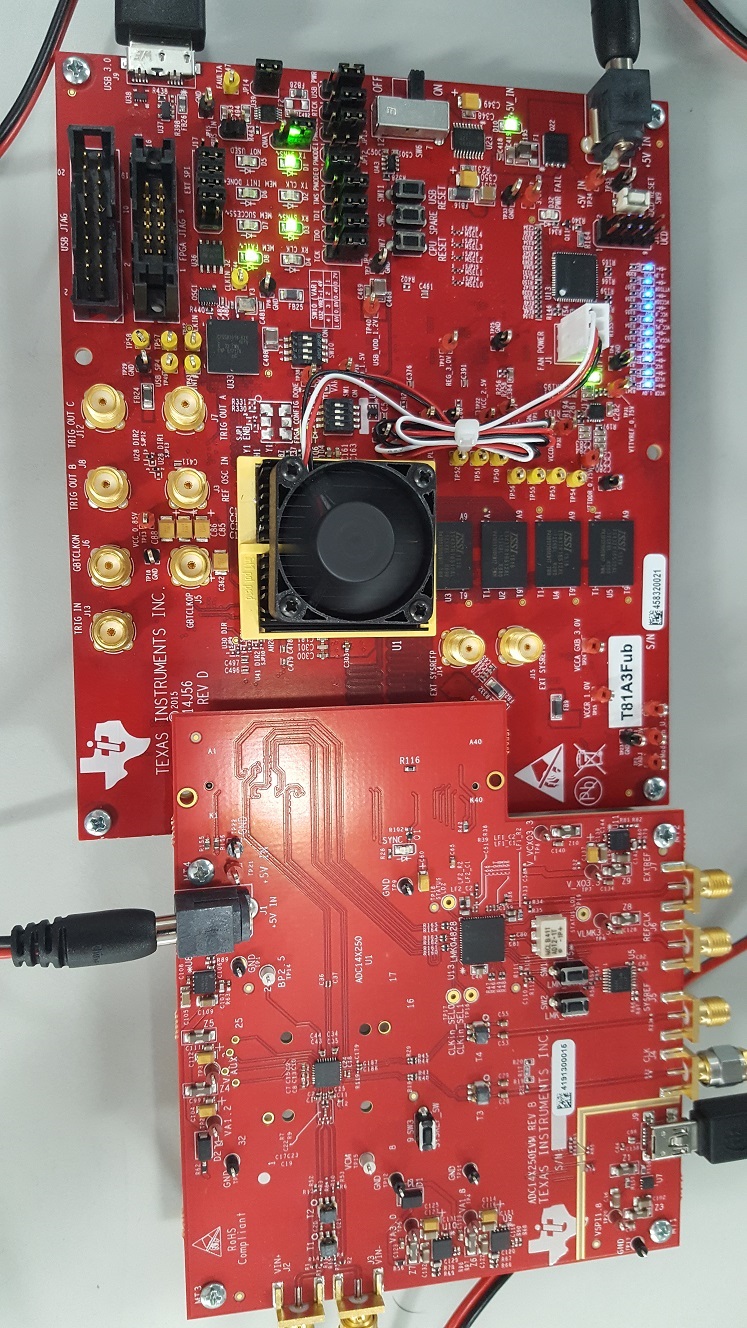Part Number: TSW14J56EVM
While following along ADC14x250EVM user guide(SLAU625–November 2015) i could not successfully capture data, obtained instead a TIMED_OUT_ERROR. I observed D4 blinking and D3 OFF. I noticed that the GUI for the ADC14x250EVM has a button "Program LM04828" and that loads "Configuration 2" which appears to have certain values (Like "no SYSREF") that the TSW14J56 EVM may not be expecting (?) Perhaps the documentation is out of date? has anyone else had a problem with this? I'm new to JESD support and am using these platforms as my on ramp. Would appreciate any help, thanks!!