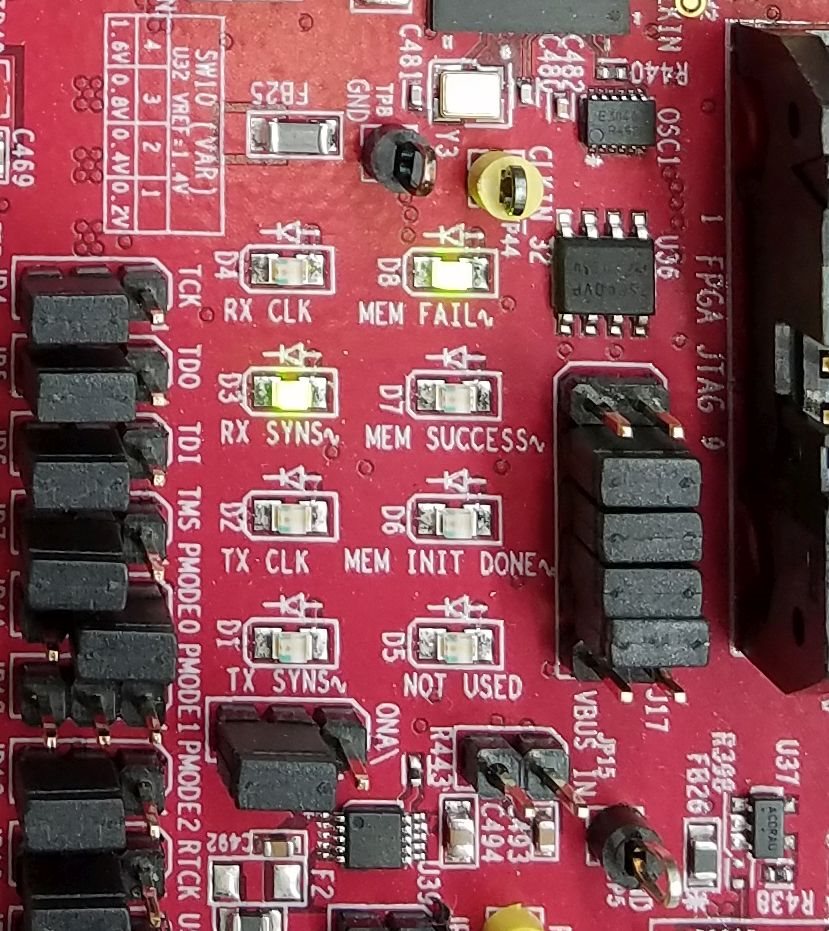Other Parts Discussed in Thread: LMK04828, ADC32RF80
Hello,
I am trying to setup the ADC32RF45EVM for Dual-Band, decimate-by-8, 4841 mode. I am using the board's internal clock (LMK04828 -- C409,410 are removed and C431,432 are installed.
I setup the ADC32RF45EVM following the instructions in SLAU620D.pdf section 5 (with changes to sample clock rates: 2456.7MHz, setting JP3 to Internal, selecting the LMX, I set DDC mode, dual-band, complex, etc. -- see screenshot / and then issue a reset to the LMK as well as the pushbutton reset on the board ). I program the EVM and see that the D4 LED (PLL2 Locked) goes ON.
I then run HSDCpro and select the ADC32RF80_LMF_4841 file and load it, the "Downloading Firmware" window pops up for a very short time (2-3 sec) and then says OK. When I try to reset the board, I a WRITE_REGISTER_FAILED message. I am attaching the screenshots below.