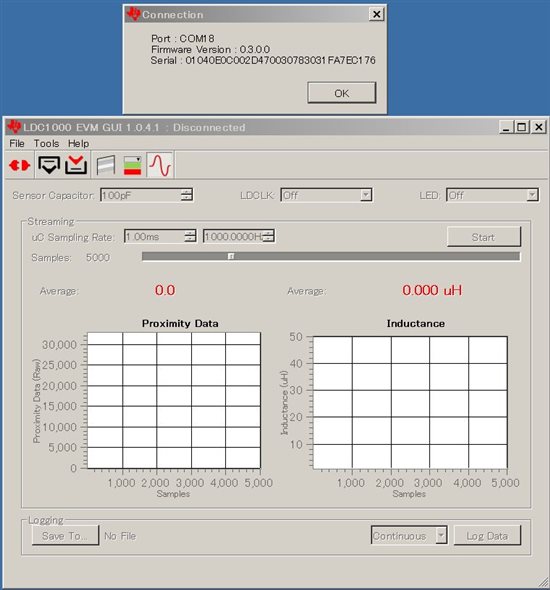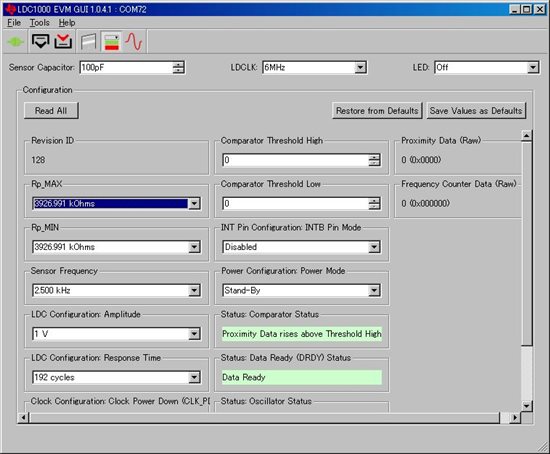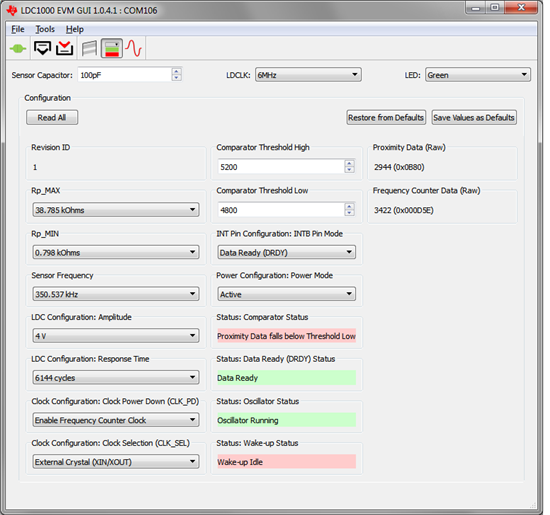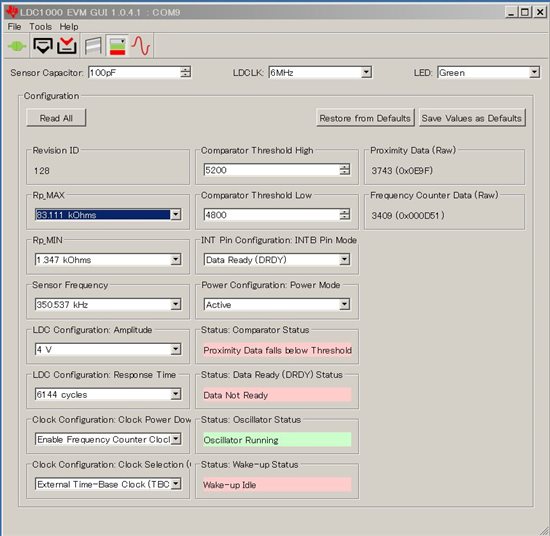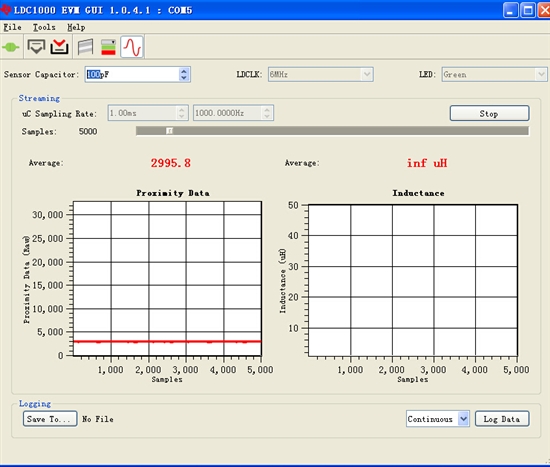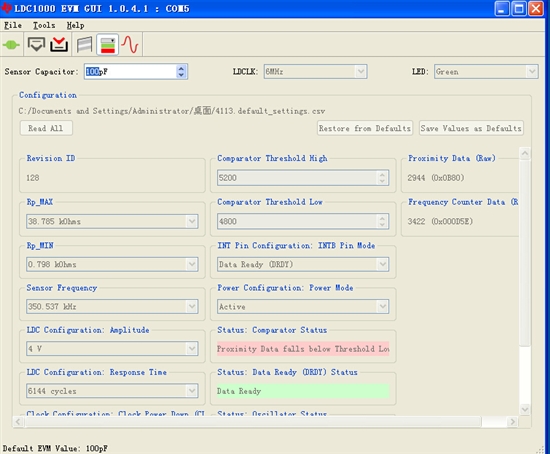Hi
When I change value of configration, GUI can not connect the EVM.
When the configuration of GUI was changed, the EVM became impossible to connect to a COM port.
I tried to reinstall GUI and restart PC, but a situation does not improve.
How does the GUI operate again?
Regards,
PAN-M