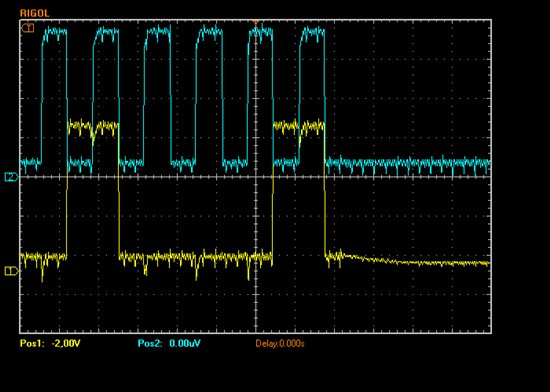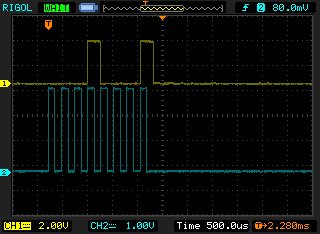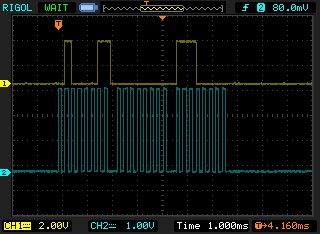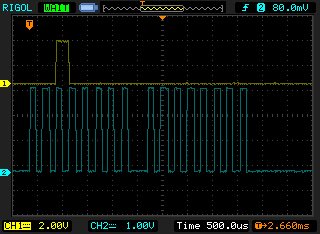Hello,
I'm trying to get the ADS1299 running. I wired the chip after the Instructions in the Quick Start Guide, programmed parts of the Startup Sequence.
For testing the functionality, instead of starting the internal signal generator, I just tried to read the ID from the first register. I don't get the response I expected so I'm wondering, if I got the wiring and the startup Sequence right. My Oscilloscope is broken so i dont have any Information about the Transfered Data. English is not my native languange (please excuse the lack of correct grammar & spelling) and I'm still studying (this is a preparation for my bachelor thesis), therefore i would like to know if i got the instructions right. I tried to find errors but the wiring seems right & the code just leaves me one Question (The SPI clock).
My wiring:
5V --> pins 56,59,21,22,19
3,3V -> pin 48
GND -> pins 49, 23, 25, 32, 31
with condensator to ground : 24, 26 ,28, 30, 55 and the pins above
SPI:
MOSI -> pin 34
MISO -> pin 43
!CS -> pin 39
SLCK -> pin 40
Startup:
!PWDN -> pin 35
!RESET -> pin 36
START -> pin 38
CLKSEL -> pin 52
and here my (shortend) Startup Sequence with the attempt to read the ID in Python
#SPI Device init spi = spidev.SpiDev() spi.open(0,0) spi.max_speed_hz = 100000 # I'm not sure about the frecuency here
#GPIO PINS: pwdn = 23 cs = 24 reset = 25 start = 18 clksel = 17 #GPIO init GPIO.setmode(GPIO.BCM) GPIO.setup(pwdn, GPIO.OUT) GPIO.setup(cs, GPIO.OUT) GPIO.setup(reset, GPIO.OUT) GPIO.setup(start, GPIO.OUT) GPIO.setup(clksel, GPIO.OUT)
#Startup: #All Signals LOW GPIO.output(pwdn, False) GPIO.output(clksel, False) GPIO.output(cs, False) GPIO.output(reset, False) GPIO.output(start, False)
sleep(1)
#!CLKSEL HIGH GPIO.output(clksel, True) sleep(1)
#!PWDN HIGH, !RESET = HIGH
GPIO.output(pwdn, True) GPIO.output(reset, True) sleep(1)
#!RESET LOW GPIO.output(reset, False) sleep(0.5)
#!RESET HIGH GPIO.output(reset, True) sleep(1)
#SEND SDATAC data1=spi.xfer2([17]) #xfer sends an array of Bytes and stores the Answer in the specified Variable sleep(1)
#SEND WREG CONFIG4 E0h data2=spi.xfer2([67,0,104]) sleep(1)
#READ REGISTER 00
# Bits to Send: 0010 0000 0000 0000 -> 32, 0 data3 = spi.xfer2([32,0])
I'm using a Python Wrapper for the SPI Communication. This worked with other Chips. Besides the SPI clock I cant find anything ....
It would be really nice if you could comment on wether my Setup or startup contains any basic errors.
I'try to get another Oscilloscope to record the SPI Signal, but this could last a week or more...
Thank you very much!!
Till