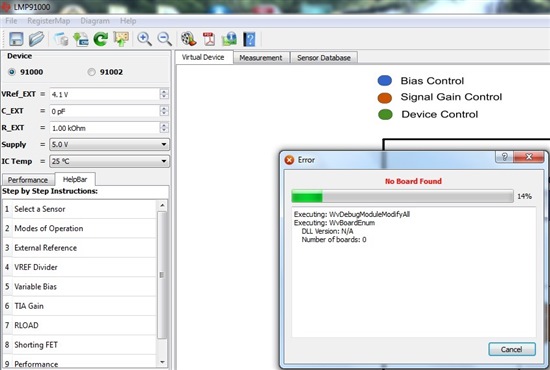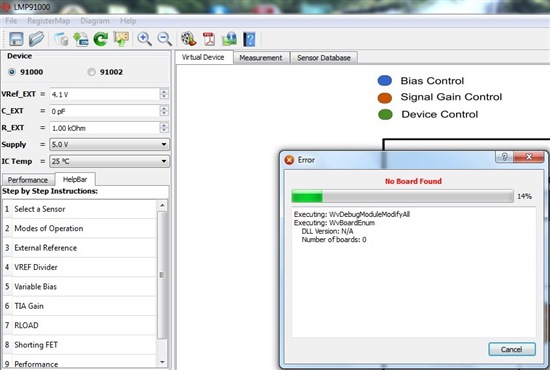When opening the LMP91000 Graphical User Interface, I get an error "Failed to import WvBoardConfigureDllEventCallback", and once the application actually opens, a "No Hardware Detected" Error with message "Executing: WvDebugModuleModifyAll". I am using the SPIO-4 board along with the LMP91000EVM module. How might I be able to fix this? I am running Windows XP, and have gotten the same problem on two different computers. Thank you.
-
Ask a related question
What is a related question?A related question is a question created from another question. When the related question is created, it will be automatically linked to the original question.